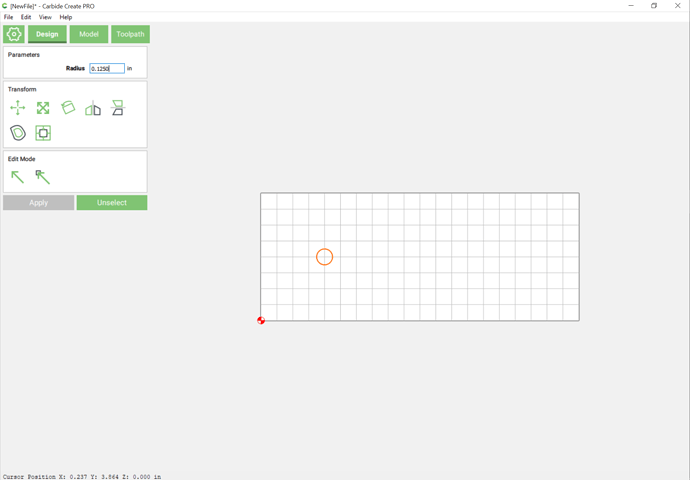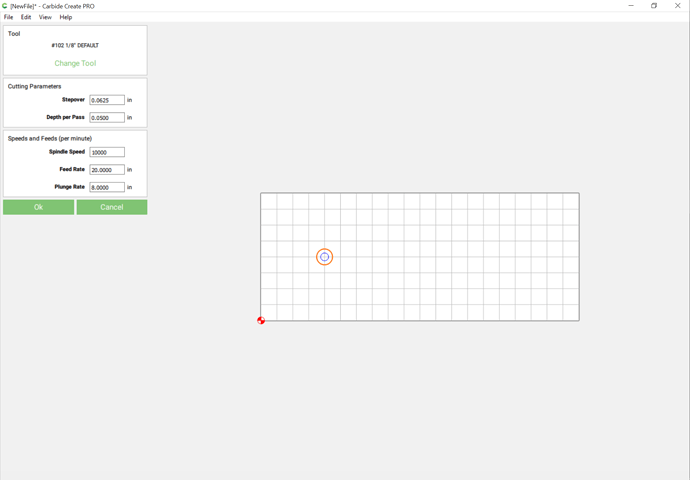Using CC want to make a series of holes .25 and .36” in diameter. Using a .125” bit, no matter what I do for step over I can’t seem to get it to like the paths. What else can I try? Is there a way for CC to tell you why you get empty tool path? If not it sure would be helpful.
Appreciate the assistance.
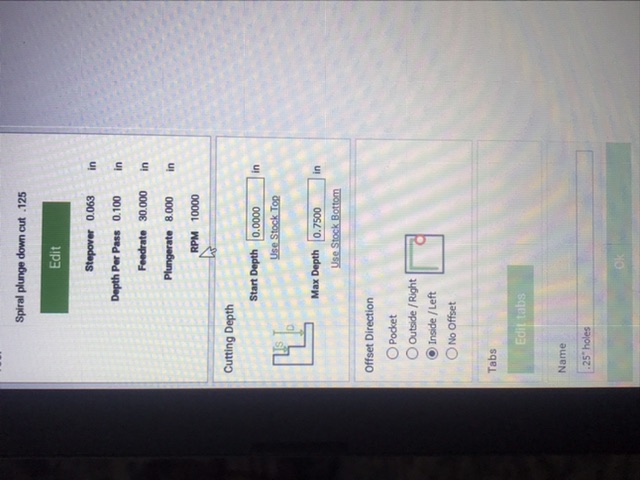
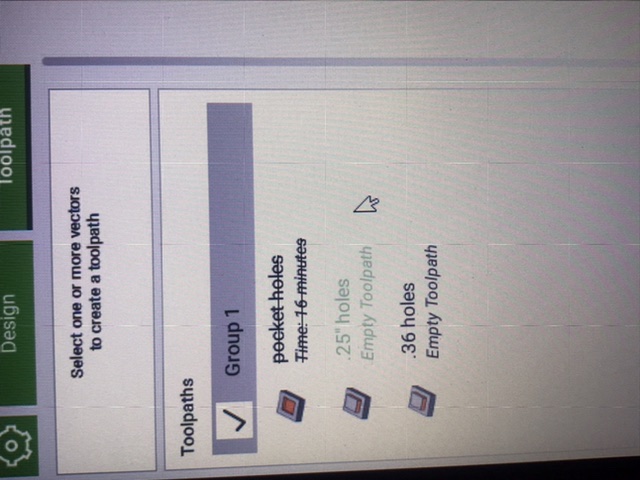
Was going to use same tool for .36” as .25” holes. I did some .5” holes today with the same bit and same info. Not sure what I’m doing wrong. Thanks for the help
Hi @Kholzschuh1,
Can you post the actual .c2d file so that we have a peek inside to spot what is going on ?
- double check the diameter of that custom “Spiral plunge down cut 0.125” tool you created, it might have the wrong diameter ?
- for the sake of testing, try editing those toolpaths and selecting one of the stock 1/8" tool from the default tool database instead (say, #102). If the “empty toolpath” goes away, you will know that there is something wrong with your custom tool definition.
Side note: for holes you will want to use “Pocket” type in the toolpath rather than “Inside”, otherwise that 0.36" cut with a 0.125" tool will end up leaving some material in the center of the hole.
1 Like
Ahhh ha yes I bet it is because I didn’t choose pocket. Duh!! Will give it a try when I get home from work. Thank you.
This topic was automatically closed after 30 days. New replies are no longer allowed.