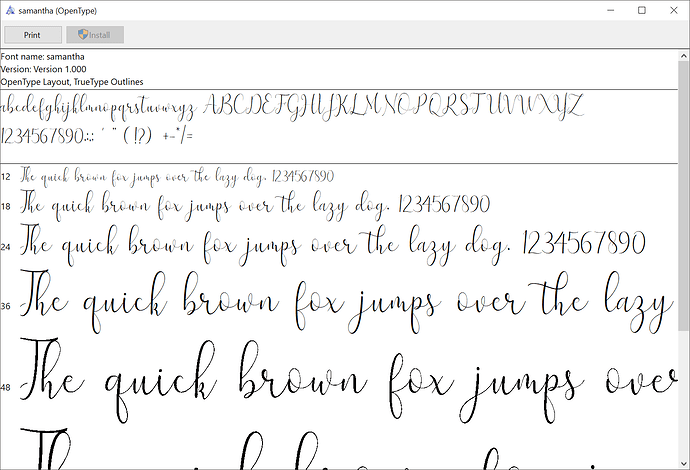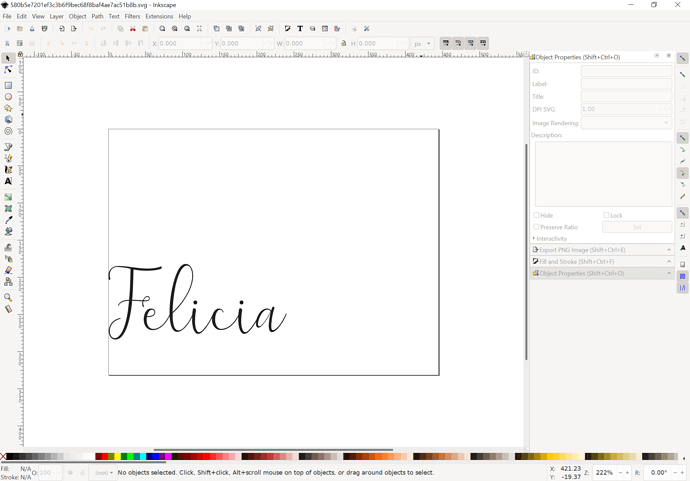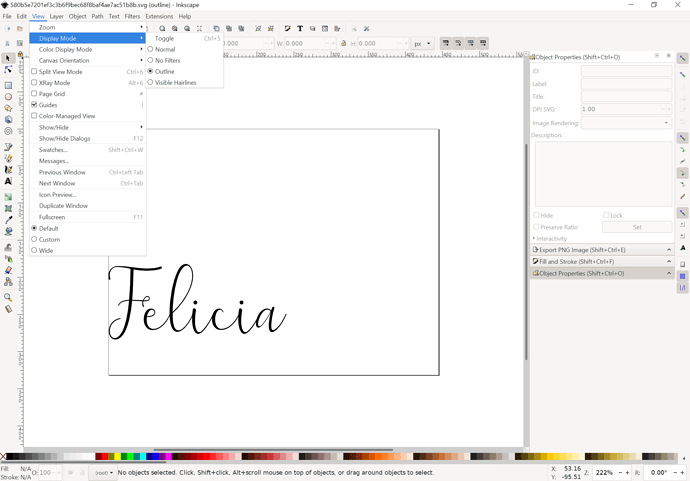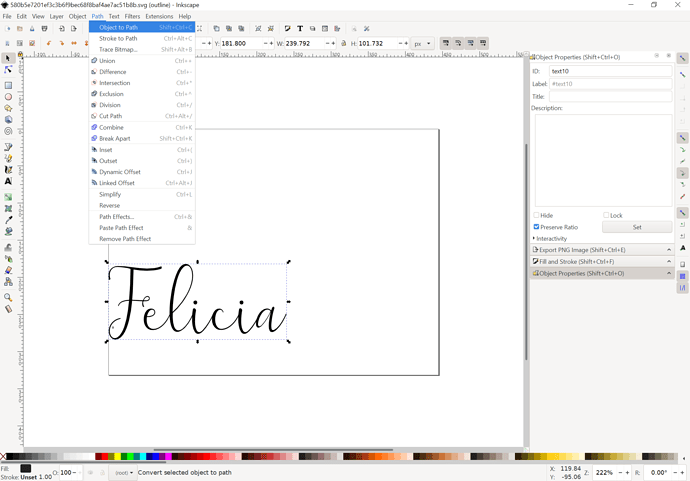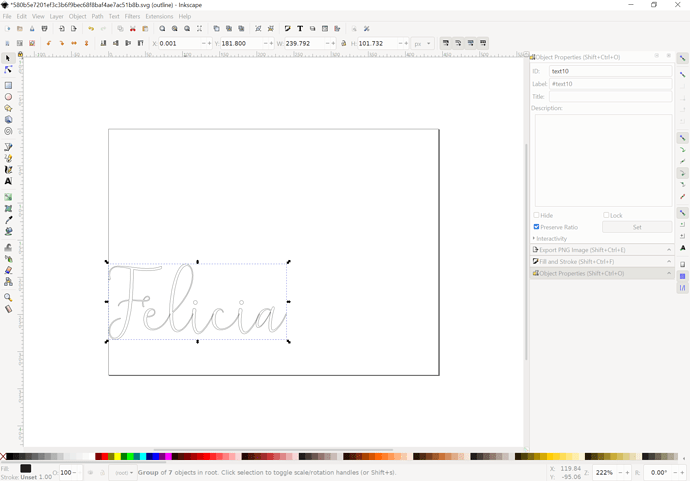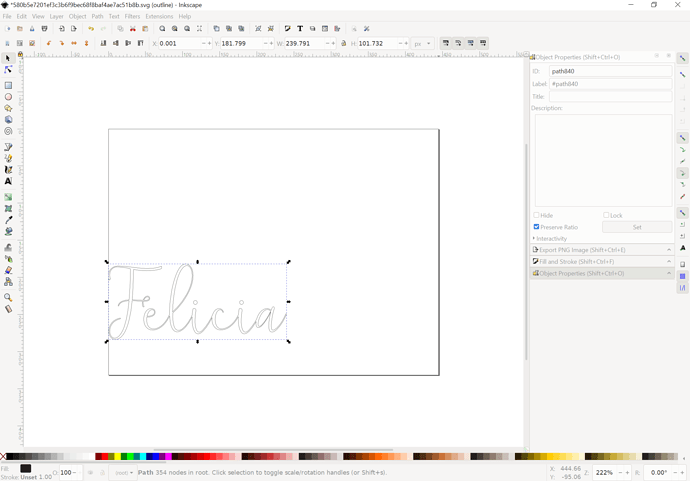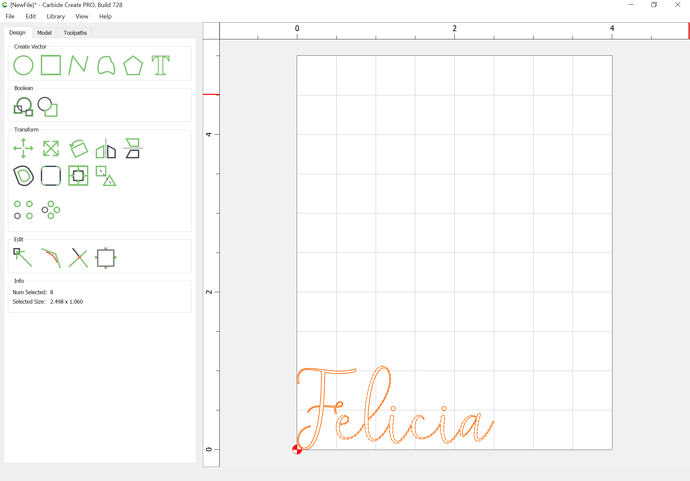Trying to import a couple fonts that I got off of DaFont and they download and save fine. But when I go to import them into CC, nothing comes in. Not downloading the whole font. Just typing the name I want into the sample screen on DaFont and downloading the resulting name. Any suggestions. Getting behind on this project already. Thanks.
- Give us a link to the exact place you are downloading from, OR
- Upload the file you are trying to import into CC
When adding fonts into Windows with the CC open will not show the fonts in the menu. You have to quit and restart CC to see any new system fonts. I have some fonts that would not show up in CC ever. Usually those are weird 3rd party fonts and likely not written correctly to the font standards.
Carbide Create doesn’t support SVG fonts, or text placed in an SVG which references a font.
If you have an SVG image of a font, it needs to be convert to paths — open it in a vector editor such as Inkscape or Adobe Illustrator and view in outline mode — what you see as outlines there is what will be imported.
Converted it using Inkscape, but still nothing.
I haven’t added the font to windows. Just trying to bring a written word from DaFont directly into my CC drawing.
Here is one of the files.
Thanks for looking.
Except it doesn’t look like that. LOL
CC will import an SVG image. That is not an image, it’s SVG Text.
You should download the font, install it on your machine(s), then use CC’s text tool to insert it into your design.
You need to install the font:
then you can see it in the SVG in Inkscape:
but when viewed in outline mode, it is still shown solid, indicating it is text:
You need to select it and convert it to paths — when selected, it shows as text:
but when converted into paths shows as an outline:
and optionally unioned — if not done in Inkscape see:
but it will show as:
which can then be saved as an SVG and imported into Carbide Create:
Here is a v7 .c2d file:
felicia.c2d (88 KB)
Were you able to install that font in windows without buying it? It’s been my understanding that I would have to purchase it, which I hate to do to use it once.
The file was downloadable — I didn’t bother to read the license, assuming that you had one.
Per the download page:
This font is FREE FOR PERSONAL USE only. We do appreciate your support by donating as much as you wish to.
PayPal.Me
I used the “Brush Script MT” in Windows. Dont know if it is part of the OS but I dont think I downloaded on my new Win 11 laptop.
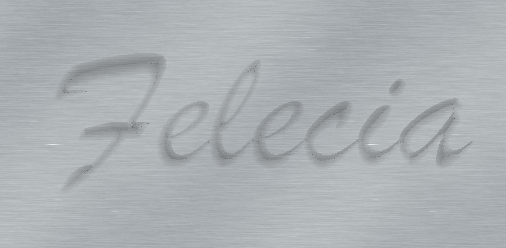
I used the default spacing in the Text Tool. The text is 2" tall.
Will, would you be willing to do another name and a date like that for me until I get this mess figured out? I’d be glad to pay you. Thanks.
Of course! Glad to!
Please just let me know the name and date in question — you can either post them here, or send them to support@carbide3d.com (Carbide 3D pays me)
The name Shaquinn, and the date May 7th, 2022 in separate files if possible. Thanks a bunch Will !!!
Side note, the next build of CC will show an error if the SVG file contains embedded text so there will at least be some notification that something went wrong.
Thanks a lot Will !!!
This topic was automatically closed after 30 days. New replies are no longer allowed.