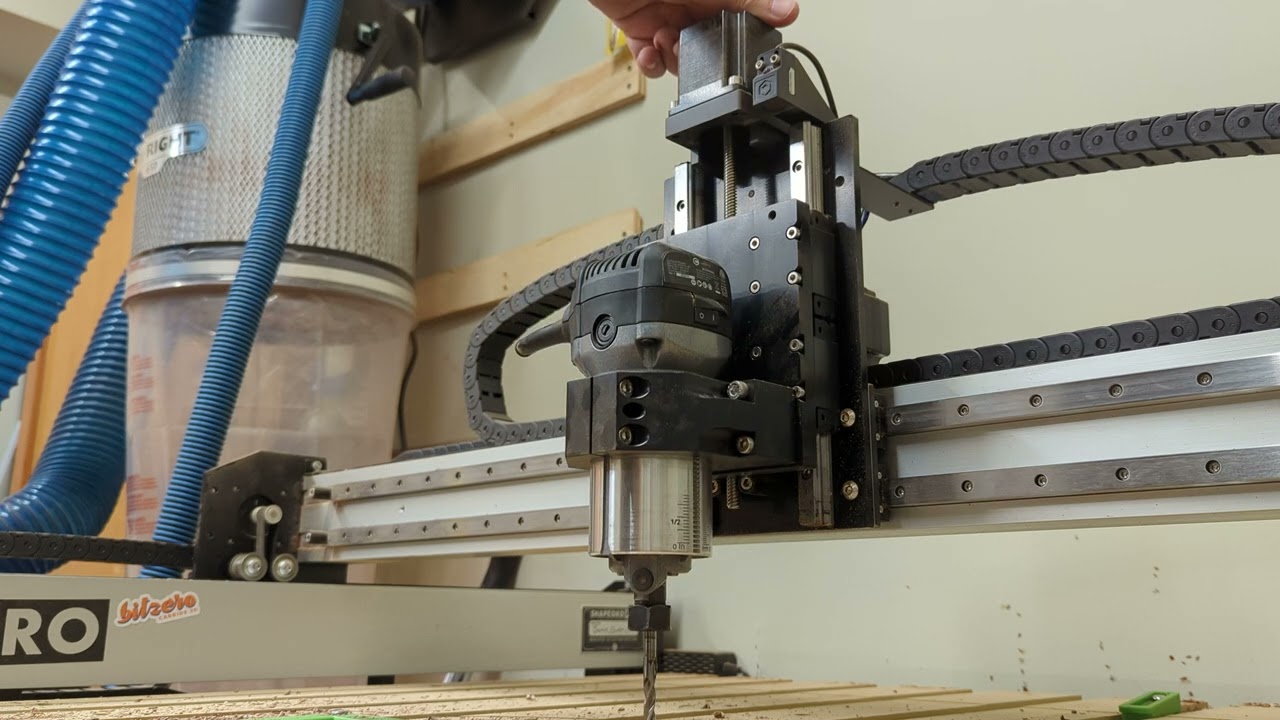I have a shapeoko 3xxl pro I haven’t had a lot of time to use it. After initially building the machine and stirring with excitement - I got about three small projects into it I realized the machine, motors, belts, software - just about everything is really solid, well made and impressively well thought out and designed with good quality….but quickly found the downfall of the whole machine…the wire harnesses are much less to be desired.
My z axis and a few other connectors click with a short on occasion. With such a well made machine it is sad and disappointing to see the wires and connections be so problematic. I used a little piece of electrical tape to hold the harness connectors together which seem to work about 80% of the time on the next project or two, but with enough vibration the problem continues, especially on the z axis connector closest to the spindle. Often the molex connector gets pretty warm too. This then causes initialization and homing errors, loss of zero, lack of reacting to g_code commands and the machine doesn’t know the z axis hasn’t moved as instructed and the spindle not lifting when moving to a new path and just tearing through the material (Ouch) which then Leads me to stare at the progress when running a small job with my hand waiting to execute an emergency stop. Because of this I don’t use the machine very often due to trust issues, and sadly only have used the machine a couple of hours over the past year.
I tried working on the machine about a week ago once again and the z axis sank into my spoil board on a cut path about 15 minutes into the program and almost nailed the aluminum t track as I hit the stop luckily just in time.
Has anyone experienced this… and what was the fix? I found several “issue” videos ( with the exact issue I am experiencing) posted on YouTube, but never any solutions shown. I have read some have just soldered the wires and bypassed the connections - but some say it works great and others don’t recommend it.
I also have read that some of the molex connectors were bad a little over a year ago - how do I know if I got a bad set initially with my machine?
I have put off resolving this issue for way to long, haven’t found solutions to fix the issues, and just have’t really used the machine much at all since I got it and have had the issues. And advice would be greatly appreciated. I would honestly like to use this machine on a regular basis if I can make it run reliably.
Here is a link with a video I found that is having the same issue I am having…