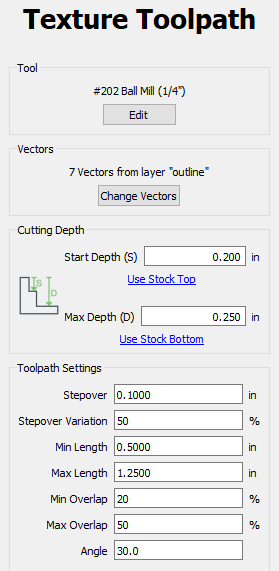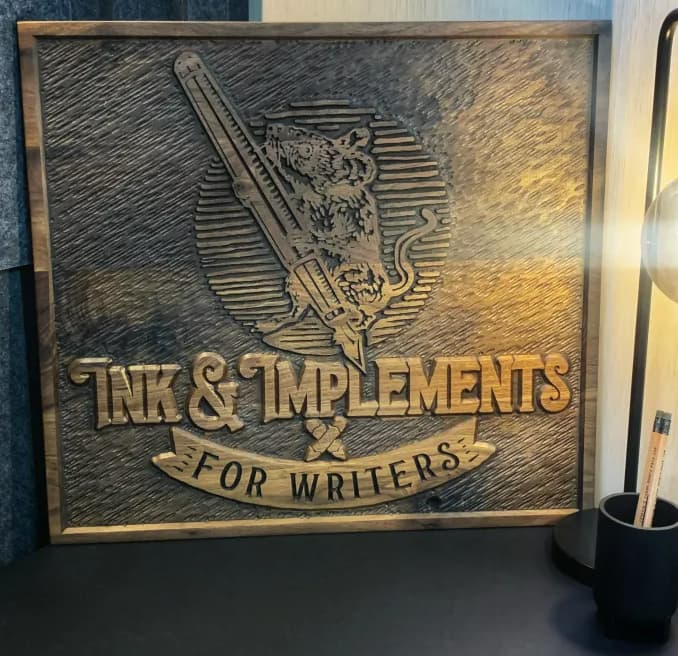I’m trying to recreate an old style. I was wondering if anyone has a hack to immitate the wood grain at the bottom of a pocket, or if my only option is to pay for the CC Pro?
Use the Texture feature with suitable settings?
What an instant reply. I’ve not only never used the function I also didn’t realize it was there. Any good tutorials or just play around?
I suppose you could delete this thread too.
Or mask off the other areas & sandblast the background. ![]()
I found tinkering with the settings many times and doing a couple prototype cuts worked well for my use case of the textured background
These were the settings I ended up on for this sign
use that info how you will
Thanks a ton, Steven. I like the look you got. I’ll definitely steal those numbers as the starting place for my tinkering.
Tod, I love the enthusiasm. The thing is I’m so ignorant in this area I’m not even sure that you’re joking.
Analog method: That kind of aging effect may be achievable with a wire brush, or in combination with torching first.
Also sand blasting if you have something available.
Definitely not joking. Sand blasting will remove the softer parts of the grain & leave the harder parts giving pretty much that exact weathered look in your first pics. I’ve done it on decorative items, and even on finish carpentry in a house.
That looks good. Contour about 1/8" deep around the letters & border to clean it up ![]()
This topic was automatically closed 30 days after the last reply. New replies are no longer allowed.