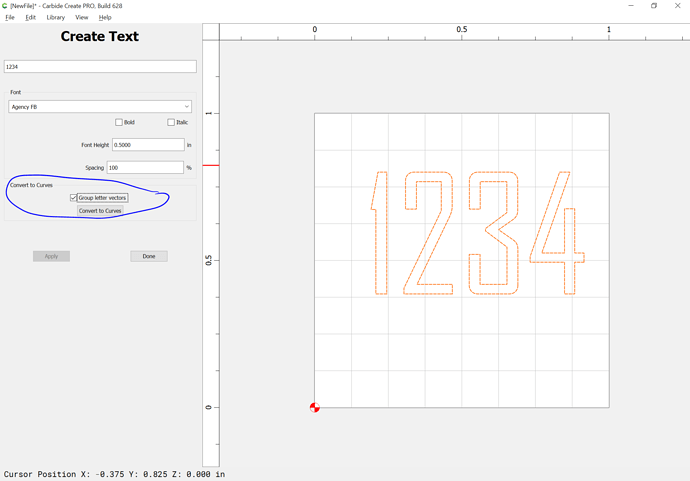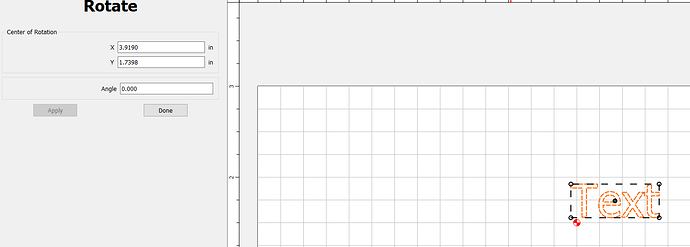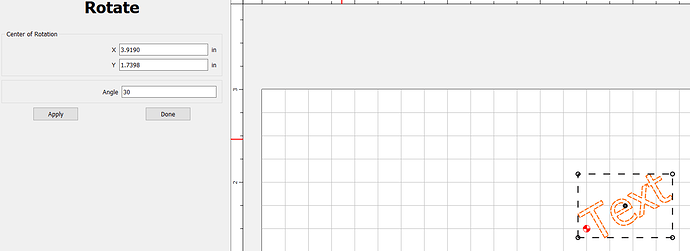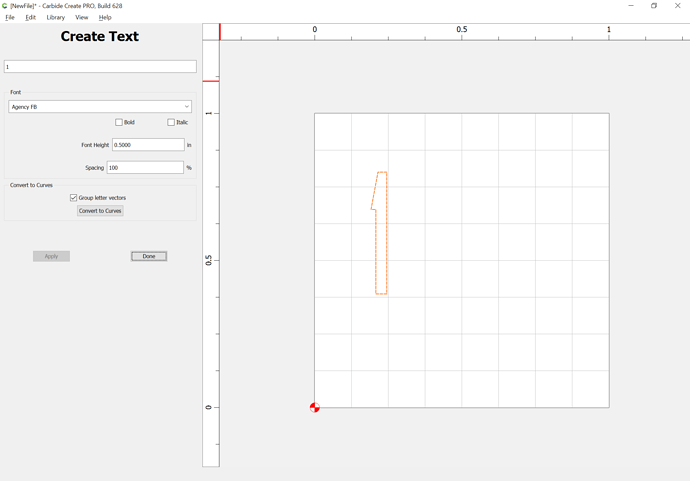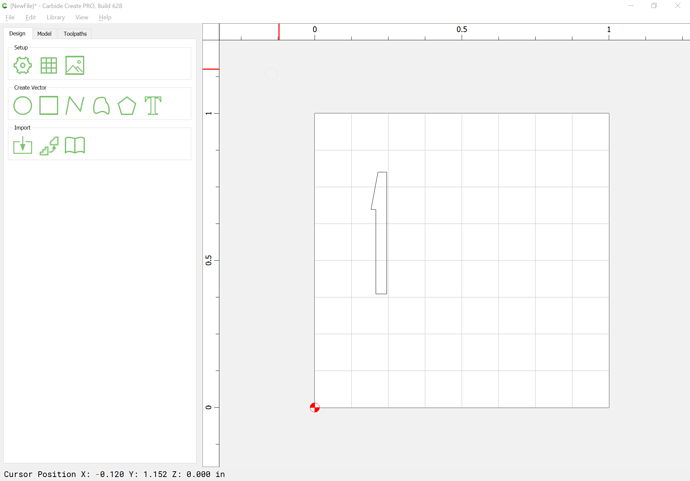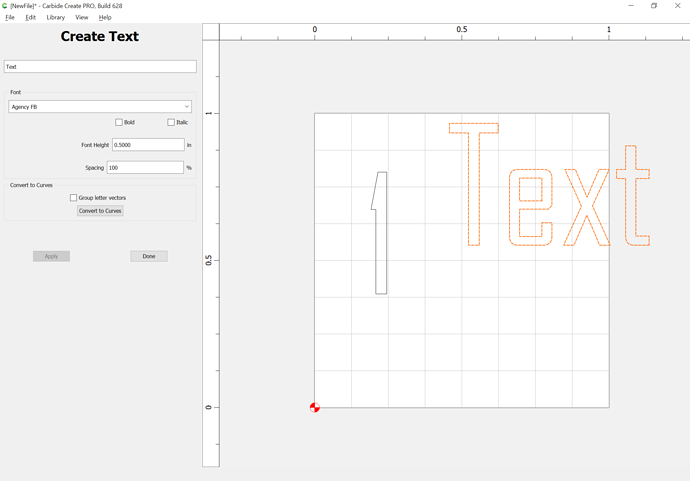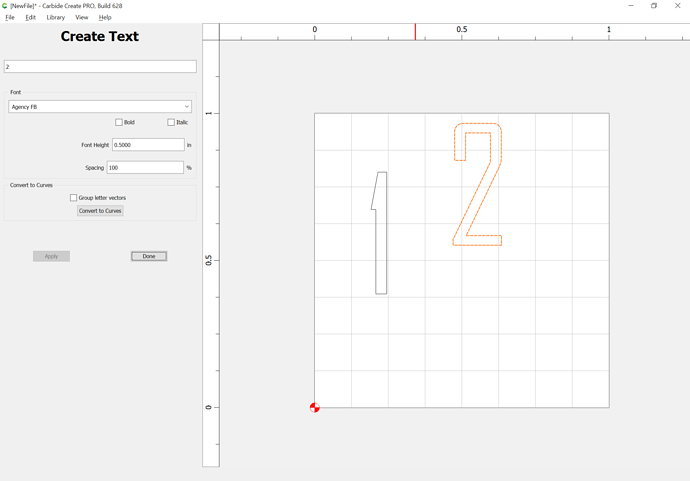How do I Move individual numbers on my workspace please. c2d
You will need to either set each number individually as a separate text object, or convert them to curves:
Select the item and use the Rotate Tool. For a clock 360/12=30 degrees. Enter the 30 degrees in the dialog box for 1, 60 degrees for 2, 90 degrees for 3 and so on. . The item will rotate 30 degrees. For additional numbers on a clock increase by 30 degrees. for the 11, 10 and 9 so on rotate negative degrees. You need to make each numeral a separate object.
Sorry Will but I have Carbide Create not meshcam. When I have numeral on the screen and try and add another, the first one is overwritten. If I put a sequence of numerals I am unable to seperate them.
That was Carbide Create.
Which version are you running?
See:
https://carbide3d.com/blog/merging-script-fonts-in-carbide-create/
To have multiple text objects in Carbide Create:
- set one:
- Done
- click on an empty area to de-select:
- click the Text tool again (this will make a new object):
- create a second number (Apply):
-
Done
-
Repeat as desired.
Alternately, break into Curves using a current version of Carbide Create:
Thanks for your assistance. I was running v5 but have now upgraded
What i do is type my numbers into text. Like 1 2 3 4.
They will all be linked together.
Then export them as a svg file
Then reimport them and they will be separate numbers
Then you can group them together to move all at once
Or ungroup to move separately
Thank you for that great idea Loren. Peter
The latest version of CC (Build 623) may have a built in way to do this. But i am using Build 536 that doesn’t
This topic was automatically closed after 30 days. New replies are no longer allowed.