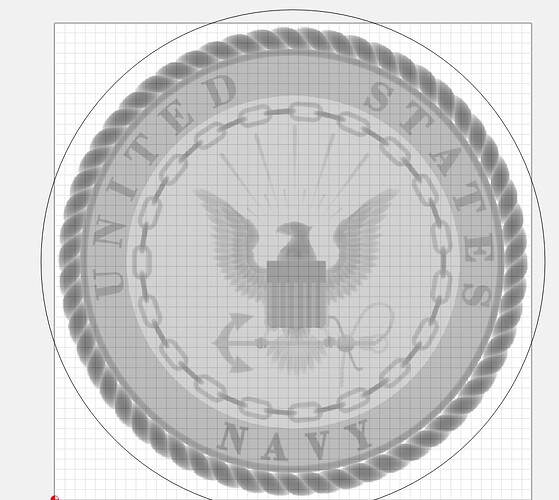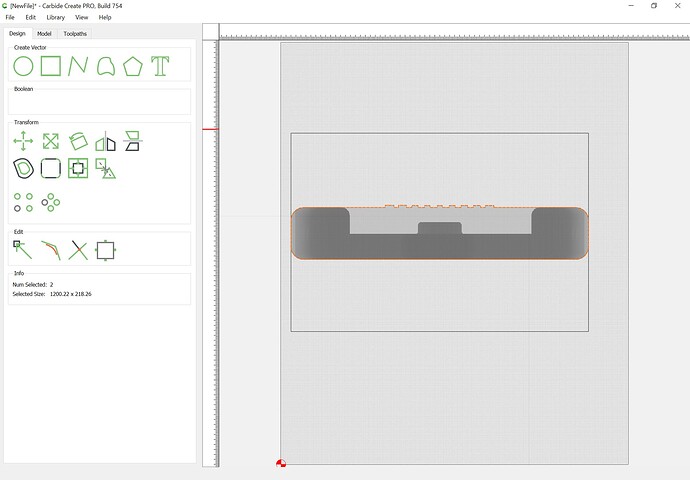Is there a way to do a simple outline(SVG) of an imported STL model like the one I’ve uploaded? To help put this into context: I want to make this carving and then inlay it on another project. Ive done in Fusion 360 by slicing and exporting an SVG. I wanted to try this carbide create function out. Also I have to keep the size so it fits perfect. Any ideas would be appreciated! Thanks
This feature was added in the current beta:
751
- (NEW) Added outline geometry when STL file is imported.
No freaking way!!! Thats great
Looks like it will not open an existing file…
The outline is calculated when the STL is imported so it’ll only when when importing into the new version.
I had to enable pro in the beta so I can open my old project now. So is there a way to outline the stl to an svg outline with a project that is already created?
The most expedient thing to do would be to reimport the STL and then delete it.
Alternately, you can export the depth map PNG of the 3D model, then re-import it for Image Tracing (which is what folks were doing before this feature was implemented).
Yeah this is an already partially done project that changed in mid stream. So what i did over the last 30min was export the stl as png and trace it and save as svg. the new svg outline did not import for some reason to the correct size but after a couple adjustments and test runs on scrap i got the fit really close. At least close enough for this little project.
But thanks for the help, I need to look at this over the next few days for the next time
This topic was automatically closed after 30 days. New replies are no longer allowed.