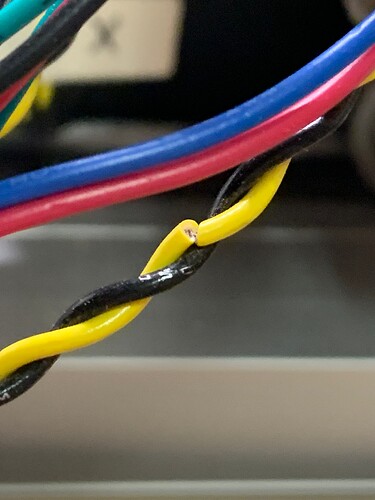I have a Shapeoko 3 XXL. It has been running fine for over a year. I did some maintenance entailing tidying up the drag chain and did not disconnect any of the wires. When I tried to initialize the machine, the z and y axis hit their limit switches and respond as normal. When the router hits the x limit switch it continues to try to advance the router assembly as if the switch has no effect making a terrible stuttering noise. I have tried to engage the x limit switch manually and it works just fine. It even tries to make the second slower precision pass. However, once the router gets to a certain point on the x axis, close to the right y-rail the x limit switch has no effect when it’s pushed. Anyone have any ideas? It’s like the system only recognizes the limit switch up to a certain x position.
Thank you in advance,
Steve
You likely need to adjust the proximity switch closer to trigger. As you indicated it triggers with a metal object but does not trigger when initializing. So power off and move the gantry so the X switch is next to the proximity switch and move your switch closer. Then power on and connect but do not initialize. Check in CM Settings and debug that the switch is showing activated. If activated then initialize and hopeful you are fixed.
My system doesn’t have proximity switches. It initializes when the x-limit switch contacts the y-rail. The x-limit switch has no adjustment because the design locks it in a fixed position with a pin and screw. I do observe when I manually move the carriage to contact the y-rail that the switch is pressed. It just doesn’t trigger the x-axis initialization and motor keeps running as if the button had no effect. However, I can initialize the x-axis by manually pressing the x-limit switch button about 5 inches from the y-rail. The system works fine except for the bitsetter is out of alignment. I just turned the bitsetter off for now.
Could you have pinched a wire from that switch when you had the drag chain opened up?
A pinched wire is a very distinct possibility. I’ll test the continuity of that line. Thanks.
When you test it be sure to move it like it would move in the drag chain, maybe even wiggle it a bit.
The continuity tested confirmed the limit switch was not working. Came across a tip that would have saved me time for testing the limit switches on Carbide’s website. The carbide motion board has three LED’s just above the plug in locations for the limit switches that light when the limit switches are pressed. You cannot miss them since the LEDs are very bright. Needless to say, the x-limit switch LED did not turn on. Tried wiggling the wiring and it still didn’t turn on. Not sure how it initialized when I pressed it earlier. Carbide has a proximity switch conversion kit for all the limit switches for $50. That looks like a winner! Thanks everyone for your assistance.
Steve
Winner winner Chicken Dinner. I converted my SO3 long time ago. They are quite accurate. My original mechanical switches worked well but time marches on and things that were new and shinny become obsolete and rusted. The upgrade is quite cheap.
Yup, I cut one of the wires while cutting zip ties. It was still connected by a thin sliver of insulation and was able to make contact if the wires happened to be in the right place. The proximity kit came today and is installed and works great! Last challenge is resetting the bit setter.
Great that you found that. Sometimes those intermittent things are hard to find.
This topic was automatically closed 30 days after the last reply. New replies are no longer allowed.