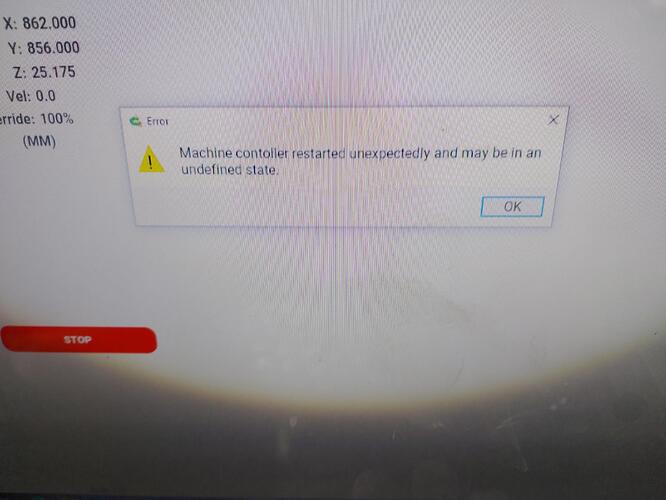I am having a problem with my Shapeoko 4 XXL. When I try to initialize, the gantry moves backward, the limit switch on the y triggers, an error pops up on the screen and the process stops. The gantry does not move forward after triggering the limit sensor, leaving the red light on. we removed the limit sensor, and tried activating it with a piece of metal, triggered on and went off no problem.
Any ideas?
Curtis
Since you tested the inductive switch it may just need to moved closer to trigger. Check if the switch is tight and if necessary move the gantry where it would trigger and move the sensor closer but not touching.
When you initialize the machine has just so long to trigger the switch. You may just be at the limit of that timeout without the switch being triggered. To verify this move your gantry to the front left corner manually. Then power on and see if the initialization times out before getting to the trigger point or if it moves to the switch and then times out. This would indicate if your machine is slow in moving to the switch or if the switch itself is not being triggered.
Thank you for the reply. I manually moved the gantry about 6 inches away from the sensor. When it initializes, it moves back to the switch, the switch activates, but it seems like the gantry does not move far enough ahead for the switch to deactivate. Then the error pops up. I did notice in carbide motion the location is -3.0 (location of x and y) if that helps with anything. I did get it to cut two items today, but it is hit and miss.
This began about 2 days ago. It has been very cold and my garage is not heated. I noticed my batteries for my tools are not working because of the cold. Could this be causing a problem with my drive motors?
Curtis
There have been a couple of reports of machines not working due to cold — usually it’s the BitSetter — please try warming up the machine and let us know if this addresses this or no at support@carbide3d.com
Thanks. The temp is going up. Will try again tomorrow.
Curtis
This topic was automatically closed after 30 days. New replies are no longer allowed.