What does it mean when my toolpath has a yellow background? I searched the manual but didn’t find any reference to yellow highlighted toolpaths.
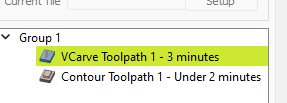
I’ve seen this before where I had an Empty Toolpath, modified the toolpath configuration so it actually does something and is no longer “empty” but the yellow highlight remains. Save the file, restart Carbide Create and open the file again. The highlighted row should go away.
Thanks @ksymons - That did the trick!
My toolpath already did something (you can see the timing), but at one point I had deleted the original vector/shape for that toolpath and replaced it with a new one. Good to know that it seems like a minor UI bug and nothing inherently wrong with the file.
I appreciate your wisdom Ken.
I have this issue pop up every once in a while. Sometimes when I have rectified the problem it stays yellow/green. I save, close CC and re-load.
I am new at this, but I am 99% sure it is a warning that something is wrong. If you change the design and the Toolpath no longer applies, is being asked to do something it can’t, or something similar. If you re-create that path based on your updated design, it is likely the new ToolPath won’t be yellow.
I figured it out - theres a bug in Carbide Create. It’s related to what you mentioned, but once you resolve the issue, the color should disappear, but it doesn’t. If you save the file and reopen it the color is no longer there as there is no error.
This topic was automatically closed 30 days after the last reply. New replies are no longer allowed.