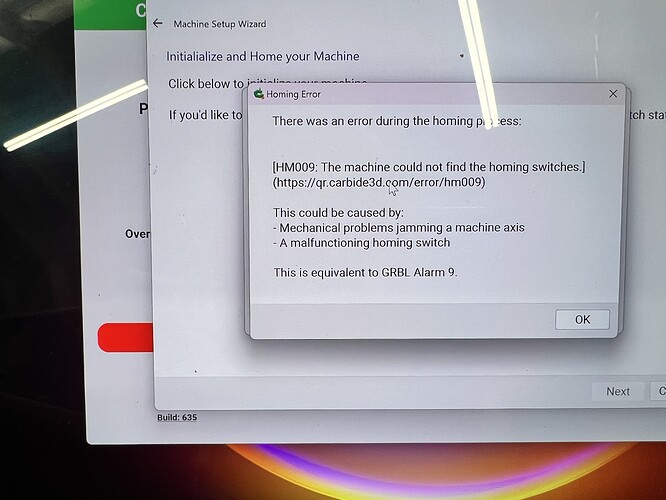Is this a new machine? If so, your best bet is to contact Support.
Yes new. Just finished getting it together. Everything looks right. When I started the page it moved down some then acted odd. Then nothing
Make sure all the allen bolts are tight I had that problem It was the ones behind the Z axis but i would check them all.
Most likely problem is either bad wiring or a bad sensor. Either way, Support will get you sorted out.
You may need to adjust your Z sensor down. Connect to your machine but do not initialize. Go into Settings and I think it is the Debug screen. Place a metal object on all 3 sensors and see if they register as triggered. If they dont trigger it could be wiring or a bad sensor but likely just needs to be adjusted.
When the Z rises it trips the Z proximity switch. If it never trips the switch you will fail initialization. The Z rises first and finds the proximity switch. Then if found the gantry moves to the right rear corner to find the X and Y proximity switches.
Before you start tearing your wiring apart test the proximity switches to see if they trip with a metal object or if they do not trip or if they are on all the time (red light on switch). KISS Keep it simple.
This topic was automatically closed after 30 days. New replies are no longer allowed.