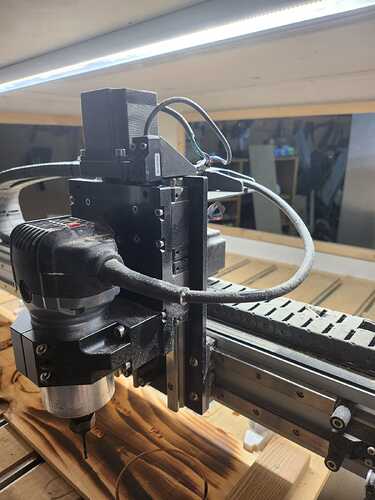how do you calibrate your Z axis. I was cutting through a .375" board, i set my 0. I dropped my Z axis to the base {MDF} I noticed it only read it was .25 " down. even though it really was .375" down. It was off by .125" inches in that short distance.
Any thoughts on this?
Thanks
Eric
Which machine/Z-axis do you have? Which did you configure for?
If you set the origin at the surface of the MDF and jog up 1 inch how much does the machine move?
Did you select the correct Z-axis during setup?
50 percent off is very extreme and not going to be a calibration issue.
The HDZ has more steps per MM than a Z-Plus so lets say you have a Z-Plus and configured as an HDZ you will get shallower cut than a Z-Plus because if it moves down 100 steps and the steps are smaller than a Z-Plus the cut will be too shallow. The reverse is true if you have a HDZ but tell the configuration it is a Z-Plus you will get deeper cuts than expected.
Try to zero on top of something. Then jog up 1 inch and measure how far above the object the bit is. If just a few thousands off calibration works but calibration is seldom necessary.
I’m sorry, i don’t know what you mean when you said which machine/Z axis do I have or did I select the correct Z axis. I didn’t realize there was more than one.
I’m sorry Guy, i have no idea what your talking about when you reference HDZ or Z plus.
Like I mentioned, I have zero’d the top of a piece and went down and found that there was a difference of 1/8" in just 3/8". The machine read it was only down .250. I will try zeroing and going up next.
Thanks Eric
This post has a pic of the HDZ and Z plus.
I bought this machine used and it was set up by previous owner.
I bought this machine used. I just realized what you mean by HDZ and Z Plus. I have to look at my axis to verify which I have. How do i check my set up to see what the machine is configured for?
I would have to say it’s closer to the Z Plus
That is a Z-Plus on an SO Pro.
Thank you all very much for all your help. Every time on come on here I learn something more about my machine.
Eric
I am having the same problem with my 4 XXL. I was drilling a hole to fit a clock mechanism and the bit went down to the aluminun part holding the spoil boards causing damage. I follow the advice given here, initialize the machine again, and ran another job to test. It is a concentric circle with a 3” separation to create the ring, 1 inch deep, created the tabs to hold the piece with a .250 high. The machine went to the sopil board, without even create a tab, wich gives me an idea of maybe more the 1/4 inch off from the Z taht I zeroed in. I normally use the bit zero, this time I set the Z axis manually and i caught my attention that I zeroed X and Y with the bit zero, and the jogged back to zeroed Z axis.Immediately after I put zero on the axis the machine went to the bit setter, like if I was changing tools and then will ask to change the tool and go back to the bit setter again. Could that be that either the bit stter is not working properly or there is something between the zero in and the travel to,the bit setter that changes thenZ axis? I don’t use my machine for commercial purposes, just as a hobby, so don’t use it frequently, but I need it to work properly, and specially not to cause damage to my work and the mcahine parts. Please let me know your comments,
This topic was automatically closed after 30 days. New replies are no longer allowed.