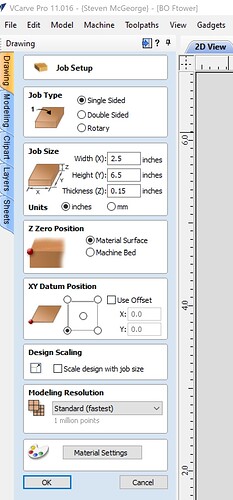In the “material setup” display of V-Carve Pro (version 11.016) the setting under "Home / Start Position labeled as “Z Gap above Material” is not addressed in the user manual, at least as far as I can find. Can someone shed some light on what this setting is for? If it matters, I am using Carbide Motion for my post processor.
Thanks.
I don’t see what you’re describing in my copy of V-Carve Pro. I always start with “Job Setup” to setup the material dimensions, and see no reference to Z gap.
It’s the height that the Z will retract to at the start and end of your job.
Like @BigEmma said; “Material Setup.” It isn’t in the “Job Setup”. It is in the panel with toolpaths, and yes there is help for it. Click on question marks in Vectric products for localized help.
Like Neil said, but adding that it also includes retract height and speed during a cut.
If I understand this setting, this is the distance above the material the tip of the router bit will be when it moves back to the coordinates set in the “Home / Start Position”. I understand that help can be accessed VIA the question mark, however under the help provided for “Home / Start Position”, it only discusses the “Home / Start Position” portion. The “help” does not mention the “Z Gap above Material”. It may be discussed elsewhere but I could not find it. Anyway, thanks for the help.
Be careful how you interpret those figures. After setting them, look at at sample toolpath for that Home Z number. The numbers in the Material Settings area will add up to get that value.