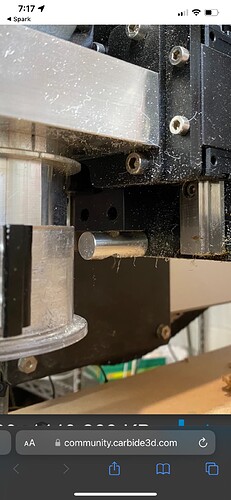Hello everyone,
I purchased a Shapeoko 3 xxl pre-assembled from another person. I went to flatten my waste board and noticed my z-axis couldn’t get any lower because it was hitting the silver rod but the flattening bit wasn’t able to reach the supplemental waste board. I noticed there’s a black metal piece that’s sitting below the bottom of the plate. When I watched a few videos on the installation of the z-plus, and looked at the instructions there wasn’t anything that extended below the bottom of the place. I’m curious if anyone has any ideas on what it might be and how I can fix it? I’d like to flatten my waste board and get everything ready to start running more during the fast approaching winter.
What is your Z-axis Travel Dimension set to?
I’m not certain. I’ll have to check. I have the settings set up for the Z-Plus. But there’s that black notch that’s hitting the silver metal peg. That doesn’t seem correct. Is it supposed to be there?
My Z-Plus looks exactly like that and if I recall correctly the notch in the black plate gets within an 1/8" of the peg. I figured the peg was a stop to keep the Z-Plug together in the event it over traveled downward for some reason.
Good to know! Seems weird because it’s like an inch of Z Travel lost. Even with it all the way down, my router set as far down on the holder as possible and the supplemental board be 3/4” MDF. My white side 6210 flattening but still doesn’t reach the waste board. This bit seemed like the one a lot of people use.
How far do you have it chucked up?
Depending on the bit I am using for a project, I normally only slide the shank into the collet till it reaches the top of the collet. Sometimes more sometimes less depending on the bit
As @WillAdams suggested check your config. There is a physical stop so increase your z travel dimension then jog down but make sure you are not hitting the stop. Another way to verify is to power off and physically rotate the leadscrew to see if it is physically possible to get the z with bit down far enough to touch spoilboard.
Please zoom in on the photo, you will see I’m touching the stop with the square nub that sticks out below.
Mine does not have that block where yours is located.
Is the flange of the reducing collar that the router sits in making contact with the metal peg when you lower Z? The reducing collar should have been inserted from the top of the router mount. Also, what looks a bit odd is that the leadscrew is not visible above the metal peg.
Z lowered all the way
Looks like your leadscrew anti backlash nut assembly is coming apart.
Contact support.
I don’t have any warranty, but I reached out for some help. Hopefully they respond with a suggestion on how to fix it.
They’ll either tell you how to fix it or how to get a replacement part if needed.
You’re in good hands.
It’s been a few weeks since I posted this. As a follow-up, support did reach out and offered to help fix it. They also sent instructions on how to do it myself. It was quite straightforward. Took the Z-axis off the gantry, took the front plate off, and rotated the leadscrew anti-backlash nut back up into place. After that, I was able to get the extra depth to flatten my waste board. Thank you to everyone for your help!
This topic was automatically closed 30 days after the last reply. New replies are no longer allowed.