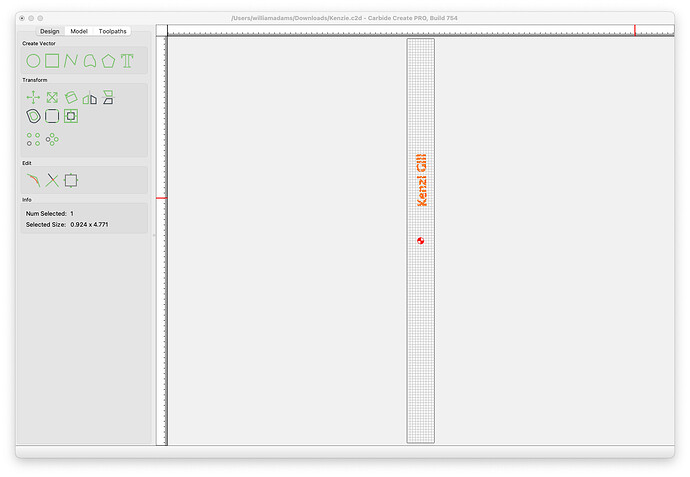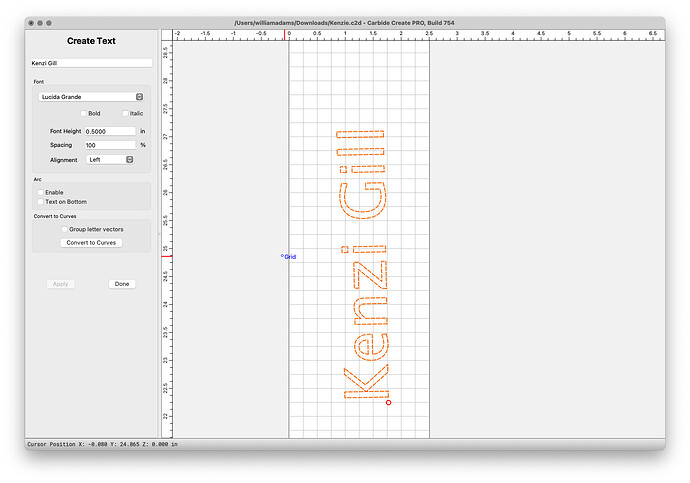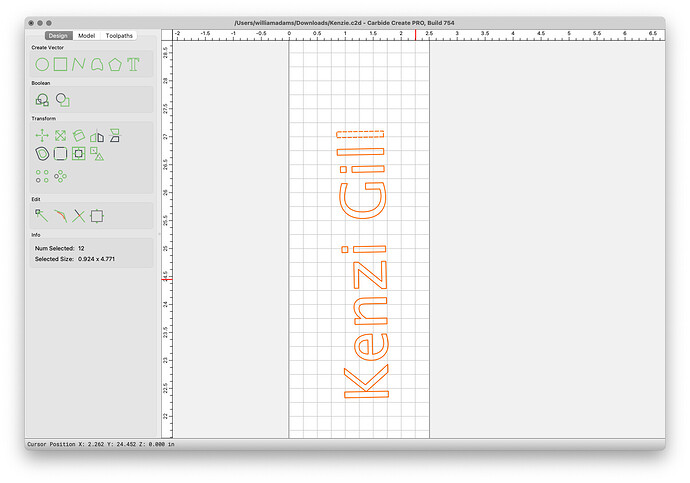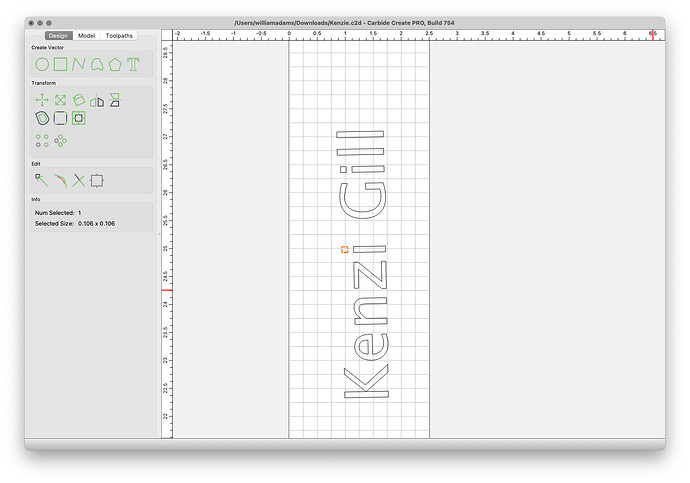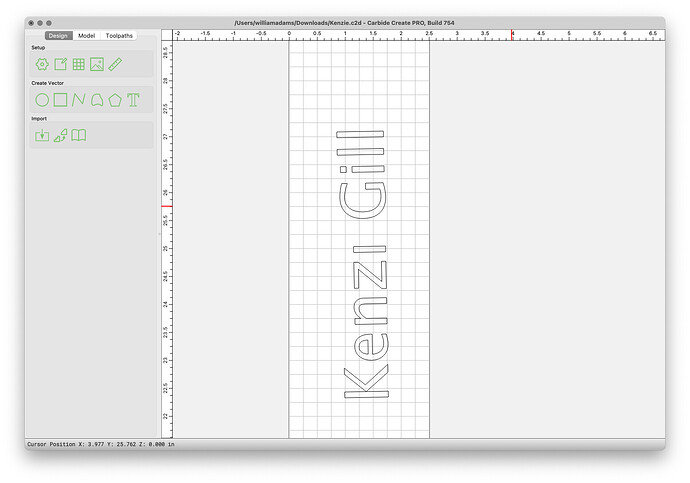How do you delete a single object in Carbide Create without deleting/clearing the entire drawing?
I guess I answered my own question. This is a very odd way (if it’s the only way) but I clicked on the object, under “Scale” click the resize icon, under “Scale” set the the “Scale Factor” to 0, click “Apply”.
If you want to delete something without deleting your whole draw, left click on the object that you need to delete(select it basically) and then click the “delete” button on your keyboard. Assuming that what you have to delete is not in group with the rest of the draw.
I tried that. It doesn’t work.
Strange  this is what i do everytime.
this is what i do everytime.
Are you using a laptop?
iMac… That was my first instinct to hit the “Delete” key but… I’ll try restarting/reinstalling etc…
If you have an “fn” button in the lower left corner of your keyboard, hold down the fn key then press the delete key. This might work.
That worked, thank you.
Is there a set of detailed instructions on how to use this machine? (Shapeoko 3) I found some video tutorials on how to use Carbide Create but nothing from start to finish. I created a circle in CC loaded it into CM, it worked, except that it’s cutting (drawing - I have a sharpie attached to my spindle) in half the size. I’m a little frustrated that there isn’t clear instructions on cutting a simple shape to get you started. Once you’ve finished assembling the machine, they just leave you hanging.
Here’s how to fix the half-size problem:
http://docs.carbide3d.com/article/45-machine-is-moving-cutting-at-half-size
No one leaves you hanging Johnny5. After you assemble the machine if you have any problems or questions the carbide3d team will help you. Like they did to me. Welcome to the newbie club btw. I’m just like you. A newbie who bought shapeoko 3 some days ago and trying to learn it.
About half size cuts, i had the same issue. Here is your answer: http://docs.carbide3d.com/article/45-machine-is-moving-cutting-at-half-size
Regarding detailed instructions on how to use this machine, im not sure. I just followed the links in my emails that carbide3d team sent me. It’s easy enough to make something in CC and cut it. You just need to play a little bit with CC, CM and your machine.
Thank you guys. I become inpatient when I’m hungry.
Yes On my Mac book Pro I was also able to delete a shape by holding down the Fn key then pressing the Delete key.
Now is there a was to Copy and duplicate shapes that have an assigned Toolpath. Because when I Copy a shape with it’s toolpath it only copies the shape only. is there a list of commander or shortcuts for Carbide Create?
The community has some notes on this at:
I can’t even highlight it to delete it. When I select new file its still there
Please post the file here or send it in to support@carbide3d.com
Kenzie.c2d (104 KB)
There is only one thing in that file:
a text object:
If you convert it to curves using the “Convert to Curves” button:
it is then possible to select individual objects/elements such as the tittle over one of the _i_s:
which may then be deleted:
The work piece has no vectors
The text highlights fine and can be deleted or edited its the work piece i can’t delete