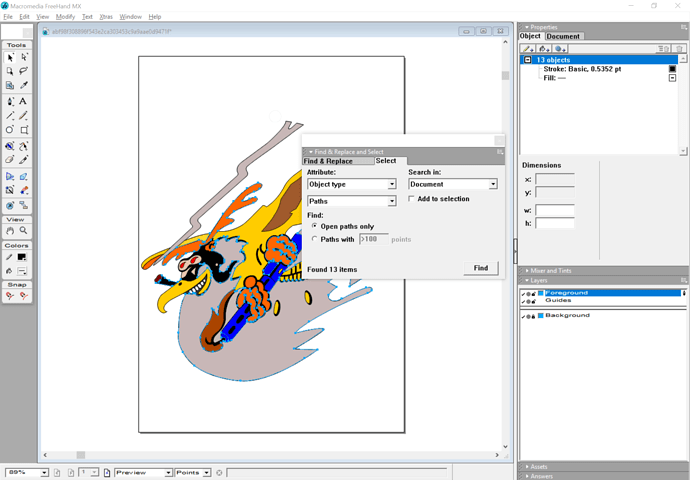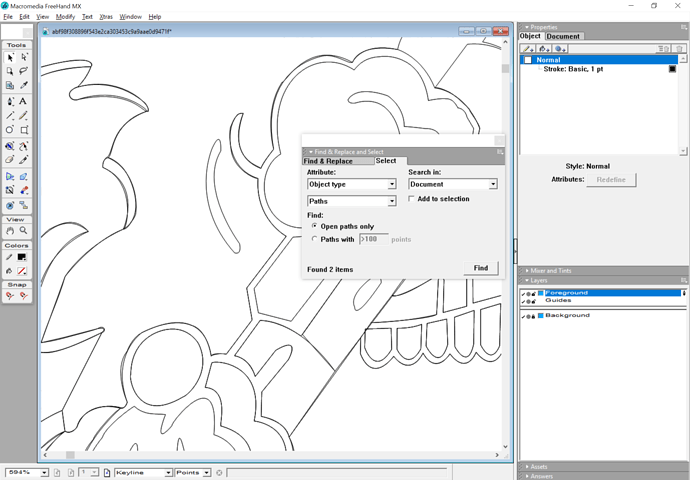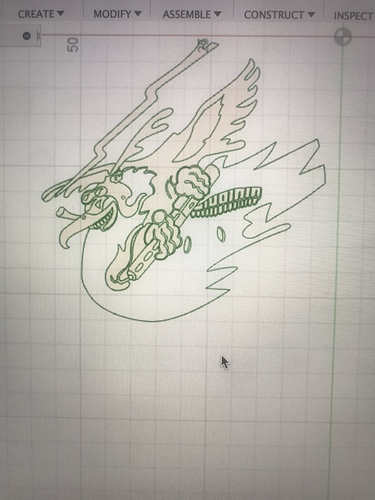So I was asked to come up with a going away for a superior at work. I think I bit more than I can chew. I wanted to create a 3D version of the below file. I’ve traced the SVG every way I could think of to get it into Fusion and work the 3D aspect there. I get it into fusion however there are a few things not coming up as sketches. I’m guessing open vectors? I can’t extrude them. I have a bit of time and it’s been incredibly time consuming to get even this far. Had to learn how to use Inkscape from scratch and many other things to get this thing to were it is today. All versions of this are crap to trace so had to do it all by hand easy 12 hours. If anyone has a better way I’m all ears and if anyone can help me figure out why I can’t get the certain areas to extrude that would be amazing.
Alternately, load into Carbide Create and use the new Pro 3D features?
I’m going to have to check that out. I have VCarve pro and haven’t used Carbide Create at all. Thanks for the suggestion. I’ll give it a go tomorrow. My eyes are burning and my neck is killing me! I’ve played with Fusion quite a bit before. I’ve never had that happen and I just didn’t have it in me to figure out what’s open and whatnot. I’ll have to do it tomorrow. InkScape kicked my but. I’ll tell you I think I’ve become pretty proficient at tracing tho lol!
Which parts were giving you trouble? Might be helpful to know rather than having to try to recreate your entire project.
The body “in gray”. I color coded everything to make it easy for me to see if something was open while using InkScape. The whole thing is supposed to be inside a circle. I guess I haven’t tracked that outline maybe that’s why? Below is another way I traced it. But this one didn’t work because it was a single trace.
A further issue is that there are many stacked and redundant and not quite lined up paths:
Please see:
for a discussion of what is involved in fixing this sort of thing.
So I only did that because I figured Fusion would need every component to be its own independent thing. So everything is traced inside and out it that file. I’ve also done single traces to no avail. I’m definitely going to check that post out.
Fusion does not need that.
What were you going to do in Fusion?
I think I’ve got every “section” selectable, but I can’t see what you were planning to try anything.
So the end result should be something like below. Ill be adding a name and a message but I wan it to look like this one. As a matter of fact the one below is the one I traced. So do Could I have just single traced it and then imported it to fusion and it would have worked?
So, removing the duplicates would be tedious in Inkscape. It’s easy, but slow in Fusion.
Here’s a version that I think does what you want. You’d need to clean it up (or just extrude those overlapping spots with the parts around them).
Once you get it in Fusion, you can just select segments you don’t want delete them. It’ll be slow (at least on my machine).
So I’ve gotten it there before. I just took your file into Fusion and this is what I get which is exactly my problem. The body is white and can’t be extruded for some reason.
 Very nice! How did you get it to extrude? This means I was close! Maybe I didn’t just waste my entire weekend just yet! I loaded it into fusion and created a circle sketch around it. But it didn’t let me extrude the body and face as stated before that’s when I decided to trace everything independently. Now I know I don’t have to do that again. I’m still curious as to how you got it to work. I’m a staunch DIY and refuse to give up on doing it myself lol.
Very nice! How did you get it to extrude? This means I was close! Maybe I didn’t just waste my entire weekend just yet! I loaded it into fusion and created a circle sketch around it. But it didn’t let me extrude the body and face as stated before that’s when I decided to trace everything independently. Now I know I don’t have to do that again. I’m still curious as to how you got it to work. I’m a staunch DIY and refuse to give up on doing it myself lol.
Are you using the SVG I shared?
I just tried again, downloading the file from my post above. It works.
As a second option, I managed to get this down to just a single set of outlines with correct winding and no overlapping/duplicated paths:
You should be able to select discrete paths in it and process as desired.
Good luck with it…I’m off to bed.
Will’s version has a nice border around most sections that could aid in painting too.
Please update with results (or more problems).
By the way, the screenshot I shared is a link to the Fusion file.
I can only save it as a png. I got to go to bed I’ve got to get up at 0400 how ever I’ll pick it right back up tomorrow after work. Now I do have a question because I was only able to get it that clean the fist time after tracing everything individually in InkScape from the image below. It was the only way Inkscape allowed me to fill in the colors so that I could tell when everything was closed. If the photo below is all you had to go off how would have you gone about getting it done?
If you use a webbrowser which properly supports SVGs you’ll bel able to d/l the SVG, or see:
fixed.zip (36.9 KB)
I’ll hit it up first thing after work. Definitely appreciate the help. I want to see what the difference between your file and mine was. Because I also have a single line outline that I had done earlier. My issue then was that I had attached the body to the circle and spent hours trying to separate certain nodes from others to no avail. I was trying to get rid of the circle and do my own in fusion to have it come out clean. I then decided that Fusion needed everything separately and so I began to trace everything and color it in as I went so that I could tell that each part was enclosed.