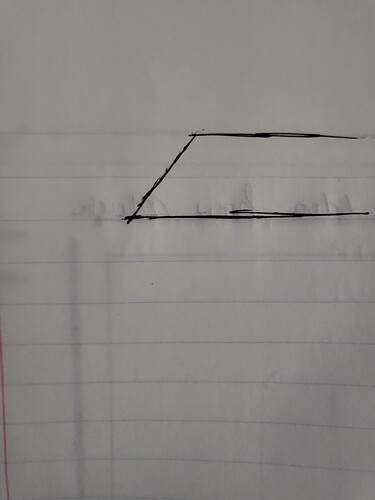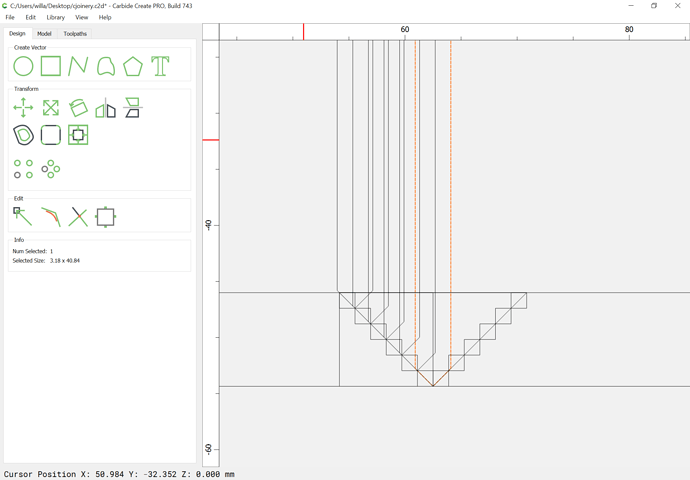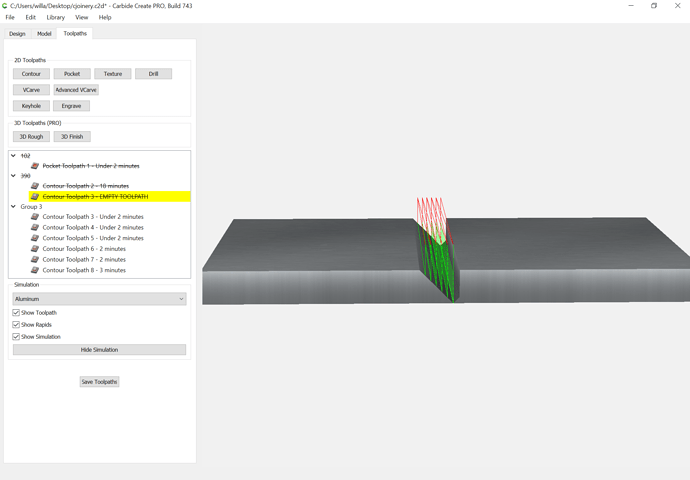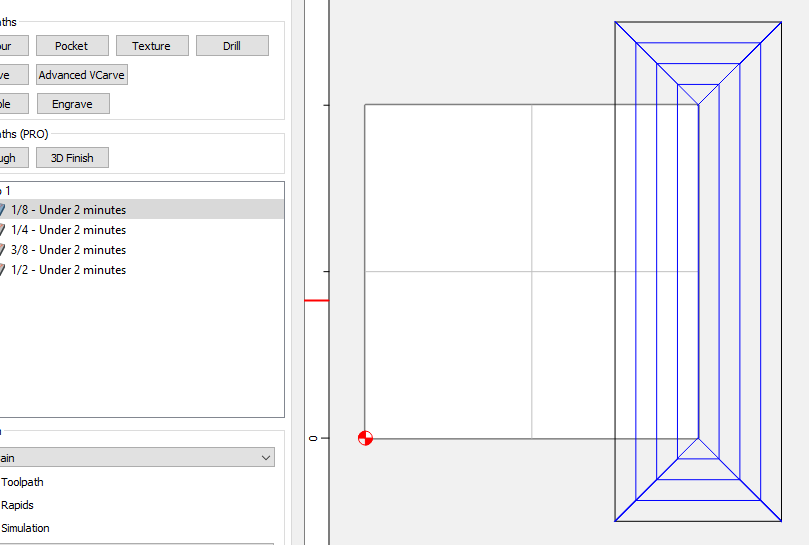I’m using carbide create pro and shapeoko 4. I truly dont understand the 3d modeling aspect of the program at all and this is probably a simple cut but I can’t seem to figure it out. The material is 1/2 inch thick and I want to cut the edge at a 45° angle. I have a 1/4 inch vee bit. Could anyone point me towards a resource that would explain this to me?
Carbide Create doesn’t have a direct facility for this.
You can use a no-offset contour w/ a V endmill to achieve this though — just draw things up in profile:
and then assign a series of cuts to lines at the appropriate depth:
V example.c2d (52 KB)
Thank you so much for helping. On the 1st image you posted, the one that is the profile view, is there are actual setting that allows you to work building it in a profile view?
No, I just draw it up outside of the stock area.
If you don’t mind wasting a little time, cutting some air, you could do this with a series of Advanced V-Carve paths with no clearing tool. Draw in the vector twice the width of your chamfer. Use starting depth of 0 for all paths, but increment the max depth. I went with 4 paths at 1/8" increments. You cold use 0.100 to overlap them.
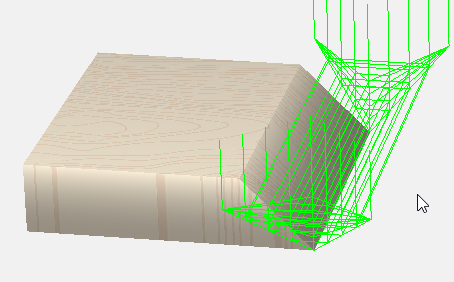
I appreciate all the suggestions. Thank you so much!
This topic was automatically closed after 30 days. New replies are no longer allowed.