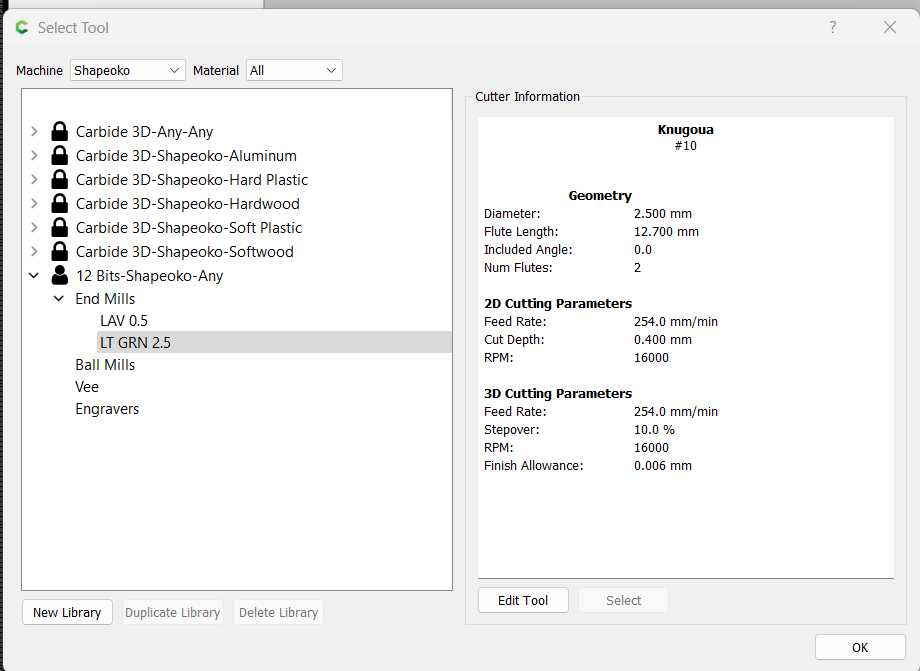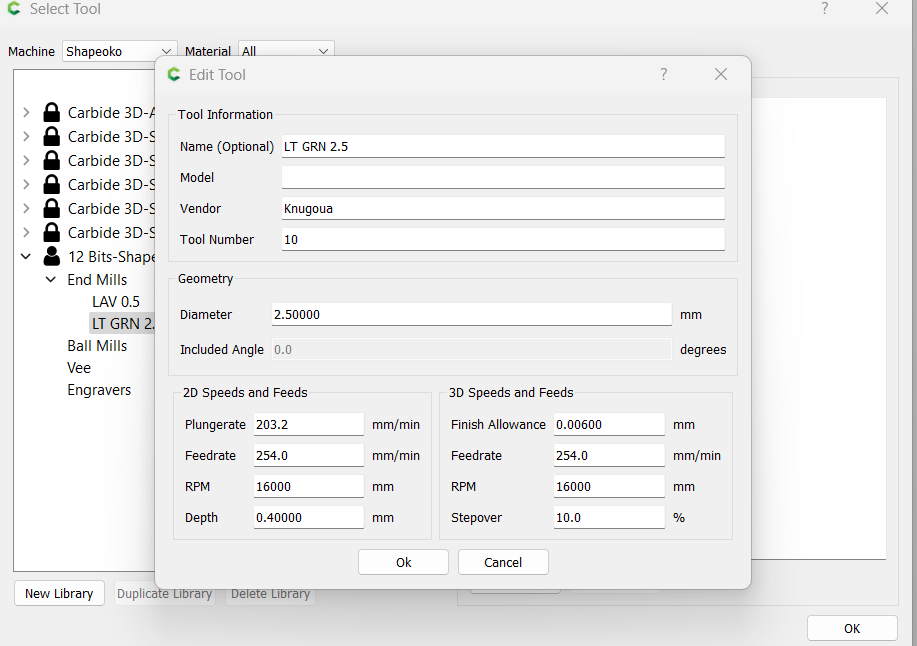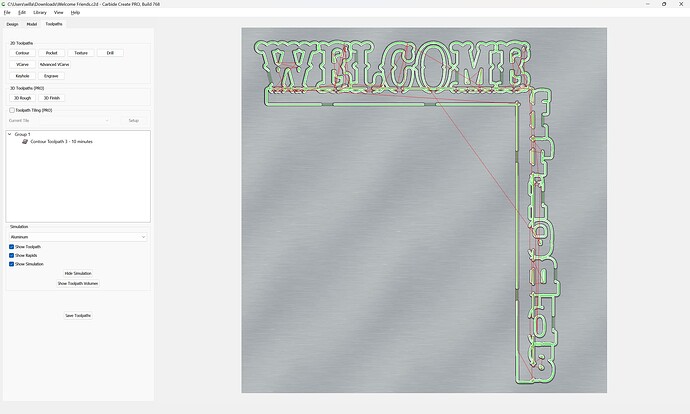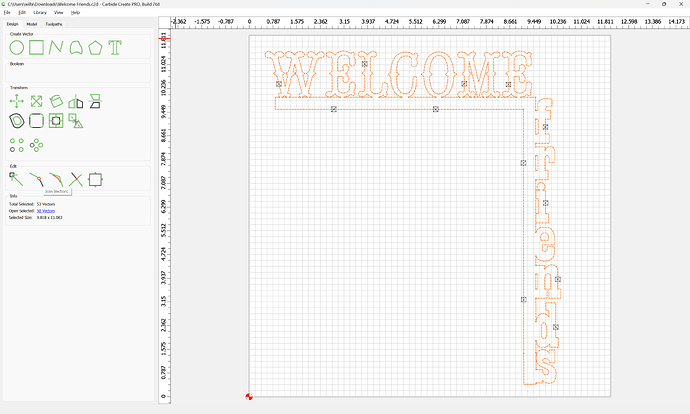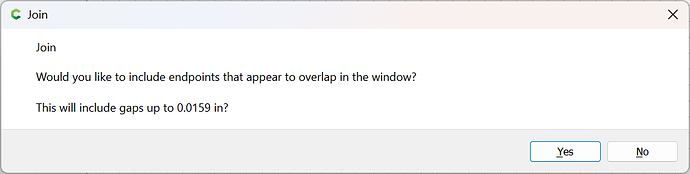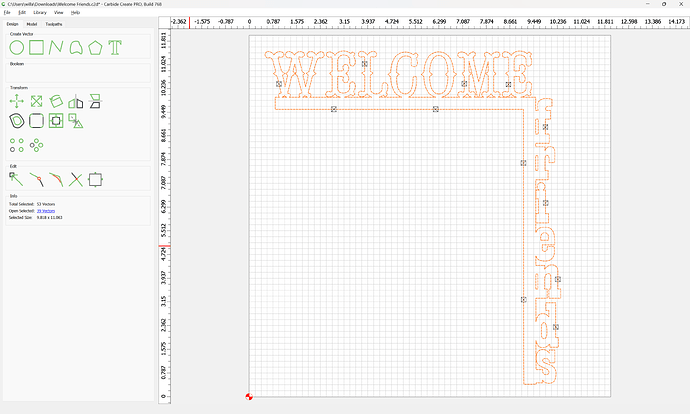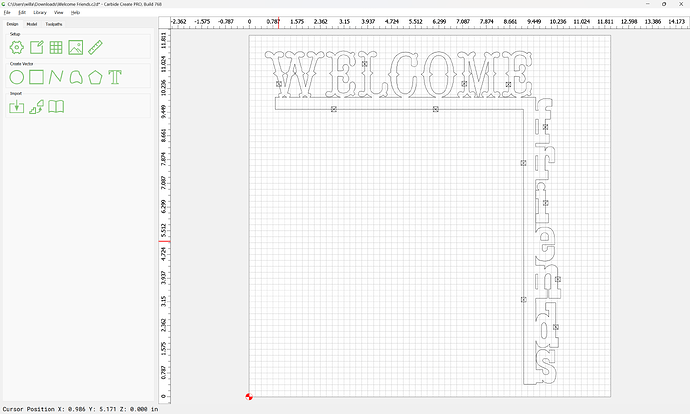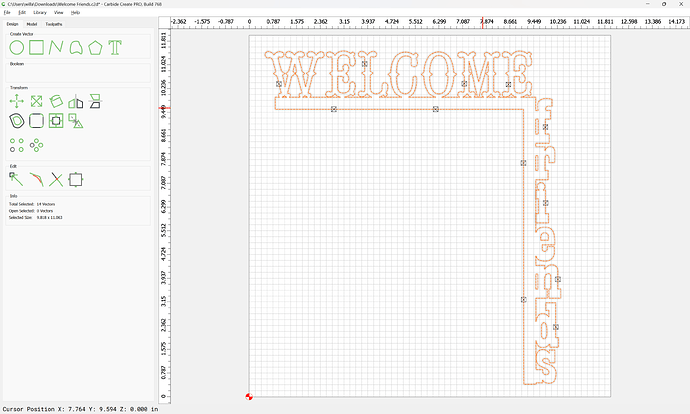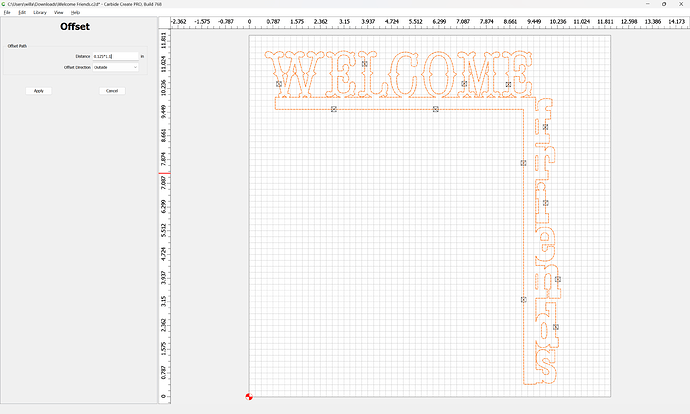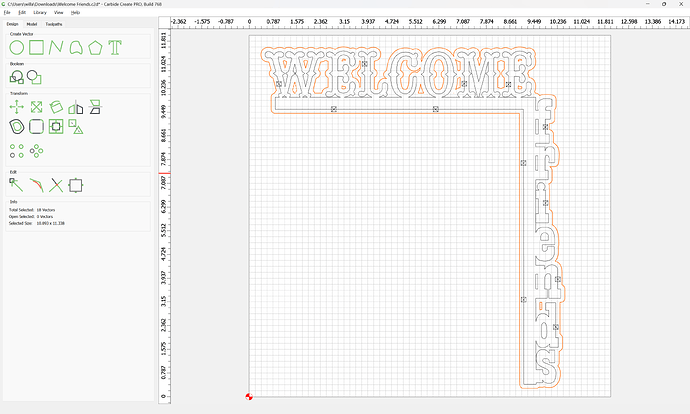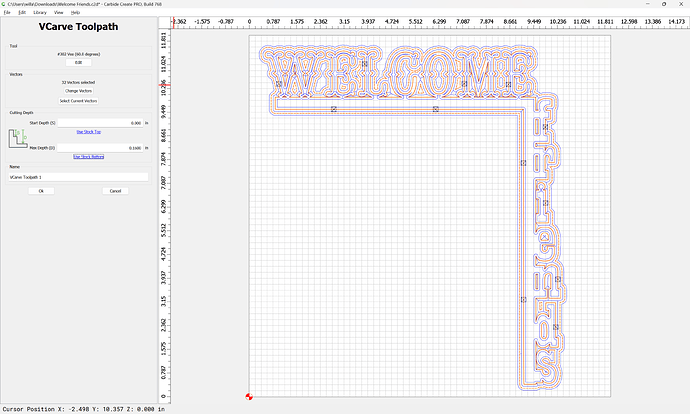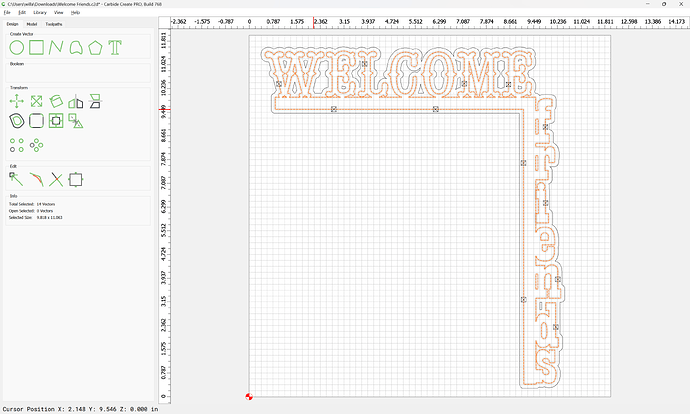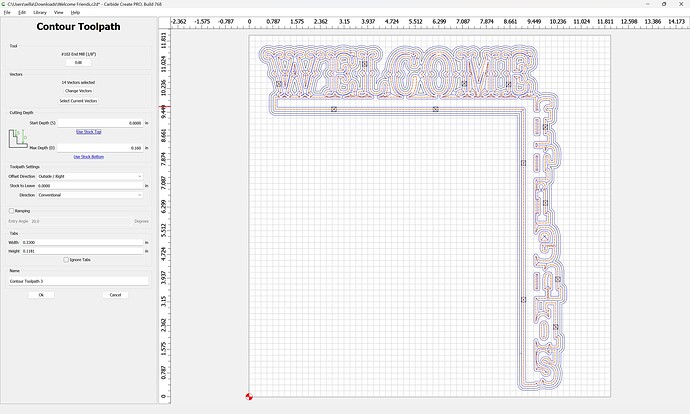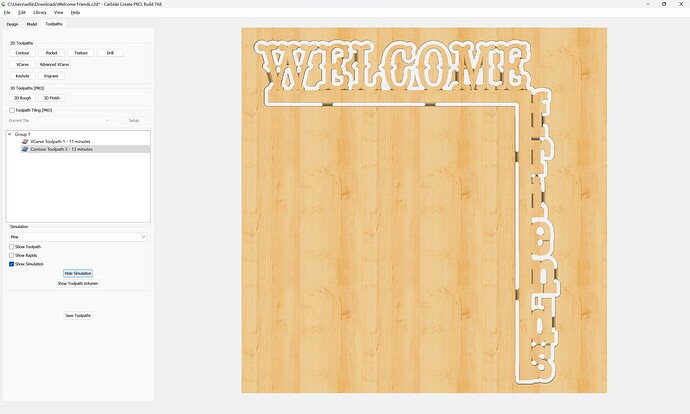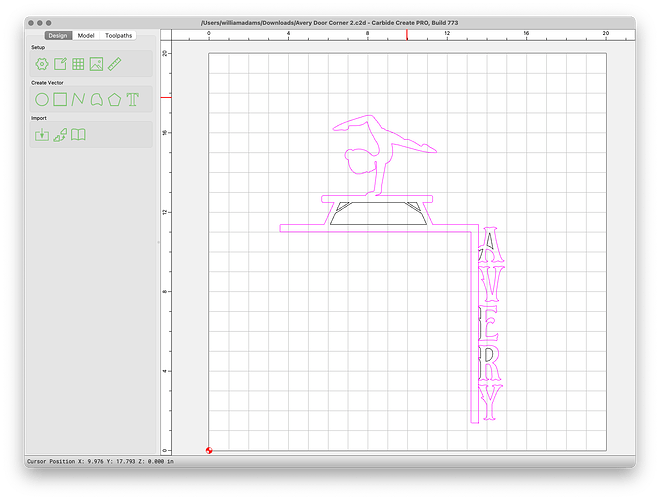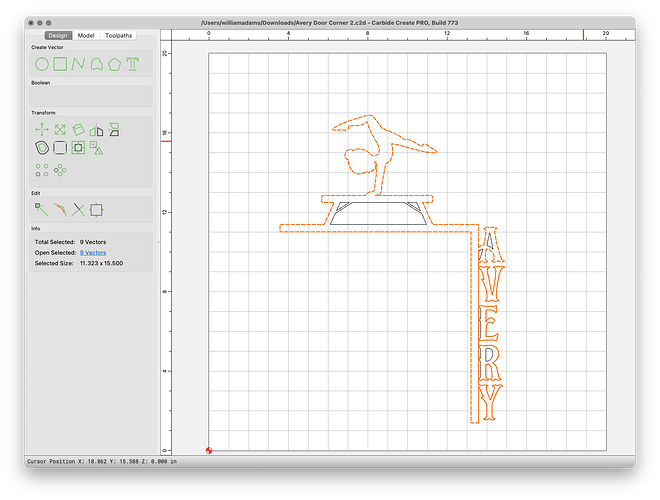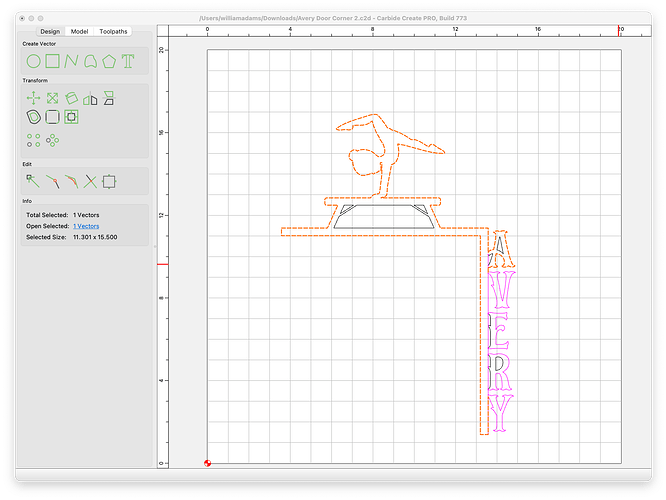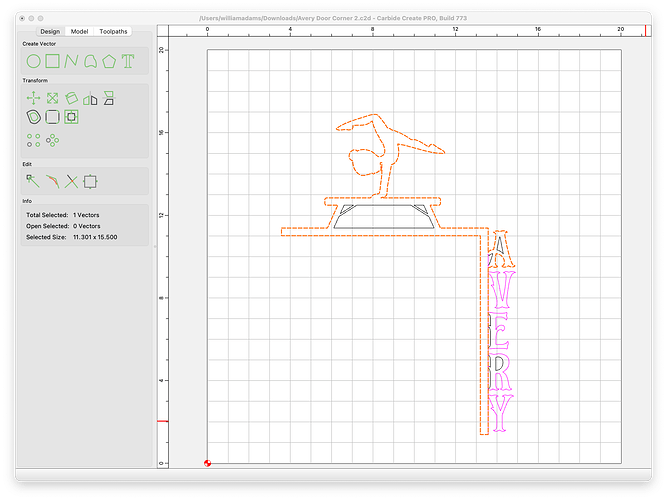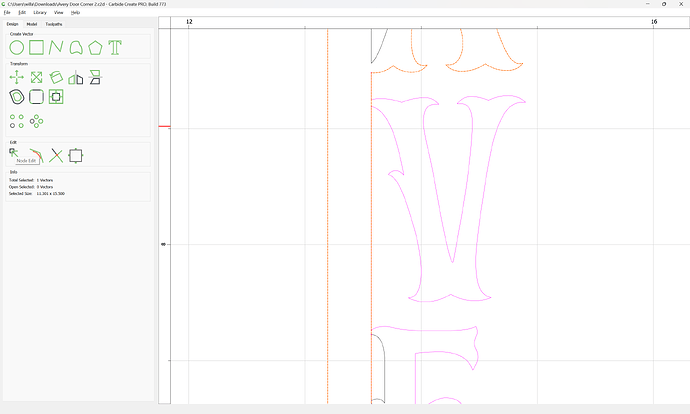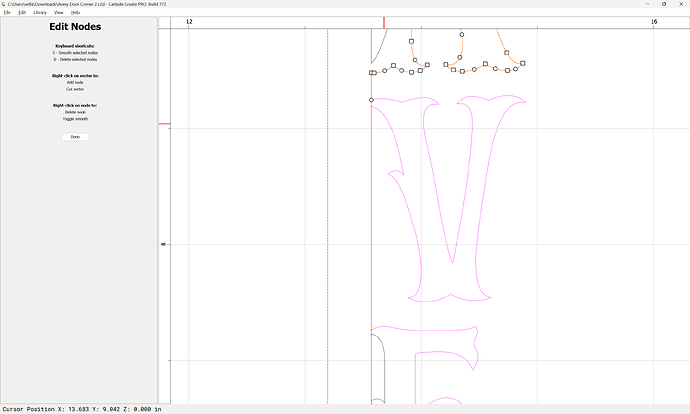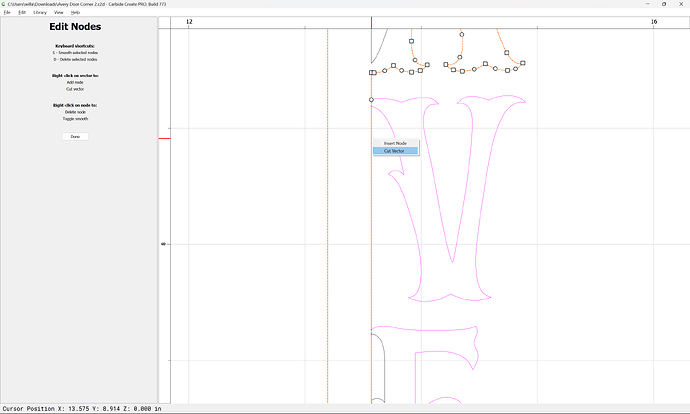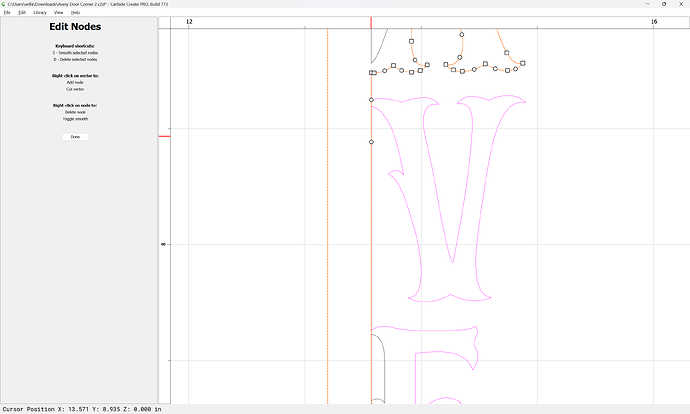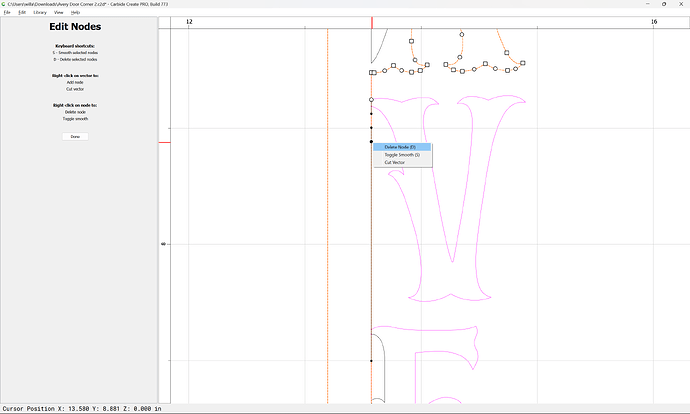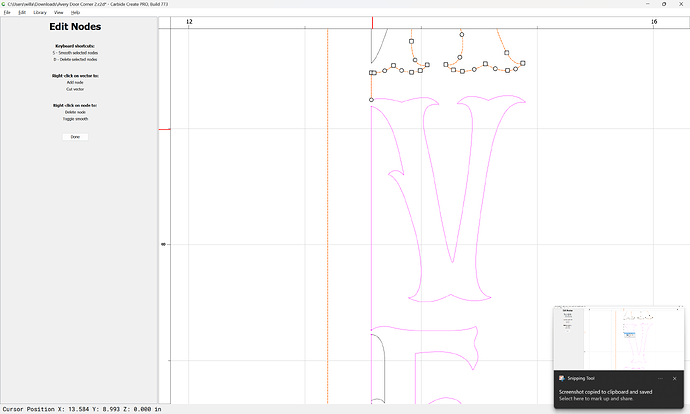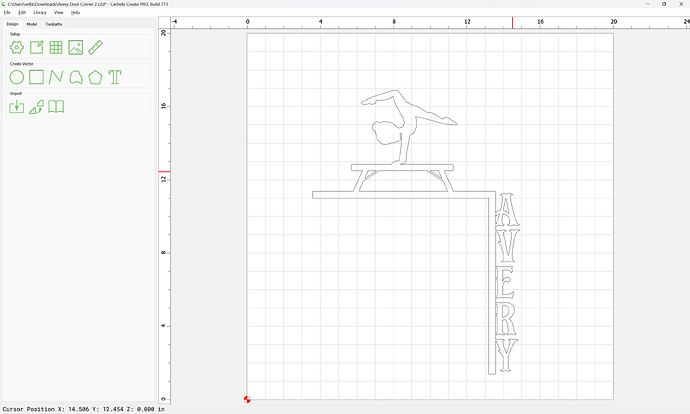Can someone please help me with adding endmills to the Tool Library? My bf bought some off of Amazon for my Shapeoko. I tried to add them after watching the video but no luck. TIA!
In addition to the video I wrote up a bit at:
Note that certain tool geometries (bowl-bit, tapered ball) are not supported by current versions, so one has to enter them as ball-nosed tools.
Others require more drastic work-arounds:
Thank you for the quick response! This is so far over my head. LOLOL!! See, this is EXACTLY why I just wanted to buy all my endmills from C3D until I figure out what the heck I am doing. Which I am going to do RIGHT NOW. ![]() Thanks again - YOU ROCK!
Thanks again - YOU ROCK!
These are the endmills I’m using. End Mill Sets, Tungsten Steel CNC Router Burrs End Milling Engraving Bits Drilling Hole Tool for PCB Circuit Board, Plastic, Fiber, Wood, Copper 0.5~3.175mm Set of 12: Amazon.com: Industrial & Scientific
For a bit more on feeds and speeds and tooling see:
This is what I’m trying to cut. It’s not even perfect I just want to MAKE SOMETHING. LOLOL
Welcome Friends.c2d (184 KB)
Is this appearance what you wish to cut?
I believe you want the geometry joined together:
Yes
If you have a BitSetter you’ll get more detail by cutting as a V carving around things first — select the geometry:
Offset to the outside by the diameter of the endmill which you wish to use plus 10%:
If you want to cut a design out, you’ll want to use a square endmill rather than a ball:
Thank you @WillAdams!!
That worked! Thank you so much! Now I’m trying another one but the offset won’t cooperate. Thoughts??
Avery Door Corner 2.c2d (104 KB)
The problem is the geometry is unjoined/open (indicated by being magenta):
Ungroup and select Open Vectors:
and modify the selection as necessary to allow using Join Vectors:
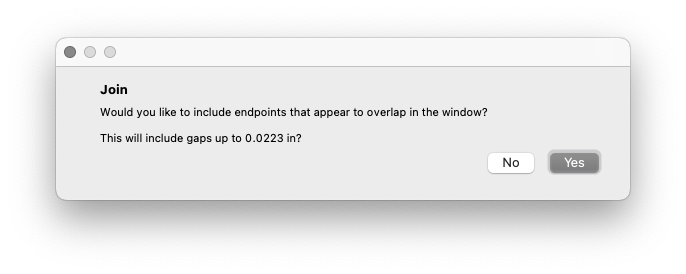
Yes
and then edit the balance if need be to allow closing
and where necessary, Node Edit so as to open up geometry:
repeating this as necessary until one arrives at:
Attached as a v7 file.
Avery Door Corner 2_v7.c2d (88 KB)
Will - you are a God send. Thank you so much! Since you so kindly did this for me, I’m going to run with it and try the next one for myself following your directions. Fingers crossed! Thanks again!
Glad to be able to help!
Could you let us know the specifics of how these files are being made? Send us the source (DXF?)
There’s some further testing I’d like to do.
This topic was automatically closed after 30 days. New replies are no longer allowed.