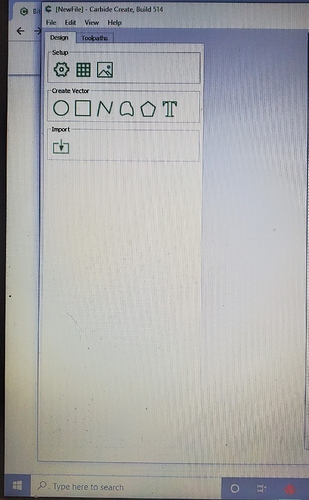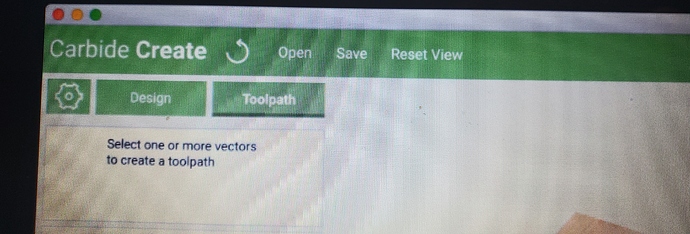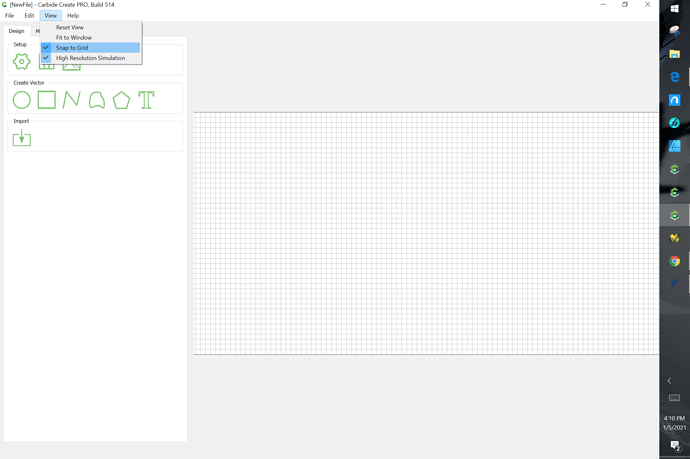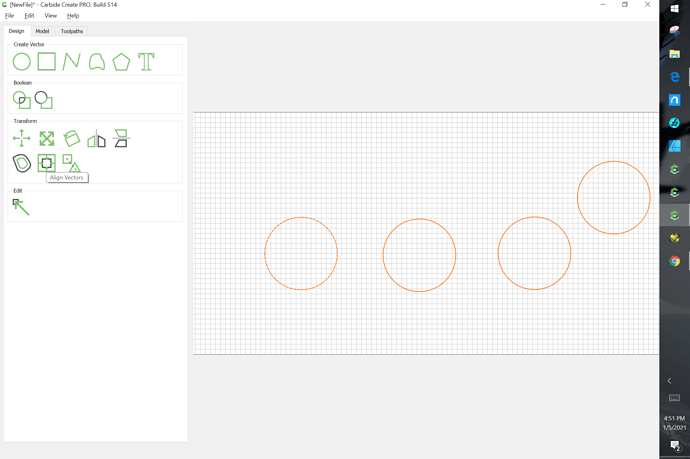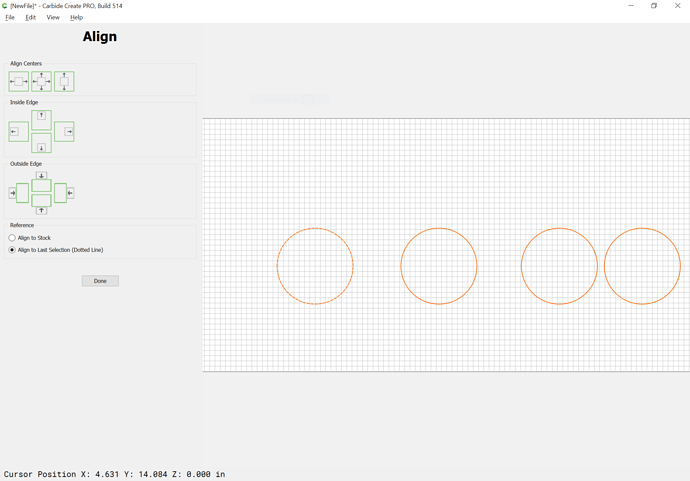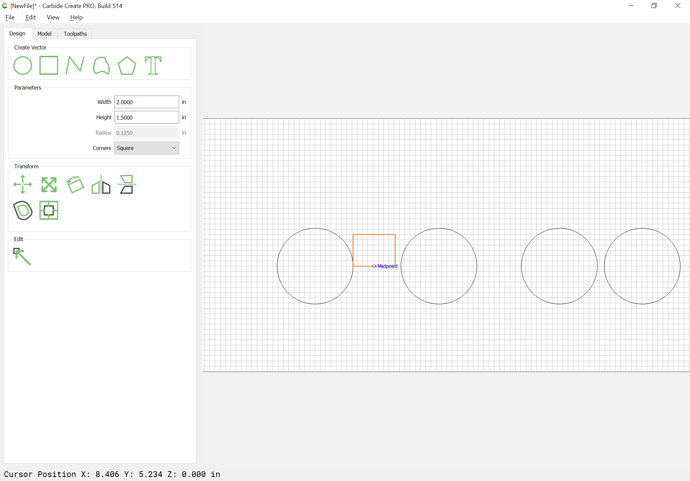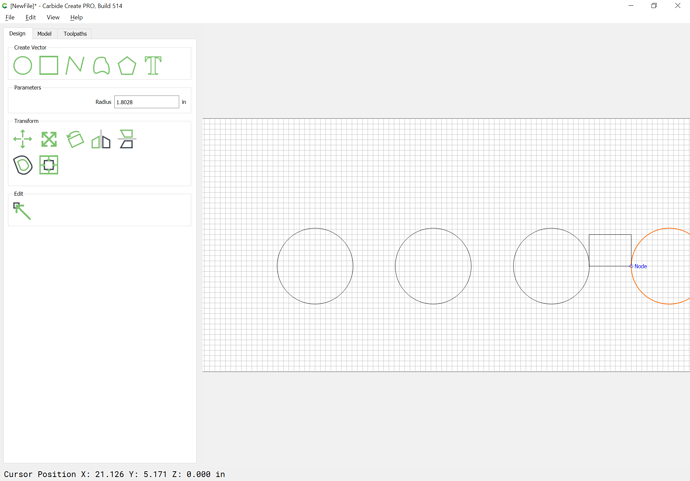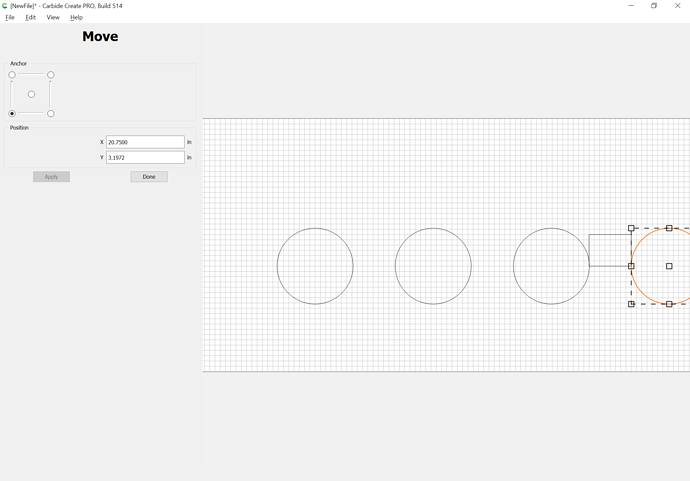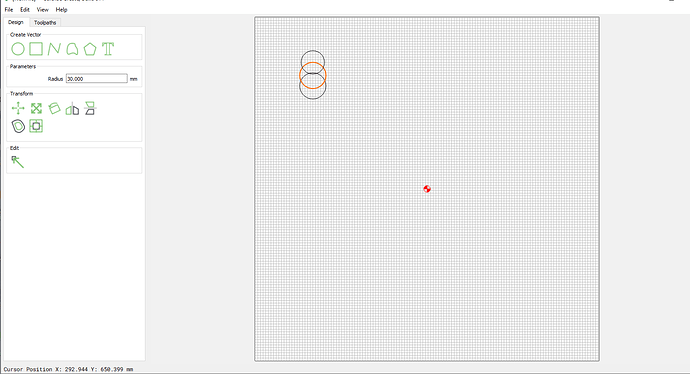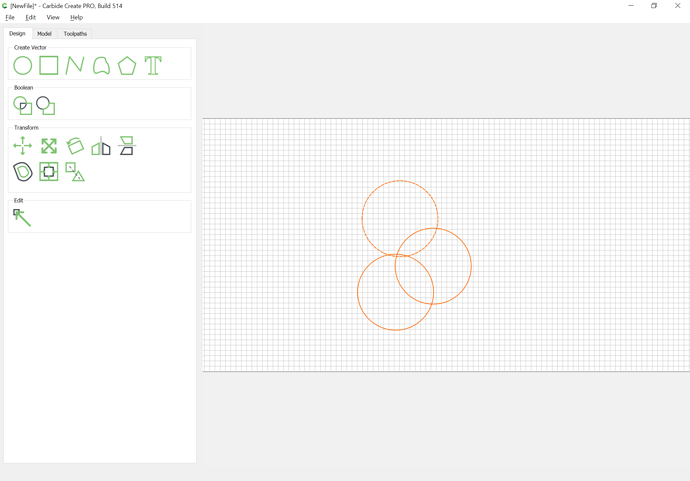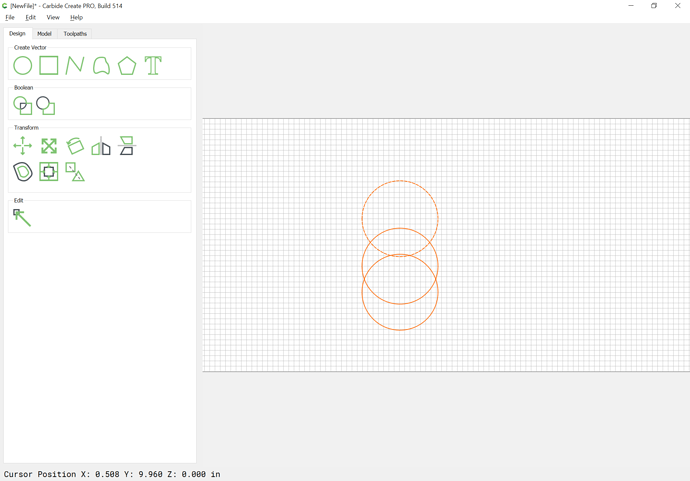Thank you all for the tips. I guess i really do have a lot to learn. Kind of hard to try and start to learn something you don’t have a clue about.
No worries - it is hard, intimidating, frustrating learning to use them, but I tell you, the reward is worth the effort, and the learning curve can go as far as you want it to, check out all the previous and current Contests to see some of the incredible work people have done - and challenge yourself to enter when you’re ready, it really pushes you to try new things
yes it is very frustrating I’m starting to doubt my decision to buy it.
I did too, keep at it and things will start to ‘click’. Keep asking questions though, and have a really good read through the Ebook @Julien put together HERE It is something that should probably be sent out with the Shapeoko
Please note that we have a standing offer — if you get stuck on a file or project let us know and we’ll either find a suitable tutorial which addresses the difficulty you are having, or work up a custom step-by-step tutorial to meet your needs.
The big thing is be patient and work through things systematically — start with something simple and build on each success and learn from each problem.
I appreciate everything i just feel like I’m wasting everyone’s time on stupid questions I should know the answers to. I’m not book smart person I am more of a hands on show me kinda person. When i bought my laser the man showed up at 7am and left at about 9pm and the next day i was running glasses and mugs.This i dont think ill get the hang of.
We all started from zero at one point or another. Don’t forget that walking a way for a while is always an option! Ask away here, the community is a great resource.
The official position is the only stupid question is the one which goes unasked.
Please, don’t worry about wasting anyone’s time — I get paid to help and answer questions — if you can run a laser it’s much the same, just with some additional steps — we’ll gladly walk you through them.
Have you worked through a couple of the tutorials at:
can someone tell me why my CC looks different then all the tutorials i been watching.
The software has been updated since the original videos were done — the menu bar in particular has gone away in favour of more screen real estate (the functionality from it is all in the main menus now), and the Library is moving on-line:
https://launch.carbide3d.com/elements/
EDIT: this has moved to:
https://elements.carbide3d.com/
and the newest version has switched UI toolkits, making for a more standard appearance.
If you’ll let us know what isn’t working for you, we’ll gladly do our best to work through this with you.
ok I’ve been watching the tutorials and they snap to grid i don’t have that at the top of my window. when i do a series of holes and try to align them they all go together its kina of confusing because im seeing it one way and having to do it another way
It’s under the View menu
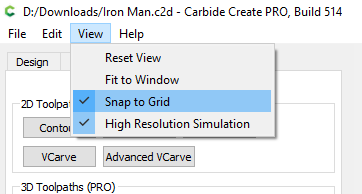
Correct. The green bar has been removed in more recent versions.
To turn Snap to Grid on/off see the main menu:
Thank you. now what am i doing wrong with the row of holes i try and make when i try to align them they all go into one I’m trying to get them in a straight row
If you want them evenly spaced, Carbide Create doesn’t have a feature for that, what I do is draw a square which defines the desired spacing and use it to align things:
Or, you can do the math and select each thing and apply the desired position:
Dennis:
I think you need to practice with selecting all (Ctrl A or from the drop down menu Edit- Select all)
And Group / Ungroup - this is one of the icons that appear when you select more than one element (such as several circles)
The alignment tool will give different results. Also pay attention to whether you are aligning to the stock or to the last selection
Bill