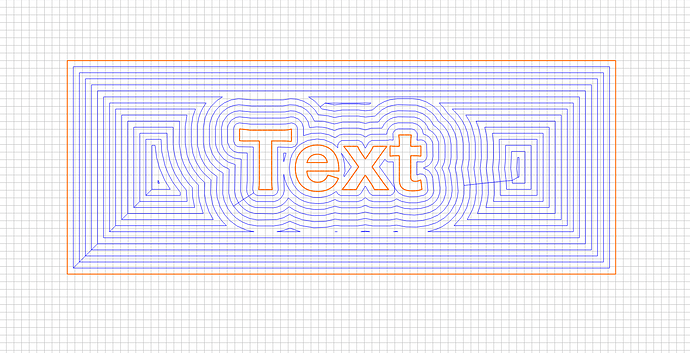NewToThis
November 20, 2020, 10:49pm
21
I’m very new to this, but I’ll try to explain - and I’m sure I’ll be corrected if I’m wrong!
I think you’ll need to use the boolean function, which essentially merges vectors into one, e.g. to ‘cut’ the letters out of the middle of the pocket - only I’m not sure how to do it. I suggest you look at the boolean tutorial here .
WillAdams
November 20, 2020, 10:53pm
22
If this isn’t a Boolean issue, then it should just be a matter of selection and toolpath order — post the file?
NewToThis
November 20, 2020, 10:58pm
23
Hmm, I used the boolean function and got a toolpath that looks like this…
fenrus
November 20, 2020, 11:05pm
24
you mean something like this:
?
1 Like
WillAdams
November 20, 2020, 11:24pm
25
For doing stacked text manually see:
I’ve been using a different hobby cnc machine with it’s own software for a number of years. The attached picture is an example of a plaque that I create with this software and machine.
I am trying to decide between purchasing a Shapeoko XXL or a X-Carve 1000x1000. I’ve gone through all the pros and cons of each machine. I’ve done a ton of reading on both machines forums. The “usability” of the base software that comes with each machine will play a part in my decision.
I’ve used both Carbid…
It’s a bit more straight-forward now with starting depths on V carves, but the underlying principles are the same.
system
December 20, 2020, 11:29pm
26
This topic was automatically closed 30 days after the last reply. New replies are no longer allowed.