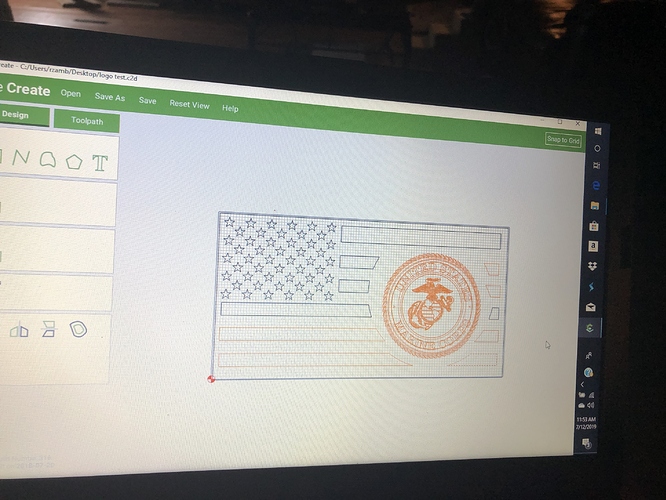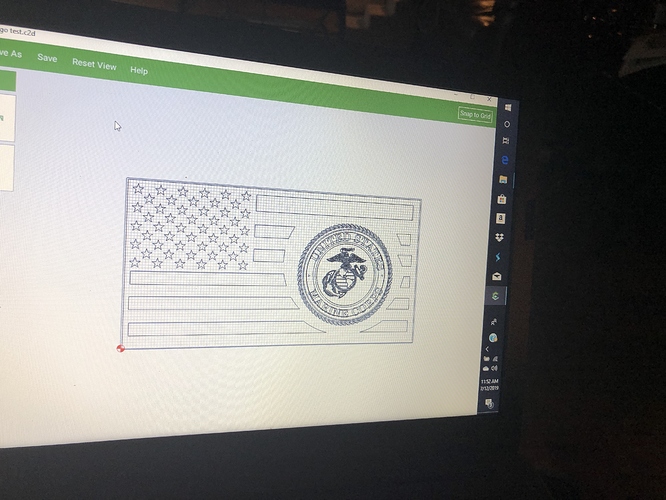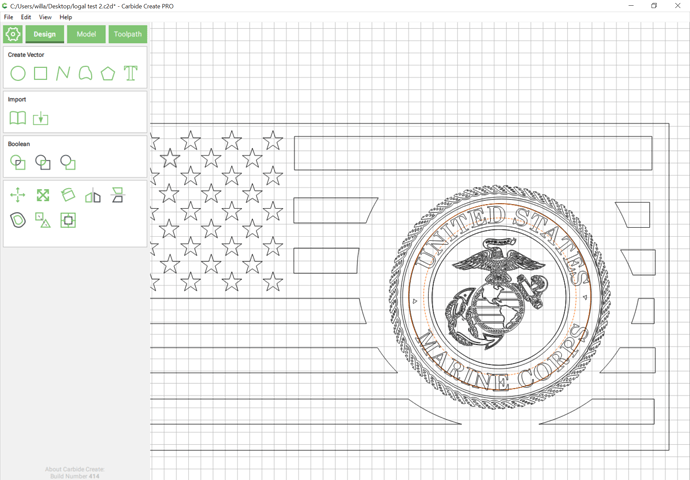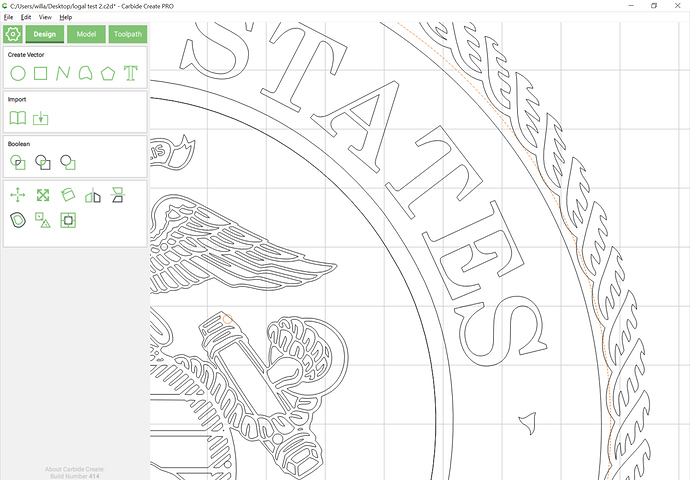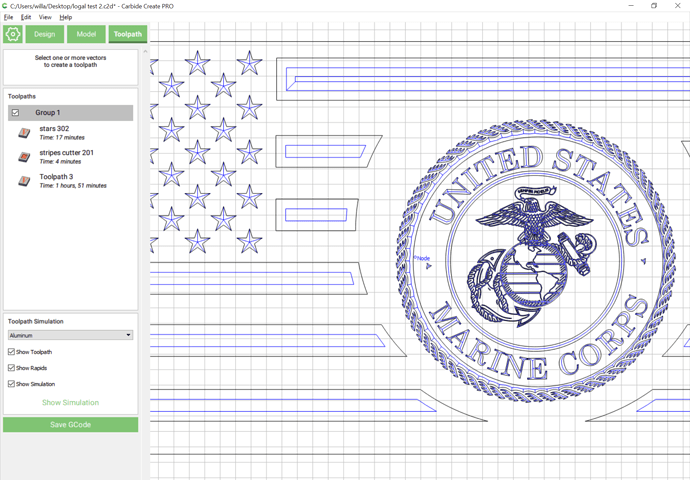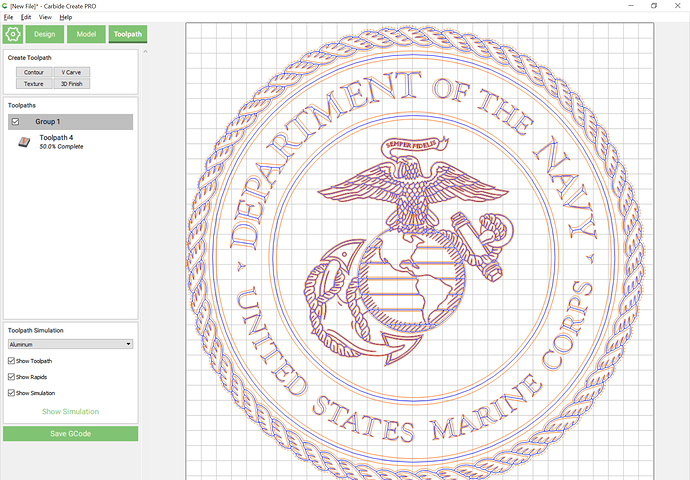Using cc 316 have this project I’m working on. A flag with emblem on it. I have created the tool path for the Stars and Stripes. But when I try to creat the tool path for the emblem it also heights some of the stripes. Suggestions on what to do. Have tried everything I could. Tried to down load the cc file but says it’s to big. Here are two pics. First is the project 2d is what happens when high lighted to create tool path
You can remove (or add) things to a selection by control clicking on them (note that the industry standard for this is shift clicking and for a long while I didn’t realize Carbide Create had this feature 'cause I was using the wrong key combination).
Alternately, arrange things in a group and select the group in the Design tab, then switch to the Toolpath tab (yes, the latter should recognize grouping).
Sorry got the pics wrong. First is the pic of what happens when I highlight the emblem to creat the tool path. 2d is the pic of what has been created.
Please post the file and we’ll do our best to help.
Tried posting file says it’s to big will try again
Can’t upload the file says it’s to big
Please pack it up into a zip archive, or send it to us at support@carbide3d.com
Okay will send it to,support
logal test 2.zip (470.8 KB)
okay created a zip file and it loaded fin used cc 316 to create project.
It’s official 413 is now considered stable.
https://carbide3d.com/blog/2019/carbide-create-413-released/
Now 316 is officially OLD.
This file has redundant circles (presumably left over from construction):
and there were some paths which still overlapped:
The circles may have been caused by a flawed import by CC316 — CC413 does much better
Once those things are addressed, CC413 is able to generate toolpaths:
However note that the counters in the Rs are circles which is wrong.
Please see the logo at:
which imports correctly: Creating designs from elements
This topic was automatically closed 30 days after the last reply. New replies are no longer allowed.