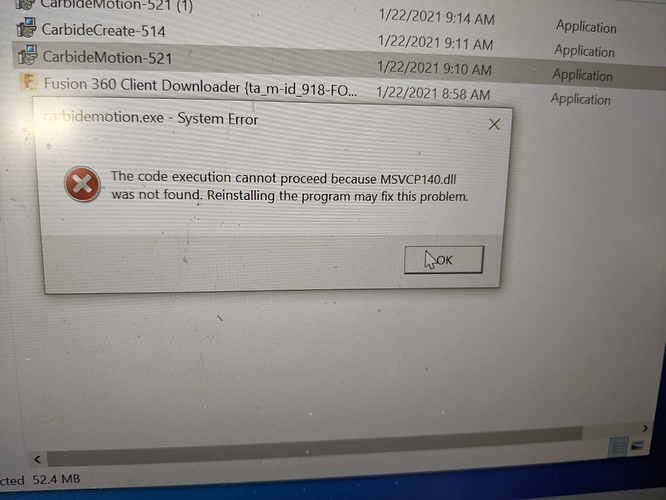Keep getting this error. I’ve tried re-installing with no luck. Thanks for any help.
You need the Visual C++ Redistributable for Visual Studio 2015.
Unfortunately that didn’t work either.
I even un-installed Visual C++, and CM again. Re-installed Visual C++ redistributable, then install CM again. But still the same error…
Also, I checked my Windows system files, and I found the dll in there. I don’t know why CM can’t find it.
I also tried to install the latest build from Jan-21. No dice.
For MSVCP140.dll missing see: https://www.microsoft.com/en-us/download/details.aspx?id=48145 [33]
For more recent versions try: https://support.microsoft.com/en-us/help/2977003/the-latest-supported-visual-c-downloads — note that it may be necessary to install both x86 and 64-bit versions.
Success! I had to install both the x86 and x64 versions. At first I just had installed x64, and apparently that wasn’t sufficient. Thanks for the tip, Will!
Hmmm…now after getting it running, I no longer have the option in CC to export directly into CM. Even though I open up CM first, initialize. Then open up the file in CC. Any ideas?
That feature has been temporarily removed pending reimplementation.
The new beta has a network version implemented:
- (FIX) Updated code for “Send to Carbide Motion”. Tested with CM 526.
but you’ll need a matching CM (and to allow the permission needed on install):
https://carbide3d.com/carbidemotion/beta/
or
This topic was automatically closed after 30 days. New replies are no longer allowed.