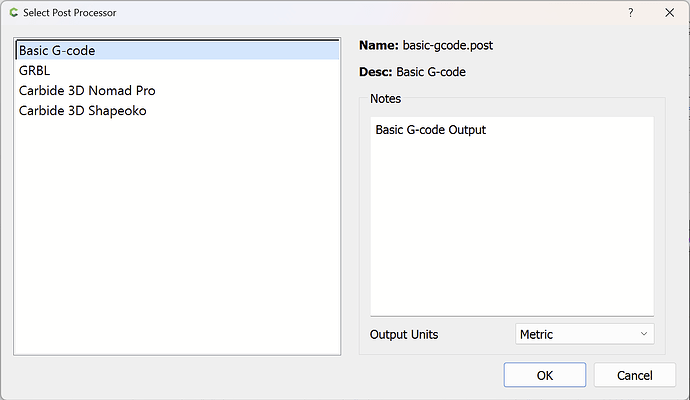I use CC to create code and UGS to run it. When I run the code it immediately puts a HOLD status on the machine. Does someone know why it does this? I can reset the machine and it goes to idle but run the code and HOLD comes right back. Thank you for the help in advance.
Which post-processor are you using?
Basic G-code or Grbl should work.
I use UGS which is basic Grbl. I tried Candle also and the same thing happens.
Upload your .c2d file and generated G-code?
Which version of Carbide Create are you using?
Try the new beta of v8?
I use Carbide Create Pro with a subscription. I save the g-code only and load into UGS.
I have tried both and the same HOLD happens. It happens very quickly when the nc program is sent to the machine.
Check with the folks who make Universal G-code Sender?
Can you upload the first dozen or so lines in the gcode file to take a look at? There might be a command in there that UGS doesn’t know how to handle.
This topic was automatically closed 30 days after the last reply. New replies are no longer allowed.