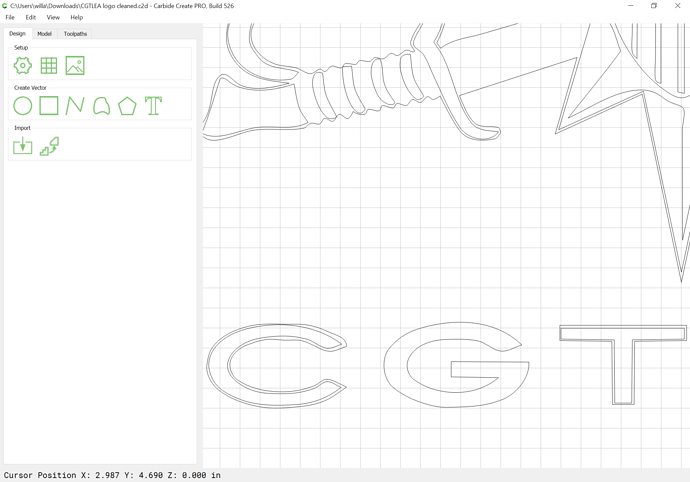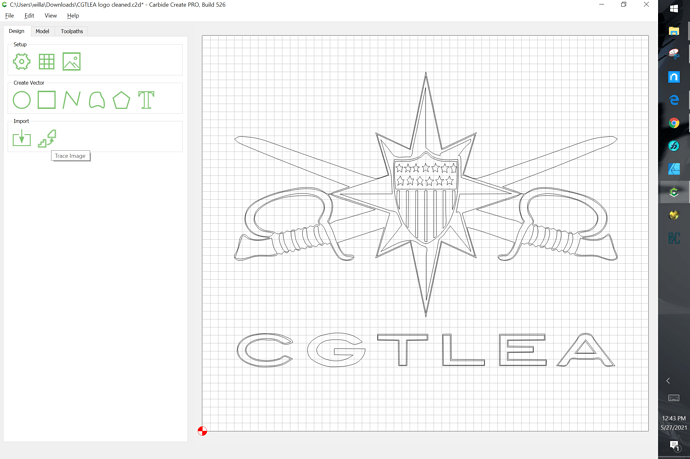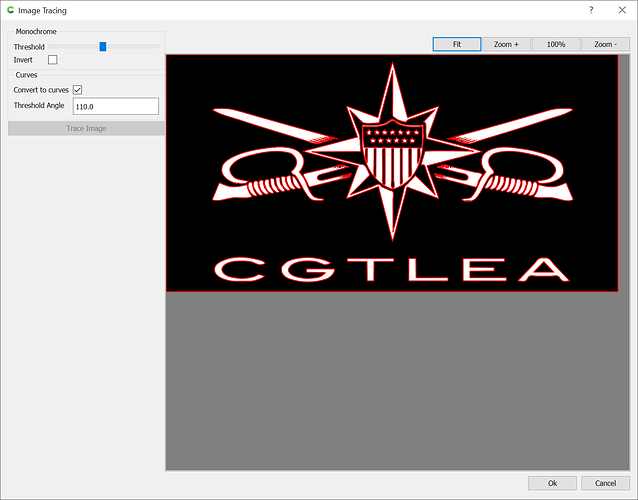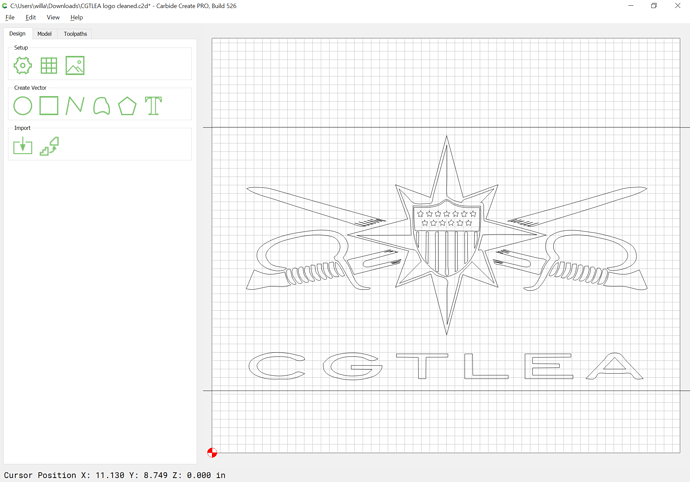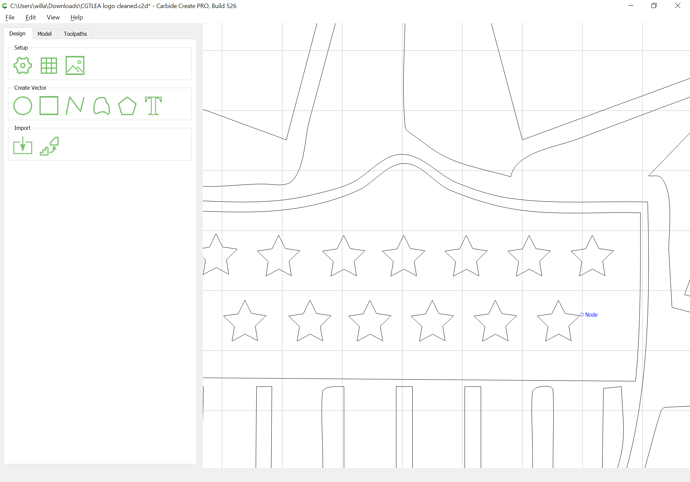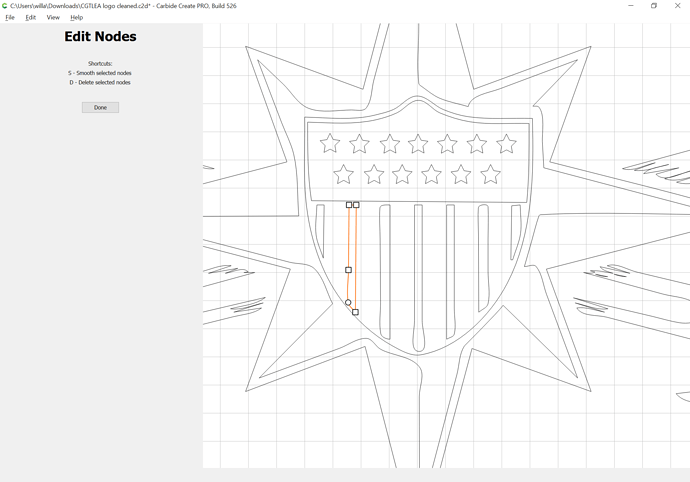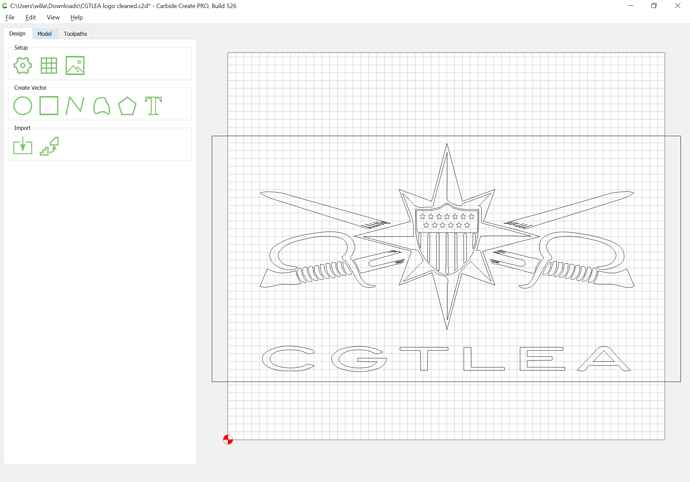WillAdams
(William Adams (Carbide 3D))
2
The problem here is the tracing program you used is doing an outline, doubling the geometry at some points:
Carbide Create recently gained a “Trace Image” feature:
So, importing the above image:
we get:
which aside from the stars looks pretty good — zooming in and fixing them:
See:
for specifics on that.
Other areas should be cleaned up as well:
Here’s the initial trace version:
CGTLEA logo scanned.c2d (484.7 KB)
6 Likes