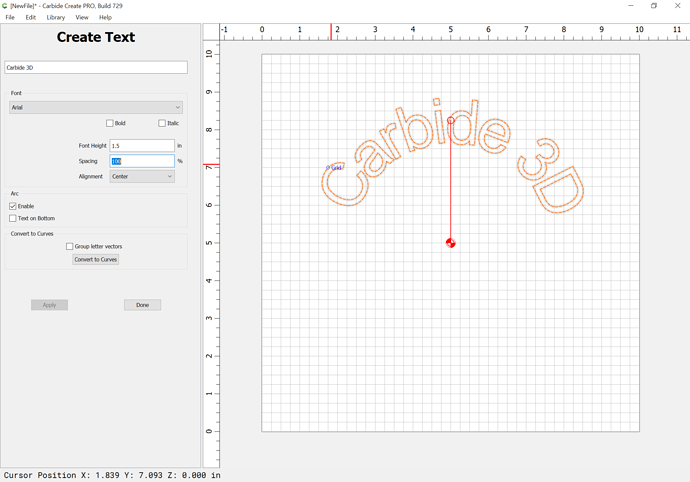So - I love that Carbide Create is free. But - I hate that it lacks so many basic features and we have to either implement workarounds or use secondary software and then import those externally created vectors/images into CC. I would think that for any design program, these features would be stock:
1] Within the Scale command, allow for maintaining aspect ratio or not so that we can scale wider OR taller and not be forced to simply scale the whole vector in proportion. I know we can choose Scale and then drag - but that’s not precise. Changing the grid size just to be able to drag-and-snap for a resize and then setting the grid back is a cumbersome workaround.
2] Curve text on a path - like around a circle. I know we can do this easily in Inkscape or Canva and then import that file. But - that’s a lousy workflow.
3] Be able to select and move vectors while on the Toolpath tab. How many times have you wanted to move a vector slightly after creating the toolpath - only to click and drag 5 times before realizing you can’t do that on the Toolpath tab. Back to Design tab. Move the vector. Back to Toolpath tab.
4] Not have to tap [Enter] and [Apply] and [Done]. It seems that whatever command/tool I’m in, I can’t just enter the new value and hit Done. It doesn’t get applied.
5] UI elements disappear. Like - it took me forever when I first got it to figure out how to change the workpiece dimensions. The settings gear disappeared and it took a long time to realize it disappears when a vector is selected. You have ti deselect everything to bring the settings and grid size options back.
6] Ability to zoom and pan. Once zoomed in, there’s no way to pan. You have to zoom out and then zoom back in of the new area. And there’s no way to easily position the project in the window. You have to play with the mouse scrollbar to scroll out enough to see the whole project, then zoom in on the very bottom.
I know I can use different software that’s more feature rich. Buuuuuut - I just don’t want to. CC is cross-platform (unlike Vcarve) and is otherwise a nice tool.
These are just a few examples of this UI’s clunkiness. Again - I appreciate it’s free with my Shapeoko, but you can’t deny it’s clunky. Are there any plans to update this software with some of these basic design features?