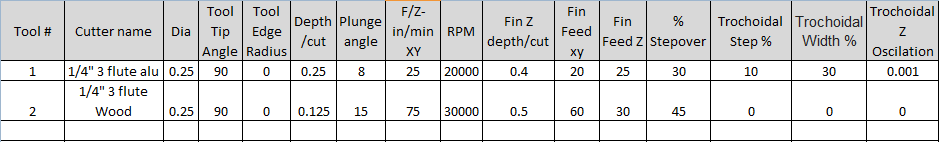I use a different software for my laser, so it isn’t an apples to apples comparison, but “tools” in that software are defined specifically by material. So to take this in as a router CAM tool database you’d first define a material, then the tool, then type of cut (profile, pocket, 3D contour, finish pass) and you’d get a speed/feed/DOC from there. SO like this:
walnut–>1/4" 3 flute upcut–>profile–>feed/speed/DOC
------------------------------------->pocket–>feed/speed/DOC
------------------------------------->3D contour roughing–>feed/speed/DOC
------------------------------------->3D contour finish–>feed/speed/DOC
walnut–>1/8" 2 flute upcut–>profile–>feed/speed/DOC
-------------------------------------->pocket–>feed/speed/DOC
------------------------------------->3D contour–>feed/speed/DOC
walnut–>1/2" 90 degree V—>v carve–>feed/speed
pine----->1/4" 3 flute upcut–>profile–>feed/speed/DOC
------------------------------------->pocket–>feed/speed/DOC
------------------------------------->3D contour–>feed/speed/DOC
pine----->1/8" 2 flute upcut–>profile–>feed/speed/DOC
-------------------------------------->pocket–>feed/speed/DOC
------------------------------------->3D contour–>feed/speed/DOC
6061 T6–>1/4" 3 flute upcut–>profile–>feed/speed/DOC
------------------------------------->pocket–>feed/speed/DOC
------------------------------------->3D contour–>feed/speed/DOC
6061 T6–>1/8" 2 flute upcut—>profile–>feed/speed/DOC
-------------------------------------->pocket–>feed/speed/DOC
------------------------------------->3D contour–>feed/speed/DOC
This would all have to be somewhat manually entered, but could be done with prompts like:
“What material would you like to enter?”
“What cutter will you be using?”
“What type of tool path?”
You could get really into it with dropdowns of common materials, common cutters (like the ones C3D sells, or “other” which would be manually entered), and of course common operations (profile, pocket, contour, V carve, texturing). And there should be a way of copying a chain to other materials, like move a definition from walnut and copying to hard maple which would be similar.
Just how I picture a tool crib in my head. I usually know what I’m trying to cut first
Dan