Aspire is my go-to, and it hit me today just how different just the design/drawing toolbars are
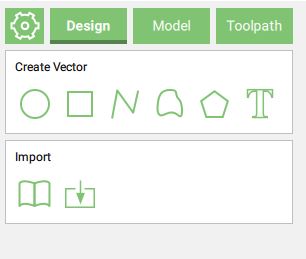
I am used to the Vectric style of having all the options up there, and if you click something without the right conditions being met then you get a popup with the selections required or changes you need to make before selecting this tool. Rather than the CC way of once you have made the selections you are given available options fitting those conditions. This does make for a less cluttered interface, but can lead to trying to work out what you need to select to perform a certain task.
I personally prefer having everything up there like Vectric, but the more time I spend on CC the easier I find it to work with.
@robgrz: While I was reading @WillAdams (excellent) assistance on this thread I realised that if CC had a vector trim tool this would have been a trivial exercise. Instead he had to create circles and perform several steps involving boolean subtractions etc… I think the reason that Aspire is going to be difficult to replace as my go-to is the abundance of these super handy features. For this to compete with even the likes of Vcarve desktop (At $350) you need to have the majority of features that it provides, reading through the Vcarve Desktop product page here I can still see a lot of gaps.
This only comes from a constructive place, I just want CC Pro to be the most feature-packed and best value software there is, and for people to say in DIY CNC forums “Carbide Create for $750 sounds steep, but it’s worth it”
