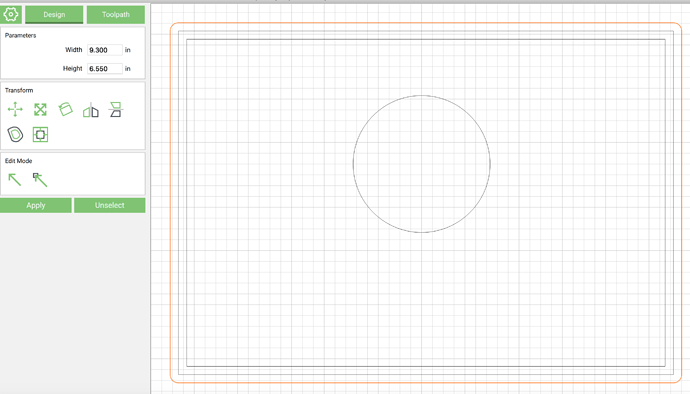@robgrz I tried the offset and I think that there is a bug. If you offset a rectangle to the inside, the corner are right angled and if you offset the rectangle to the outside, the corners are rounded. In the picture below, the rectangle is offset both inside and outside so you can see the difference. I think this is a bug
If I understand you, that’s correct.
If you inset (I’m not sure if that’s the right term but I’m going to use it) a rectangle, there’s no radius created by that. That’s expected.
If you offset a rectangle outward, the corners are replaced by radii equal to the offset distance. If, instead, the corner was kept sharp then the distance from the original point to the new point would be greater than the offset distance. (Which is what the algorithm tries to avoid by creating a radius)
Just for completeness:
If you inset that new curve by a smaller distance than the original offset then the radii will shrink. If you inset it by a larger distance than the original offset then the radii will collapse into points again.
A Price Drop.
(my extra characters)
OK thanks, in VCarve, the offset has the option to get sharp corners. I guess that many if not most people would expect the offset corners to be matching those of the original. Maybe this is something that could be added in the future.
btw the rounding is actually a nice feature. if you want to make a shape that a cutter can actually follow without leaving any space (so you can do an inlay), you first do an “outset” by the tool diameter, and then you do an inset back, and the new shape has the edges off it and you get a nice inlay-able cut
I was not saying that it should be removed but give the option to make it rounded or square. If you want to create a multi-level sign with a rectangular border and you use the offset, you would expect the outside to match the original. I know there are workarounds like creating a second rectangle of the right size, copy the first and resize or start from the outside to the inside but it is something that should be in the toolbox.
Create a shortcut in the CC directory to your standard location. I had the same issue.
This topic was automatically closed after 23 hours. New replies are no longer allowed.