Yes, we’ve got “nudging” with keys on the todo list. We have some trouble in the current system with how key events are passed around so once we get that figured out, we’ll get the nudging implemented.
How would you see setting the nudge distance?
Yes, we’ve got “nudging” with keys on the todo list. We have some trouble in the current system with how key events are passed around so once we get that figured out, we’ll get the nudging implemented.
How would you see setting the nudge distance?
He does it to me all of the time, I think he keeps a dictionary in his lap while he types ![]()
Dan
Nudging, love me some nudging. Many other softwares I’ve used will allow you to set a nudge distance in the settings, then you also have alt+arrow that will give you a small nudge, and ctrl+arrow to get a large nudge. So basic is just arrow (which can be set in settings), then alt+arrow say 1/2 of settings value, and ctrl+arrow gives you settings nudge X2.
Dan
Dan is correct. Being able to adjust it in preferences would be the best if possible. Here is a screenshot of Adobe Illustrator adjustable distance as an example. Really appreciate you looking into this.
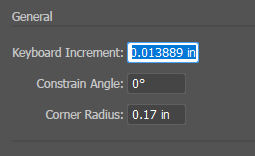
EDIT: Just got to thinking that even if the task of letting us input the distance we want proves too cumbersome to start with, if you could just re-purpose the code for jogging increments from Carbide Motion into something like .001, .01, .1, 1 that would be better than nothing.
Like many have mentioned about crashing.
One of the biggest Daily issues using CC is the fact that when a file gets to complex the system crashes and closes the program.
When saving complex files after already having tool paths set and was done thinking, this can also cause a crash during the save. Upon opening files are corrupted, having to completely start over.
When doing separate tool paths on large files, the depth is always .394? Even when i just did one set at .125. This can cause the system to crash immediately when initiating a pocket tool path.
Also while we try and set parameters the system is already trying to compute G Code. If we could select our bit, set it’s settings then our start and max depth, offset tabs while G code generator is idle and theb once ok is selected let the system compute G Code.
Seems like we would have somewhat less crashing
I purchased the XXL to make big carves, complex carves and I have CC crash a minimum of 10 times a day when using it.
We’ve put a lot of work into build 400 and later to make it handle large files better. Do you have a file you can share with us for testing?
Also, we just added code for the next release to default the cut depth to the last depth entered, or the stock thickness, whichever is less.
This. Or open source the free version or something so we can all contribute to increase the pace of feature delivery.
My 2 cents:
Given the quality of CC, you’re pricing yourself out of the market because you don’t have a track record of quality software. Vectric has a history to hang their pricing on.
Subscription is a non-starter because I like to own software. I don’t like being held hostage by a vendor.
Finally, the pro version should have a much better interface. Something that looks professional.
I would have to agree, before this message gets censored. Why do you think you can compete with real software vendors?
Secondly, you should have your own team of people that you actually pay to design your software. You are asking for free intellectual property so you can then charge in return.
My suggestion is to demonstrate that cc is ready for prime time first.
I’m not sure how it’s driven, but Vectric Aspire seems to link the distance to the level of zoom. I.e. if you’re zoomed out to 20%, one arrow-press may be a 25mm move, but zoomed in to 100% will be a 5mm move. This works seamlessly for me.
Have you considered having the same single piece of software with both the free version with base features, then paid version with the extra features? this means you only have to maintain one set of base features and UI, and the extra features on top, rather than having to update CC free, then CC pro separately? or is this how you plan to roll it out? (it does look pretty similar to CC free in the first look pics)
I disagree with the above comments, I think that asking the people what they want while developing software is a great way to go. Sure Vectric has been around for years, but they had to start somewhere, and they also add user requested features to their software. Having said that I think if people are paying a premium price the UI needs to reflect that. it doesn’t need to imitate Aspire or Fusion360, but if you’re targeting the professionals, it’s gotta look professional.
Also on that note, will you be offering multiple post processors? My request would be to support LinuxCNC, Mach3, UCCNC, and any other major controllers out there, it also increases your user base dramatically. I run my shapeoko 3 XXL under LinuxCNC, I’d love to use your software to design jobs but without PP support it won’t be possible
Offer powerful features and ease of use and the people will come.
I want to second most of the requests likes ramping, roughing and finishing passes, vcarve depth control, more efficient tool paths, inlays, two sided milling, more texture types, and importing of compound vector shapes. I do think some, if not many of those features are not pro level. I think 3D milling is.
There are also many quality of life issues that can make the software frustrating. I am a UX designer who creates software in my day job. I am well versed in making usable software as well as using vector based design programs. In my humble yet experienced opinion, there are far too many conventions of usability or common vector editing behavior that are violated, which can be challenging. Many things don’t quite work the way you would expect.
As far as subscription goes, many software companies have moved to the subscription model where you buy a perpetual license with one year of updates, and continue to buy each additional year of updates for the same price. See “Sketch 3” as a great example. I think it strikes the right balance of continued income for the company, and fairness to the users. The company has to continue to deliver real value in order to maintain user interest in buying updates, and it doesn’t hold work hostage to a subscription. When new value is added, it is a no brainer to pay the annual upgrade fee.
I would like to see something relatively simple. I would like to load new fonts and have them shown in a preview form. Almost like Microsoft words drop down don’t menu
Hi, I am speaking as a new user and a retiree . I am using Carbide Create 402 (btw it does not give the version number in Help/About ! )
2.I find CC 402 to be almost reasonable for quick and easy design jobs like signage etc. It is sometimes funky and frustrating and easy to make errors - especially when generating toolpaths which that turn out to be unintended. So more error checking of settings and giving warnings would be useful (e.g. your current depth of cut is greater then stock thickness. - your stepover is outside recommended limits for the current tool - and so on. These warnings could be turned off in a “Preference” section if desired. In fact a preferences section containing many user defined behaviors would be great.
One of the first thing you need to make are clamps… this immediately exposes the inability to position a vector (circle, box etc) exactly where you want it in respect of either the toolpath zero on relative to another feature in the design. there are no x,y coordinates shown at all so exact positioning is impossible, The grid dimensions are unknown (unless you draw a square of a known size and work it out for yourself!) and are also unchangeable. So currently for all jigs and fixtures I use Inkscape. Which gets me in the habit of ALWAYS using Inkscape for design and then importing the SVG to CC only to generate toolpaths. This is not a great workflow - and will push me to Fusion 360 soon.
Usability and helpfulness -
a. when copying a grouped object - the copy should remain grouped !
b. there should be a ruler visible on the drawing space and the current coordinates (in or mm) of the current object shown e.g. center of circle etc
c. Even if your current units are mm - you could still explicitly enter “0.25in” in the input fields and CC will automatically convert to metric (or vice versa)
d. Remembering the last used measurements in most cases would be very useful - as it is often a source of stupid errors and they unexpectedly go back to some default - too much laborious manual error checking! I see you are addressing this in the next beta version - lets hope you catch all the sensible ones! This behavior could also be a “User Prefernce” setting(s)
The Toolpath Simulation is often poorly rendered - e.g vcarves are often very difficult to see - especially with narrow lines - which you want to make sure look good in the final carving. Perhaps a simple line drawing option with minimal shading could achieve this ?
I echo other comments for a transportable and editable tool library - Many of the 3DCarbide tools you no longer sell - and already I have tools to add.
I want to add some frequently used elements to the Library please. (and remove most of the ones that I will never use at all). Saving the tool and toolpath setting with the element would be a great time saver too! On second thoughts - get rid of the Library entirely and just allow exporting a selected part of a drawing (with toolpaths if desired) to your file system - and then allow import of a drawing into the current design. This gives the user full control and a will be a great time saver by avoiding drawing the same thing again and again.
Yes a preview of the fonts would be good inside CC - but meanwhile - I use this which is really great !
Wordmark.it - Helps you choose fonts
Maybe a solution to this subscription model is, making a single version but disable premium features for users w/o a “Pro” subscription.
That way users mostly happy with the current version, but hoping to see some simple fixes and feature improvements would be happy.
People that want 3D, etc., could pay for them.
And Carbide wouldn’t have to create several different versions, just a single version with switches to turn-off features for non-Pro users. BTW, the disabled features should be visible so free users can see that for $10/month, they can get access to them (marketing).
Win-win-win.
What do I win?
Also, while I’m at it, I’d like to see any subscription model offer monthly or quarterly options. So if I’m mostly happy with the “Standard” (free) version, I can use it. But if I’m interested in a special project, I can go online somewhere and update myself for a few months. I don’t want to have to call anyone.
I have a file that won’t even let me select toolpath key before crashing, but the file is TOO BIG to send you via message on here. If you could let me know a better place to send it… I have the .c2d and DXF file
I’ll try and hit some points from everyone here:
We just added Cursor nudging for 404. Right now it’ll move by the grid dimension by default and one tenth of that if you hold down the shift key with the cursor keys. This let us get the feature in there with the least commitment to “how” the distance is set and we can change from there if necessary.
We also found where the CTRL-Z behavior broke so that’s fixed too.
Absolutely, additional post processors is on the todo list
I totally agree. Carbide Create grew beyond our modest goals for it. It’s turns out that a vector program like this is all-or-nothing. Limited and simple doesn’t make anyone happy.
I’m interested in hearing your thoughts on vector editing conventions being violated. We’re aware of the need to improve the curve editing in particular. There’s are a lot of different ways to handle this and we keep trying every program we can find to see what we like before ripping up the code to make the wrong change.
We’d like to get this in there as well. It will end up being a fairly big change for a number of reasons but it needs to be done at some point.
This may sound tone deaf but we’re not away of any repeatable crashes in the latest versions of CC. Repeatable crashes are the easiest things to fix so we fix any crash we can confirm immediately.
If you have any crash in the latest CC builds that you can repeatably trigger, please send us the files and the steps to repeat it.
If you have crashes that don’t repeat reliably we’d still be interested in hearing the general conditions that trigger the crashes. It’s not much to go on but with multiple reports we might figure it out without exact steps reported.
A number of your other requests are in the 400 series of releases, currently in the beta channel.
It’ll be in 404
You can change the grid in the background settings in the Job Settings pane
I think there are probably three ways to do this in CC now but we need more tutorial and help content to let users know what’s available. @edwardrford has been looking to create some videos for the latest CC releases and this would be a great topic to add to the list.
We keep increasing the resolution of the simulation. We’re trying to do it slowly to keep from creating GPU problems. The latest 404 should create a more triangles for the simulation than any previous version.
That’s the plan right now. Free and Pro would be a single download and the license file would enable the Pro features. We’ll probably have to add a Windows 64 bit build because Pro can suck down a lot of memory.
Right now the only features that would be walled off into the Pro version that exists would be the 3D relief features.
If we ever add adaptive clearing then I suspect that would be Pro because it’s a very expensive piece of code to develop.
The vast majority of the features discussed here would be in the free version.
Send it zipped to support@carbide3d.com or maybe a dropbox link if that’s better.
Let us know what version of CC you’re running too.
[EDIT] - Got it! This is one of the dreaded Aztec Calendars. Any variant of these are the benchmark we use to try and better handle difficult files since they’re really just about the worst-case scenario for a program like CC. These did cause a crash in the 300 series that we’ve fixed in the 400’s. We’ll continue to see what we can do to make them perform better but it’s going to be a long-term goal, it’s not a problem with a quick fix.