I’d really like to know how you are doing these in CC.
I agree the cleanup pass in Adv V-Carve is fine as a full depth Vee-bit only pass. Anything else can be achieved pretty easily with multiple operations.
I’d really like to know how you are doing these in CC.
I agree the cleanup pass in Adv V-Carve is fine as a full depth Vee-bit only pass. Anything else can be achieved pretty easily with multiple operations.
Helix entry: small diameter circle (some amount slightly bigger than the bit) and a low depth per pass.
Adaptive is all about constant radial tool engagement so circular pockets with a deliberate step over.
I guess I should say that adaptive is about not exceeding some value of radial tool engagement. So any toolpath without sharp corners should do. We can’t easily avoid sharp corners where they are called for in sharp cornered geometry, but I suppose some concentric circles could approximate adaptive on those well enough.
If we are still asking for changes to the beta, how about under, HELP, ABOUT, there is a check for software update? click to see if the is an update (if CCPRO, then also if lic. is still valid) and/or option to download the latest?
Just 2 cents; however, with inflation, maybe it’s $2.34 ![]()
Problem:
Downloaded latest 719
Created new file in 719
Went to save and the save dialog box went up to 66% and kept trying to save but just sat there for 3 mins.
CCPro responded with a program fail message
Cancelled the save with the cancel box.
Microsoft came back with a failed program message.
I thought maybe I had a bad download so downloaded again and reinstalled.
Tried to load the file from the first time and it would not load.
Redid the file on another computer and downloaded to first computer.
Program CCPro loaded the file this time, howeve,
Same problem as before.
Here is the file. Any ideas?
face coin blank (1).c2d (564 KB)
Since I had tried to load that second file and it would not save, it might have become corrupted also.
Here is the original file
face coin blank (2).c2d (1.1 MB)
Note: New files created directly in 719 save and reload fine without issue. 714 files will not only not save, they crash the program and the file that was loaded at the time is no longer loadable.
@robgrz DEFECT [719]: Duplicate Toolpath does not preserve ‘t’ on Texture Toolpath
If you duplicate a texture toolpath that uses ‘t’, CC seems to be picking a number (I don’t know where the number comes from)…but it isnt the result of the t formula…and it’s not the thickness of the piece.
This does not seem to happen with any of the other toolpath types (contour, pocket, drill, etc.).
Example:
Original Texture Toolpath with depth using a ‘t’ formula (max depth)
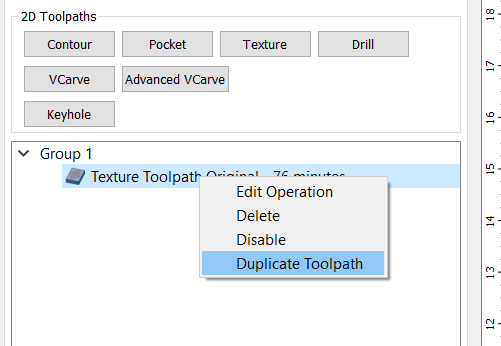
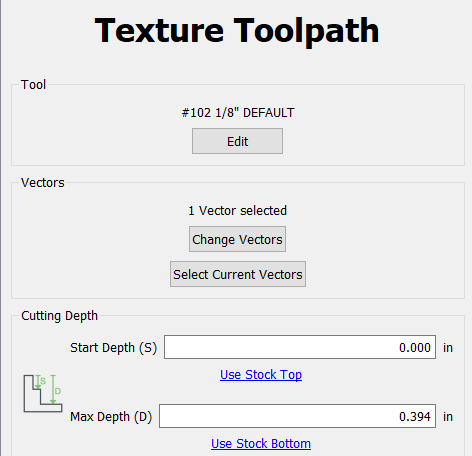
@robgrz Possible Defect [719] Texture when multiple overlapping vectors are selected is “funky”
Is this processing as expected? I have two vectors that overlap selected:
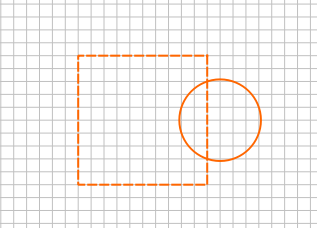
Then I add a Texture threshold and the result is:
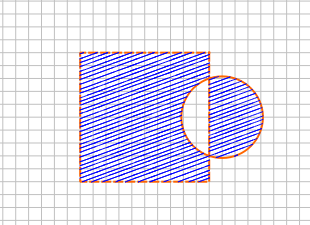
Is this right? I would think it should texture the “welded” shape…the same way Pocket does (here is the result of pocket):
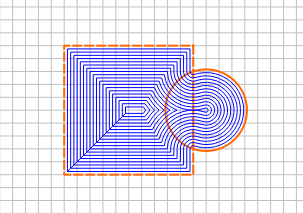
EDIT: And this is the result of Contour (also looks like the welded shape):
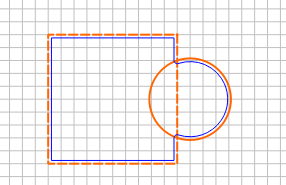
Rob,
My two cents.
As a newer user, I am happy to see new improvements. I am sure that the users that are much more experienced as I am are having issues. It is helping me learn by putting a bit of info in my brain so I can react as I encounter issues.
This thread is getting huge. Should a new thread be created that can be broken apart into various categories for reference? I am sorry, It will probably take a position that is required to monitor the thread for a while until people are comfortable.
As I said, Love the changes as they come. Learning is a thing I plan to do until they put the last bit of dirt over my face. This to me is a hobby tool. Not a production tool. If I plan to use it as a production tool, this program was free. I did not use it, acquire it, or dream it could be a production tool.
As a hobbyist, it may be a production tool, BUT only as a hobbyist.
Appreciate your two cents
Thanks Gary, we’ll check those out.
I think you’re probably right. We’re going to talk through the V7 status today and tomorrow. I think we’ll probably decide that it’s stable enough for a wider beta, or that it’s ready for a stable release. Either way, we’ll probably lock this thread and move on next week.
This may already be planned for future release but, are we going to see Form Tools added to CC tool library? Round over or panel recess tools.
There are three real issues there:
#1 is easy enough. #2 is a little tougher. I don’t like the tool database we have now, and I think we’ll probably spend some time rethinking it at some point.
#3 is doable, we’re just not sure what the performance implications would be right now.
All of that to say, I think we will at some point but it’s not a short-term change.
I haven’t tried to program a form tool as of yet but may try in the near future.
I am thinking in terms of a round over to start. It should be easy enough. Maybe?
After much testing and working with V719, I have to go back to V648.
V648 continues to run without issues, but V719 just keeps crash the whole program and anyother programs that are running at the time, when you try to save the design. This happens whether or not you just use SAVE/SAVE-AS/ or even just try to save the gcode separately.
V714 was running fine before I loaded V719, but 719 seems to have even changed something in it so that it gives me the save crash issue.
Interesting that the “SAVE” tries everytime, and goes out to the 66% mark everytime and then fails.
Can you post one of your design files?
When you say it fails, exactly what happens?
My win 10 does not crash but stalls at 66 percent during saves. Is there something happening at the 66 percent mark?
Above in this thread are the two files I posted earlier. One is where it failed and I tried to save it, the other the original file.
Since then, I have gone to my W11 machine and loaded the original file. It loaded fine and when saving, paused for maybe 10 sec. at the 66% mark but then went on to save. It also reloaded after that save, fine.
Same file on my W10 machine will load fine, but stops at the 66% mark in saving and after about a min. or so, crashes CC, and any other program that may be currently running at the time.
Here is the original file.
10 face coin blank (2).c2d (1.1 MB)
Another thought I had on an enhancement would be to have two (or more) pieces of stock in the same edit instance. The thought is that it might help in optimization of stock usage.
For example, I was looking at the Woodsmith CNC basecamp tool tote (was thinking about using as a basis for a workholding tote to hold clamps and tape etc). Importing the DXFs I quickly realized they would not fit in the machining field of my PRO XL and would have to be split between two pieces of plywood. It would be convenient to have two pieces of plywood in the edit field, so the parts can be moved around by trial and error to minimize waste. (it would be nice to have different sizes for each piece so offcuts could more efficiently be utilized.)
I could see this also helping with transferring dimensions between parts that may be cut on different stock pieces.
Issues I guess would be reference points for each piece of stock, and associating cuts with which piece of stock it is on.
John
Hi John, is this something you could manage with layers? Arrange parts on different layers even having non-cutting layers that define the workpieces for easier nesting. Make the layers your working with at the time visible and hide the rest.
It depends on which completed first, the document save or the G-code generation. If you have a big toolpath, the final third is probably the G-code being generated.
I think there might be something else going on with your PC. CC should not have the power to bring down another program without there being a Windows problem. It could be that the whole system is running out of memory, but it’s hard to believe that there’s enough G-code to exhaust the system memory. You might try rebooting to get a fresh start.
I’ll check out your file to see if there’s anything on our end.
That’s something that we’re looking at but it’ll probably have to wait for V8 because it’s a huge internal change to manage separate job instances in a single file/workspace.