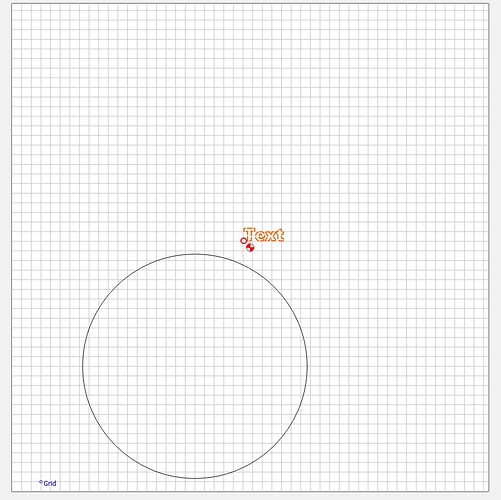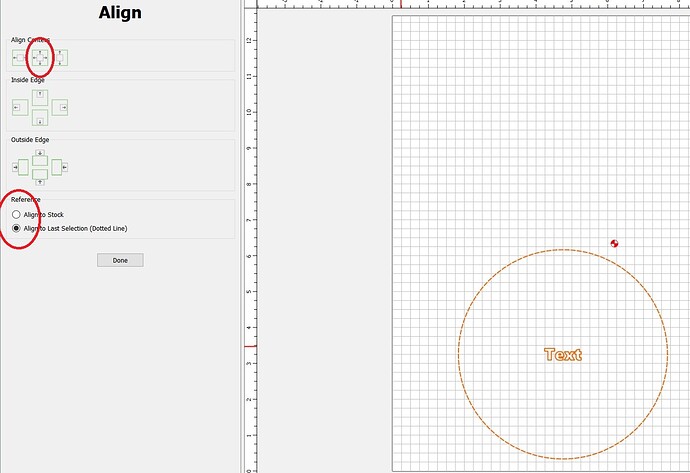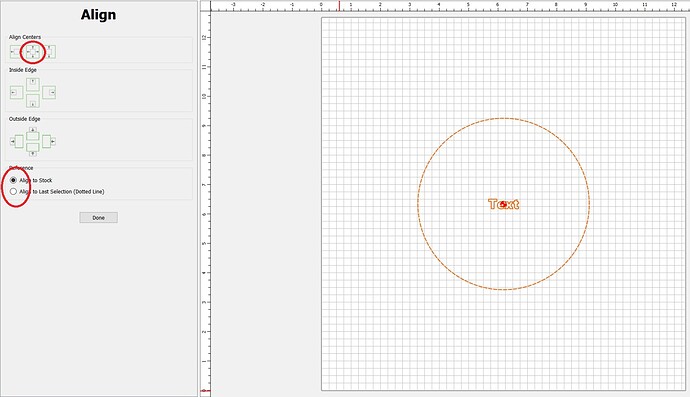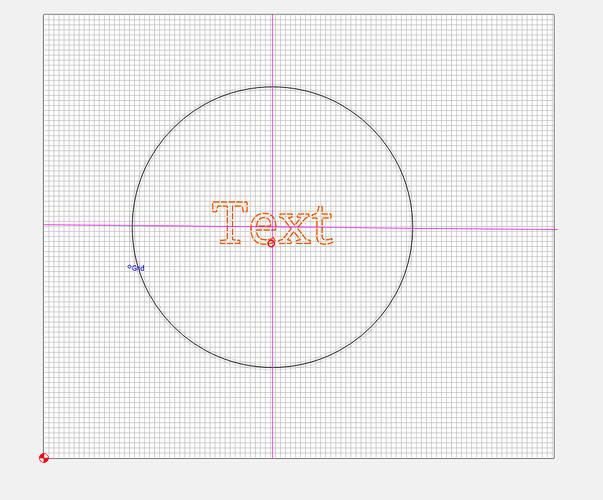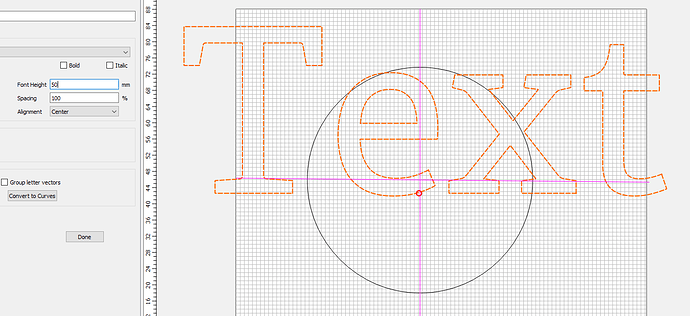Yes. That would do it.
Gerald,
I think what you want is already built in.
Here is an example of a simple circle and text that are not aligned.
In this example I chose the text first and then the circle and was able to center the text in t he circle.
In this example I again select both objects and align to stock and the text and circle are aligned to the center of the stock.
We just uploaded 724 to Carbide Create Beta Downloads with a little more work on the STL import command.
We wrote a new transform system that more closely matches what other programs do. It may replace the existing move/rotate/scale command eventually but the STL command is a good place to test it and work on the code where it won’t do a lot of damage to the existing functionality.
Right now, this is how to use it:
- Drag the corners to scale
- Drag inside the rectangle to move
- Drag the top rotate handle to rotate. Hold shift to constrain the angles to multiples of 15 degrees.
You are correct that in V6 it does.
There is an added option in V7 to text that adds left, right, or center justification. Which places an ‘anchor point’ on the left, right, or pseudo horizontal center. When aligning per your steps in V7, the anchor point is what is centered with the circle horizontally and it looks like the anchor point is offset from the vertical center of the circle by the height of the text at the time the alignment action happens.
But lets say I go and change the font size (dramatically here for effect)
All that was to discuss the feature request. What I do think is a bug is how the horizontal location of the anchor point relative to the text field. While the anchor point is horizontally centered in the circle I think it is apparent that the text is not centered in the circle.
General question concerning CM 565 and CC 7 : when I have opened a c2d with CM and am in the process of cutting, am I free to edit/revise/save, etc the c2d in CC? Or does CM need access to the original c2d while cutting? It seems I can edit etc but I wonder if there are some cases where this is a bad idea. Like does CM ever need to keep CC open to buffer huge amounts of gcode?
I am definitely liking the new workflow with CC7. Much easier for me to keep files organized.
Thanks again.
CM loads the file and then closes it. There is no danger in changing the file while CM is running.
SInce the Gcode is now saved as a C2D file, does that mean you can’t look at the code in notepad or some other text editor?
I’ve been thinking lately that it would be nice if CM had an option to ‘show g-code’ in a console that would also scroll with the cutting progress. I know the current line appears during cutting, but seeing all the lines could be helpful to some.
You have three options:
- Export G-code from CC with a Pro license
- Export the G-code from Carbide Motion after loading it there.
- Export the G-code at Extract GCode from Carbide Create V7
We just posted Build 725 to Carbide Create Beta Downloads
- (NEW) Big rework on Boolean commands. They now support previews, groups, and difference and intersection now support more than two selections.
- (FIX) Moved some bad layer colors to the bottom of the list.
- (FIX) Try to deal with alignment error when trying to align groups.
This build mainly came out of what we observed during the Carbide Create Live event last Friday so I’ll try to put a few videos together myself or with Kevin to walk thorough some of the finer points of what got changed and why. I’d expect this to be the final real change before we move V7 to “stable” in the near future.
EDIT: We just uploaded 726 to add a Weld option to the Boolean command and disabled union and intersection for more that two selections to eliminate non-intuitive results.
You probably need to put a privacy notice on the cloud-based service (yep - you made one) to detail what you do with people’s documents uploaded to the cloud-based service.
Good call. Done. (20 char)
@robgrz in the past I have always saved my CC and CM installers. With the Beta v7 I have saved them. Since this is beta do you know of any reason that I keep the previous versions of Beta v7? I just like to keep my file systems neat. There are a lot of v7 beta versions. Downloading 725 right now.
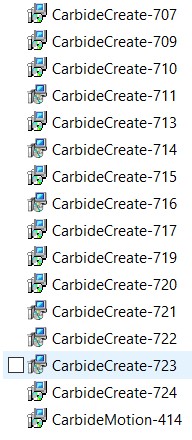
I’d dump them. I don’t know of any regression in the current version so the old ones are obsolete.
@robgrz LOVING the new Boolean preview feature! BETTER than the examples of other products, in my opinion.
One thing: I would disable the ability to drag the original objects when you’re in the Boolean Dialog. It causes problems and a bit of confusion, plus, if you cancel the dialog, the objects remain moved (you CAN get back with Undo…but it’s funky). It would be best to just keep the objects in place until the user completes the dialog.
Damn, you’re right. We meant to do that and forgot but we’ll get it in the next build.
@robgrz Oh…and the most critical defect of all: The “Weld” Tooltip is missing on the main panel’s icon:
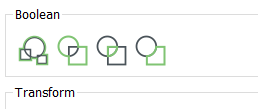
What is “weld”? I heard Opie (Kevin) use the term in the video from Friday when using the Join Vectors command. (Not a boolean). I assume it comes from another software, but none I’ve ever used.
So if I export the code from CM and make a change, I just save that new file as a C2D and reload?
The reason I ask is because when I’m doing batch work and I’m using quick clamp, I usually edit my code so that I don’t have as many clicks to start the program and when it’s done it goes to it’s end position.
If you export the code from CM to make an edit, it’s a G-Code (.nc) file. CM still loads G-Code too.