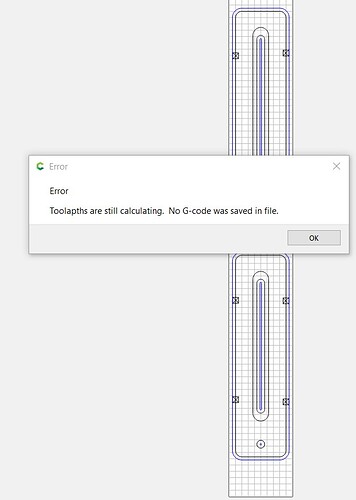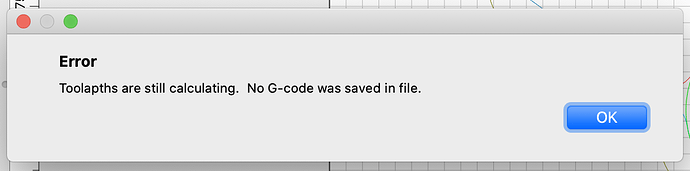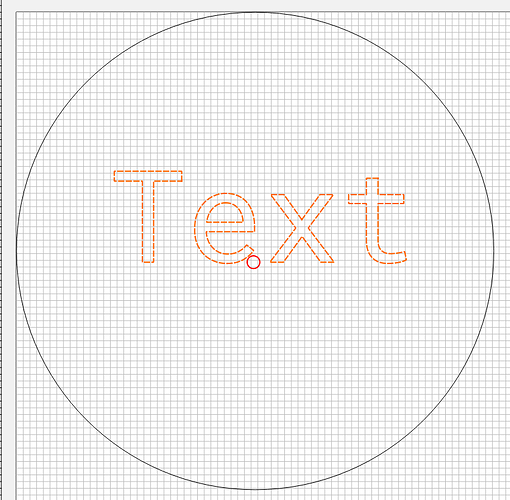Any thoughts on adding support for the Stingray vinyl cutter? Both for a drag knife tool path and as an available cutter in the default Carbide3D cutters.
I downloaded and installed CC 721. I edited a file and tried to save it. I got the following. I tried several times to save but got the same error. The file is attached.
The file was created in an earlier version of v7.
16_steady_arms.c2d (64 KB)
I also tried a “Save As” and got the same error.
Edit:
I closed CC and reopened and edited the toolpaths making a name change only, and then saved and it worked. When I had reopened the file the changes I had made previously were saved. I had changed the tool from #201 to #251.
16_steady_arms.c2d (72 KB)
This is the “Saved” file. The above file was the “Not Saved” file.
Edit: I cut the design out today from the failed save. It worked fine.
We’ve talked about doing a drag knife toolpath in CC Pro, and I suspect that will make it into V7.
Regarding adding the Stingray to the tool library, that’s something we want to do, but we also want to make the tool library better, so we’ll probably wait until we’re ready to look at that.
That error should appear if you save before the toolpaths are done calculating. There’s no harm, the only problem is that the file cannot be opened in CM. I suspect that your toolpaths were still marked as calculating, even though they should be done.
I cannot duplicate that problem with your file on my machine but if you find any steps that can trigger it reliably, please let me know.
I know this has been discussed before, but the save time really seems excessive. I’ve been using V721 for a couple days now (my first of the new V7 build), and that’s my only gripe so far. When developing a new design I save versions quite often so I can go back easily if I feel I’ve gone in the wrong direction. To do this I save regularly. In V6 it was a couple seconds max. Now it’s 10 - 15 seconds or more, with a big pause at the 66% mark. I know, I know, 10 - 15 seconds is not all that long in the grand scheme, but it sucks the creative juices from me.
Previously in V6, using the same types of designs in terms of layout and complexity as I’m using in V721, a file save took a couple seconds at most, and a G-code export was about the same. I can’t understand why V721 takes significantly longer.
All this said, I am not a software developer and I understand this may be a fact of life with the way V7 is coded. I just wanted to bring this to your attention.
If you have a file that seems really far off, post it here for send it to me privately. We’ve been spending a lot of time looking into this to find ways to improve it.
can I just mention again how much I love the ‘t’ variable in toolpaths? I’ve been using it all the time, especially when combined with modifiers ‘t-0.1’ etc
Yes you can! I think everyone underestimates how much we take user feedback into account so we really appreciate the post.
Is there an estimation on this task? Trying out the stingray dragknife is quickly getting to the top of the list as I finish up other projects. and if all the fancy extra corner swivels will be in pro v7 soon I’d love to dive in and start testing that out.
We’re not quite sure. I think it would be sooner rather than later but we haven’t done anything yet to actually write code beyond taking a lot of notes.
We just posted Build 722 to Carbide Create Beta Downloads
We added the core of an STL import command for CC Pro. There’s a lot more to do so it isn’t remotely complete. We wanted to post it early because it might be a fun thing to play with over the weekend.
You keep this up I am going to have to ditch the complexity of F360 for CAM.
I was using the v7 721 last night and when showing the simulations I get this screen defect. I upgraded to 722 this morning and I get the same screen defect. If I move the simulation around the defect disappears. However it is consistently there when I do a simulation.
The defect is the white line running horizontal

cigar_store.c2d (484 KB)
.
We’re doing what we can.
We just posted 723 to Carbide Create Beta Downloads with the typo above fixed and some more work on the STL code. It’s still far from done, but there’s some progress.
not sure if this feature request has already been made but it would be really nice to have a ramp feature for the tool path as opposed to just having plunge. I do a lot of work with aluminum and plunging wreaks havoc on my endmills.
@robgrz You had asked earlier in this thread for any files that take a long time to save. I am currently running v723. This file has a lot of vectors but it takes several minutes to save.
cigar_store.c2d (1.1 MB)
Really glad to see the ability to import stl files in PRO. I haven’t been a fan of the previous version, but this could very well change my opinion. Look forward to seeing where this goes!![]()
I am not sure this is a bug, an improvement waiting to happen, or just something that has to be but it would be great (and I mentioned this as a sidebar in another thread) if text alignment about what I am calling the anchor point would be more spatially in the middle.
As an extension to that having vertical options for alignment (top, middle, bottom) would allow for 9 different options that would perfectly allow centering text inside other geometry. What we have now requires a little hand tweaking to make it feel visually balanced. Admittedly this isn’t a great example because it is reasonably well centered but in other cases it isn’t as balanced.
Also, I have 100 widgets to make with individual names and numbers on each, I looks like I could have used a little scripting with v6 to a something along the lines of a mail merge and prevented a bunch of hand jamming. The binary format of v7 files prevent that. Not a complaint or a feature request of any sort. Just an observation.
Just trying to understand what you’re thinking…
If you had Top, Middle, and Bottom as well as Left, Center, and Right - would that solve your 9 spots?