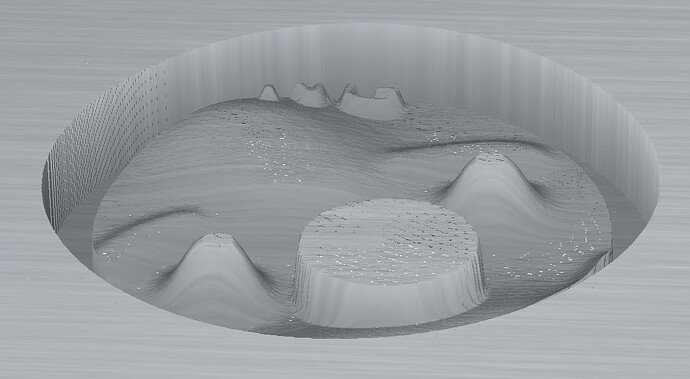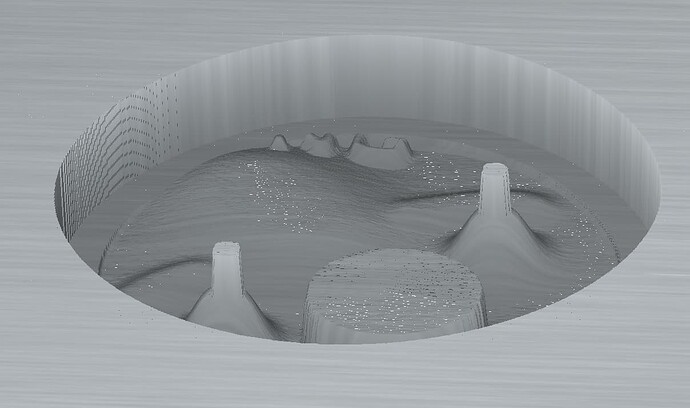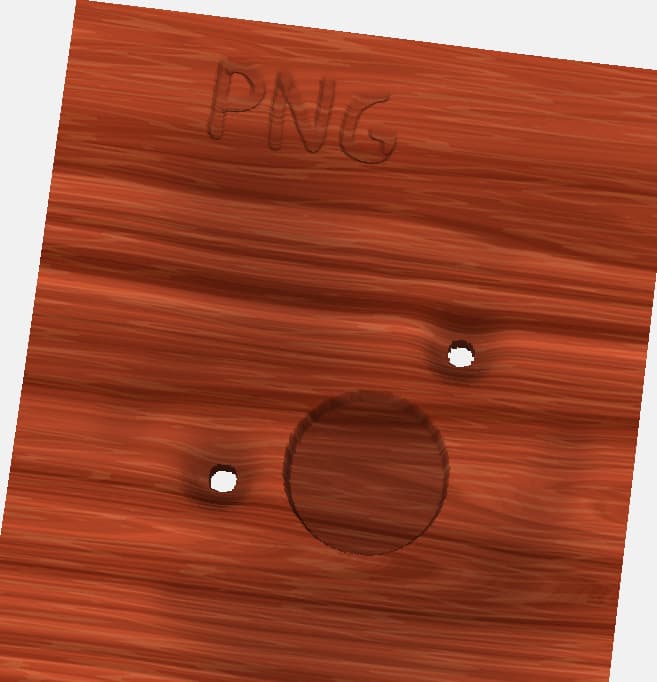Sorry Michael I gotta ask… lol… You are clicking on the “Edit tabs” icon in the design view then clicking where you want them placed on the contour toolpaths right? Is the “Ignore tabs” box unchecked in the toolpath? I ask because the tabs are working in my V8.
This issue is unrelated to STL’s. It seems solely due to trying to make the high point of a png lower than the substrate surface.
Here’s a png created by hand and exported from Affinity Designer;
The two “eyes” have 100% darkness at their centers, the “nose” is 90%.
Here’s the simulation with Base Height 0 mm:
Here’s the Base Height set to 2.0 mm:
ArtifactTest.c2d (2.6 MB)
This does not seem dependent on an area having 100% black but will occur at the darkest region in the rendered space.
I have not placed the tabs, oooops:o. It seemed that the earlier version automatically did this. How do I place the tab?
If you turn off the base component & add the “png 2mm base ht”, you can see that zero values don’t get modeled. They are just a hole. So you are subtracting a hole plus the 2mm base with a hole.
Hey its an easy miss… In the Design view click on a toolpath. The “Edit” dialogue box on the right side of the screen has 4 icons. The far right icon is “Edit Tabs”. Click that and an “Edit Tabs” view opens. Then just click your cursor on the toolpath where you want the tab to be. Clicking on the tab will remove it.
Oops, apologies. It appears that Include Ambient Area also applies to png’s as well as STL’s. And it works! Still learning the 3D aspects.
Again though, curious what this affects png and not jpg.
Not sure how that applies. As mentioned the issue occurs where the png is darkest, it doesn’t need to be 100% black in the png, which I guess is zero value.
Thank you for the assist!
I have tried to find the Edit Tabs selection but cannot find it. I am using a Mac computer. I assume you are using a Microsoft based.
Please ignore my last comment. I found it!
We moved V8 to the main download page, so I’m going to close this beta thread. Thanks for all the help!