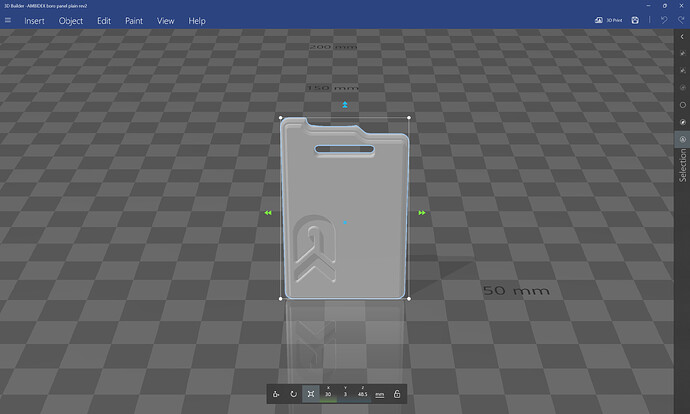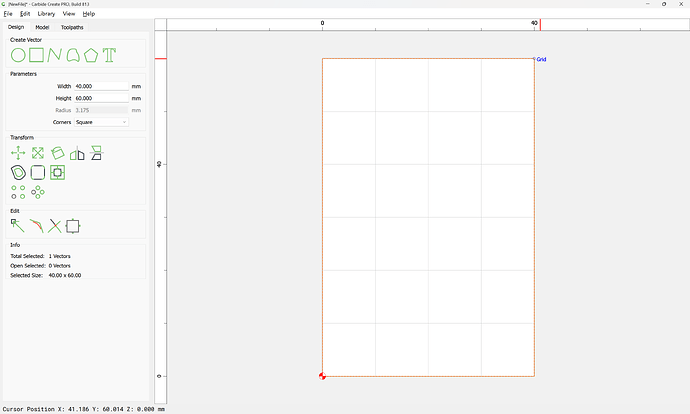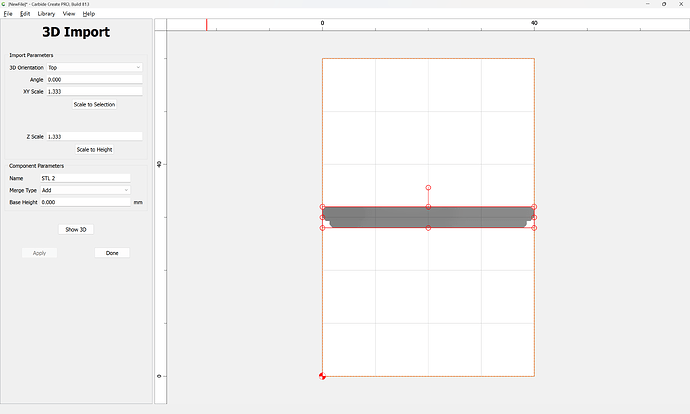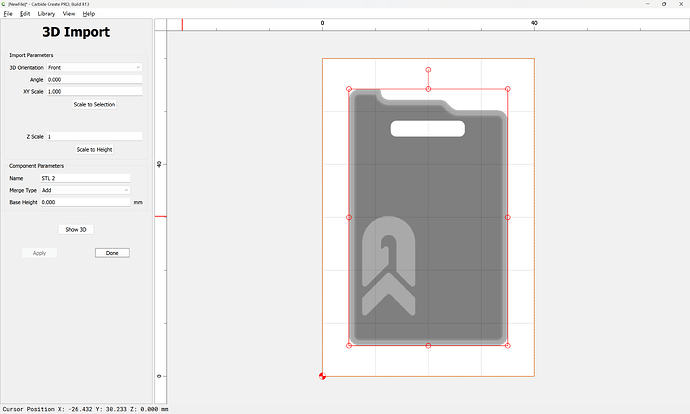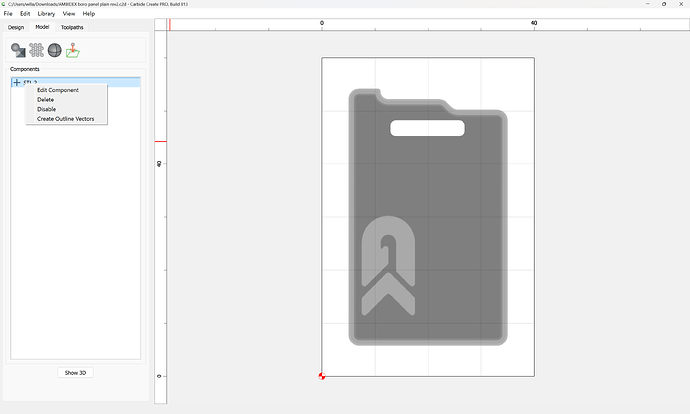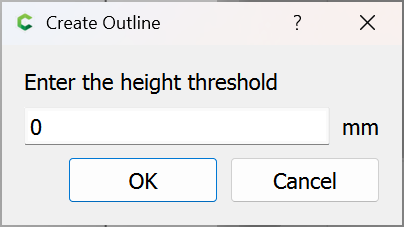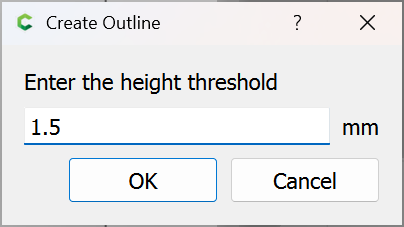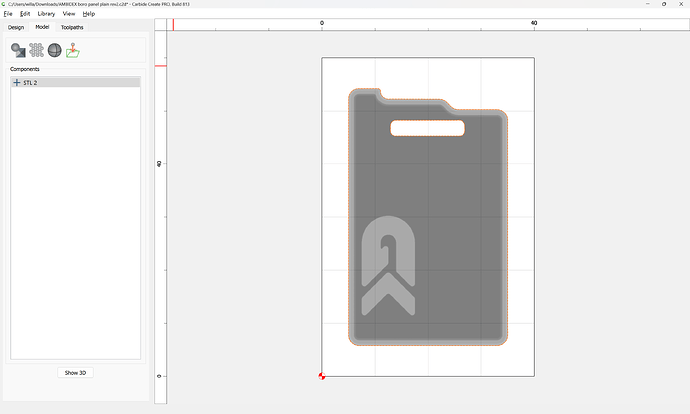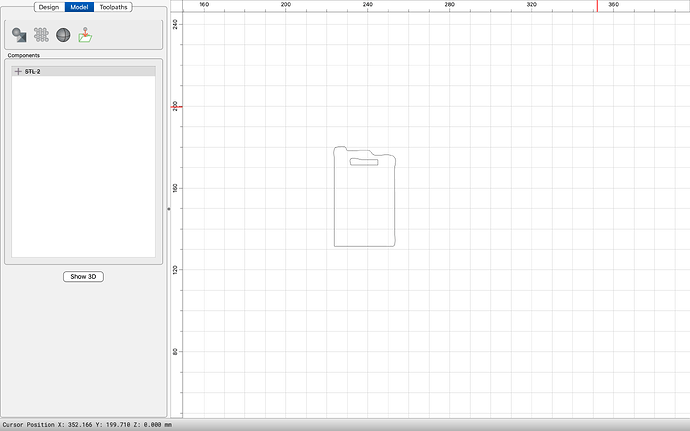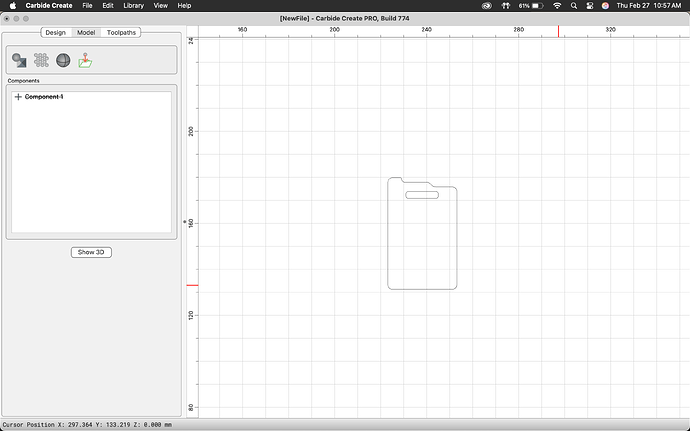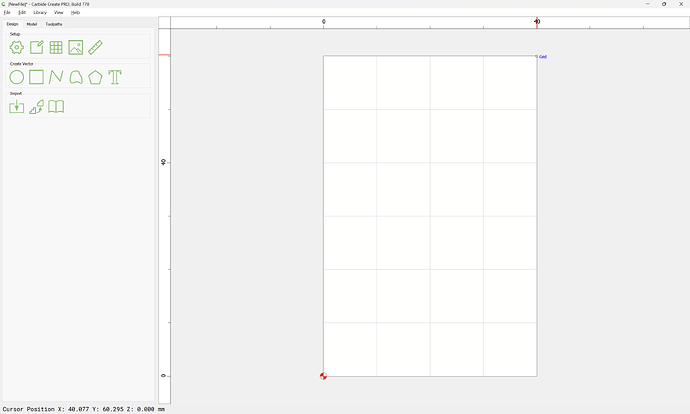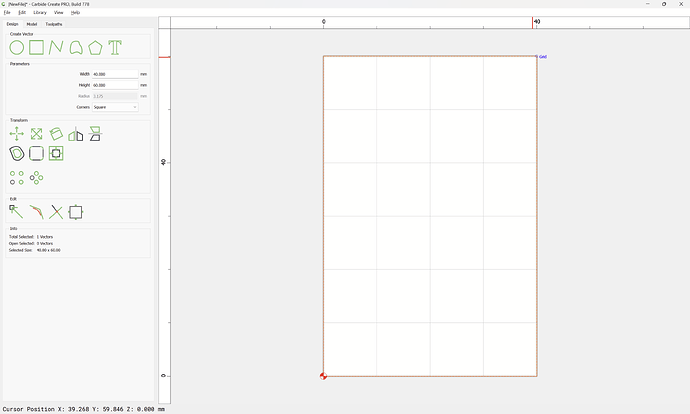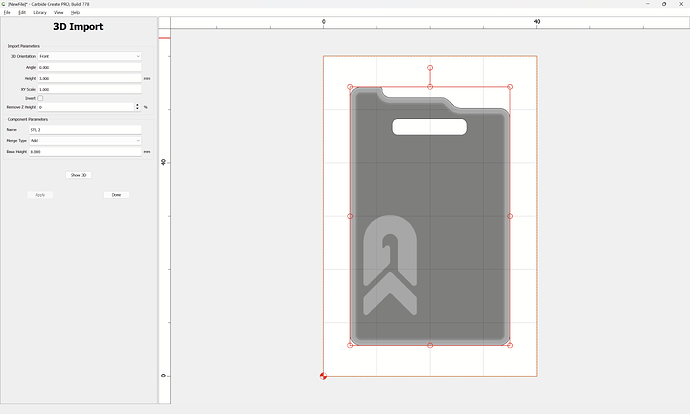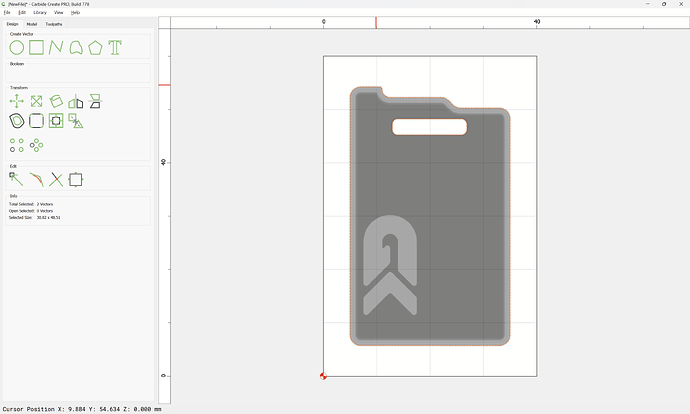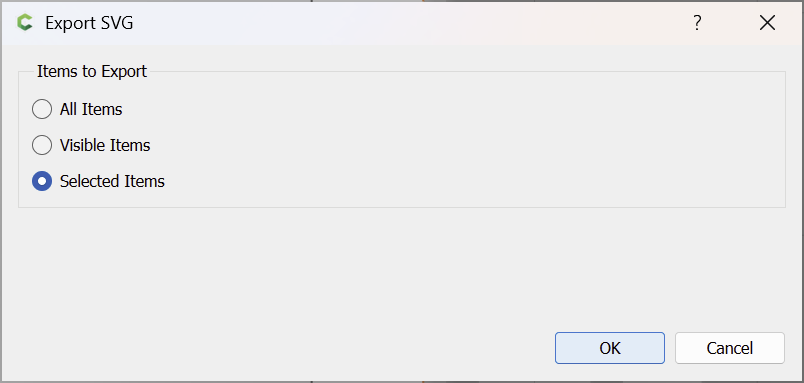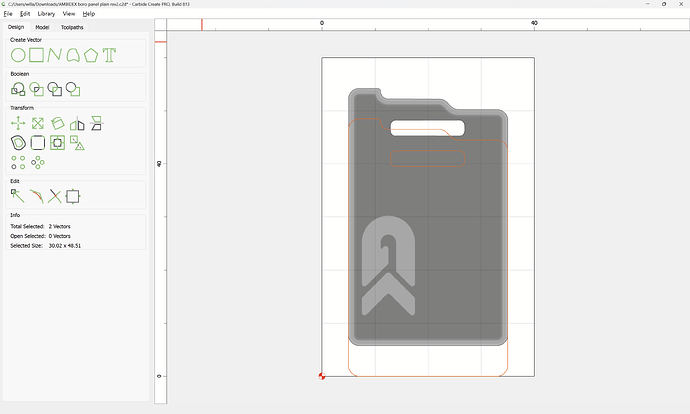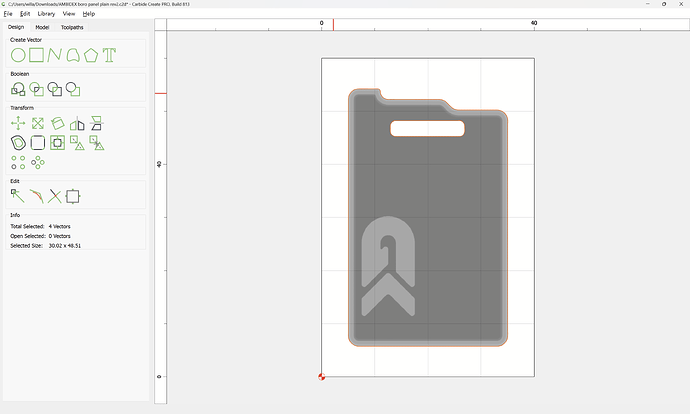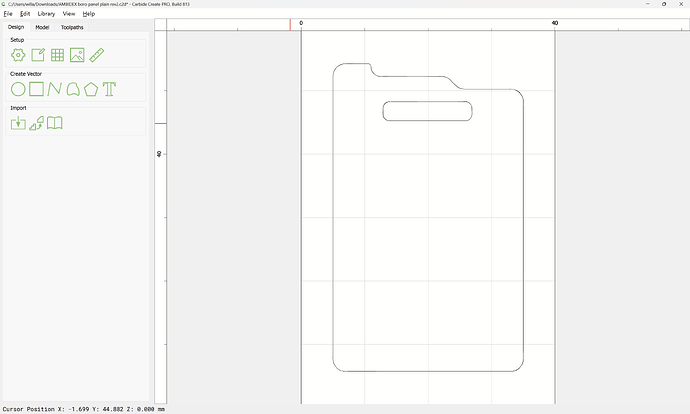Hello everyone. So i just installed the CC V8 download. I use Fusion to convert STP files to STL and then open them in CC 3d model. Don’t really use the 3d aspect of it for what i’m doing but the outline of the part is what i need. My issue is that in V7 this works just fine. But in V8 the outline is not even close to what its supposed to be. I’m excited to use V8 especially for the facing tool path because i use that a lot and will save considerable amount of time over having to draw it. I was able to reinstall V7 and use it just to bring the STL’s in then switch back to V8 but thats not ideal. Wondering if anyone else has had this issue.
Please upload the STL here or send it in to support@carbide3d.com
AMBIDEX boro panel plain rev2.stl (122.4 KB)
It does this with every STL i try
The STL seems fine:
and if we create geometry:
and import:
and adjust the settings:
It seems to import as expected into Carbide Create v8.
Attached as a v8 file.
AMBIDEX boro panel plain rev2.c2d (3.5 MB)
the problem im having is with the outline.
compare outline vectors on V7 vs V8 with 3d modeling disabled
Sorry im having trouble uploading images
Please send a compleat description of this difficulty and sample files and screengrabs in to support@carbide3d.com
ok this is what it looks like in V8. give me a second and ill grab a shot of what it looks like in V7
This is V7. see how much cleaner it is
Turn off 3d modeling in V8 and hit create outline vectors so we just see the vectors no 3d part
Here is the v8 file with both outlines:
AMBIDEX boro panel plain_OUTLINES_v8.c2d (76 KB)
and here is the v7 file:
AMBIDEX boro panel plain rev2_v7.c2d (788 KB)
Things to check:
- Model Resolution in Job Setup
- overall size of stock
- tracing settings from a previous trace operation — it might be that if changed these are persistent
3 posts were split to a new topic: Difficulties with Carbide Create files from Cutrocket
This topic was automatically closed after 30 days. New replies are no longer allowed.