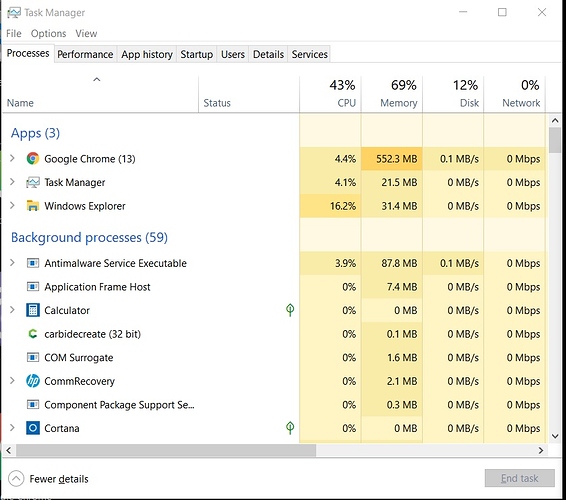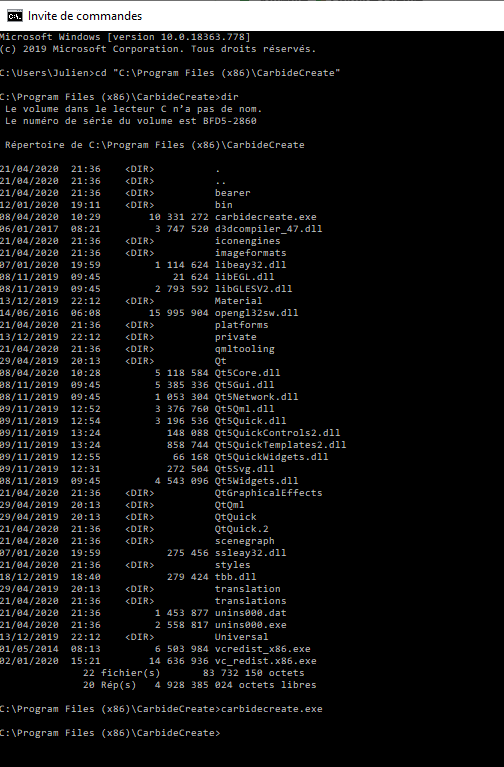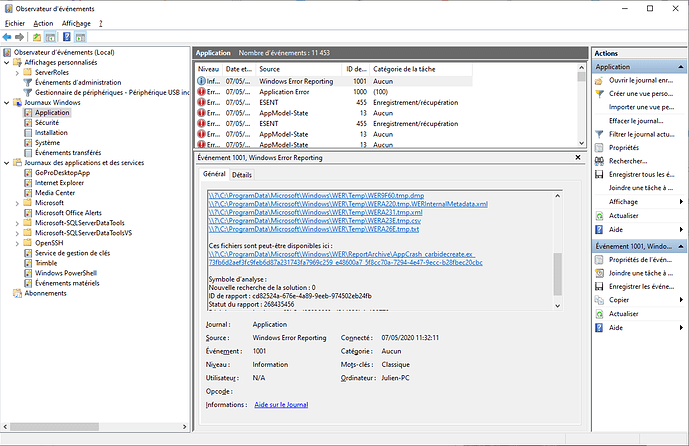I cant get the program to open. It worked a few days ago and now wont open. anyone have any fixes?
Are there any error messages, or does a window show up stating that there is a problem? If not, delete the program and reload it.
The vesion 4.64 takes a looooong time to open on my Windows 10 laptop. If you want to make sure it is not opening after launching open up task manager and look for the carbide process. While in task manager also take a look at performance with the disk, CPU and memory. Sometimes after a Windows update my disk runs at 100% for a day or two. When the disk is at 100% things are very slow to open up and I frequently get “Not Responding” messages on applications that are open like Firefox.
Best buy went over the pc remotely and said nothing is wrong with it.
Nothing happens. I have deleted the program multiple times and re-download it and reinstall it. I am not sure why it won’t work. I downloaded it from the website and from the email that was sent. I have checked the processes and Everything.
@BoscoBob has been having a similar issue. We spent a couple of hours on a TeamViewer session attempting to resolve it, and Bob is no slouch on the PC, but were unable to. If a solution is found, please pass it along to Bob or myself, thanks!
Folks who are unable to get Carbide Create or Motion to load on a computer running a current OS, updated, and in a new admin account (or on a fresh install) should let us know their system specifics at support@carbide3d.com and we’ll try to have a developer look into it.
Thank you for the response Will. I failed to mention, my bad, that Bob has been working with support on this, but I’m not sure for how long. I’m hopeful that it will get resolved so Bob can go back to having fun with CC!
Are you installing it as Administrator or user?
I have attempted both. CC has been deleted, reinstalled in 20,137,945 ways (hyperbole alert) from Sunday. @MikeG and I were both left with massive cartoon-ish question marks floating above our heads. CC will not work.
Additionally, all installs go perfectly and without error messages. Loading garners an hourglass for a bit, and then nothing. No error messages…just…well, nothing.
I am still attempting to get CC up and running before my one year license expires [sarcasm]. I have tried uninstall, reinstall over and over. Today, I brought up my task manager while I attempted to load CC and saw CC for a split second before it disappeared. I loaded and did a screen shot and my hope is that it will help in some way to get my Carbide Create working. Otherwise I am am tossing in the towel.
Have you tried starting in Safe mode (hold down shift when starting up?) to see if it’s some background process interfering?
Disclaimer #1: this is to try and help but is somewhat geeky, so feel free to ignore it if you feel it’s too much.
Disclaimer #2: the likely outcome is the conclusion that “yes, it crashed on startup for some unexplained reason specific to your setup”…sorry in advance.
1:
A test that will probably not help but is worth a shot: open a command prompt (search bar, type “cmd”, black window)
Navigate to the Carbide Create install directory (on my PC it’s “C:\Program Files (x86)\CarbideCreate”)
Then type “carbidecreate.exe” and enter.
There is a teeny tiny hope that CC would print out a message there if something weird happened in the early startup moments. Or not, but it’s worth a try.
2:
Next up the geek scale is checking the Windows error logs.
In the Search bar, type “event”, it should find the Event Viewer app, launch that.
Go to the “Windows Logs” directory on the left, open that, and selection “Application”. There is a “search” action in the Actions menu on the right, type “CarbideCreate” in there (after an unsuccessful launch).
My screenshot above shows how on my computer it found a CC crash from this morning (ahem…), on yours it may find a trace of the failed launch, and then MAYBE there could be a hint in the provided information as to what is going on.
try this
Right-click the CC icon and go to properties.
Under the “Compatibility” tab, set CC to open emulating as Windows vista or a different version.
Here is something to try. Right click and run as administrator. See if that fixes your issue.
@Julien Okay…now we are getting somewhere…?
Application Error
It gives a heap of information that I hesitate to post “in the wild”. I’ll send it to support and see what they can do with it.
Thnx for everyone’s help
Absolutely. (Extra characters to appease the forums AI)
If all else fails try Revo uninstaller, but only after You have backed up files you want to keep, from carbide create folders.
It can search for and remove everything carbide create related, (even more so if you install a program with/through Revo).
Then reinstall CC and see if it helps.
(Regular maintenance of Windows with something like Ccleaner can help registry problems)
I made a new admin account per carbides request and carbide create worked on the new account. I don’t know why it worked on new admin account but not my regular account on my pc. Anyone have any help with that?
Christopher - Yes, we tried creating a new account too.
Bob - Can you post the “Application Error” message(s) for me? Curiosity has gotten the best of me, dang it.
@MikeG Here you go:
[Windows Error Reporting]
Time Type Details
5/7/2020 20:35 Application Error Faulting application name: carbidecreate.exe, version: 0.0.0.0, time stamp: 0x5e7d1995
Faulting module name: carbidecreate.exe, version: 0.0.0.0, time stamp: 0x5e7d1995
Exception code: 0xc0000005
Fault offset: 0x000c4d02
Faulting process id: 0x1fe8
Faulting application start time: 0x01d624af0fc99231
Faulting application path: C:\Program Files (x86)\CarbideCreate\carbidecreate.exe
Faulting module path: C:\Program Files (x86)\CarbideCreate\carbidecreate.exe
Report Id: b3ca7b88-1a57-4051-b43e-fed050b9704a
Faulting package full name:
Faulting package-relative application ID:
5/7/2020 20:34 Application Error Faulting application name: carbidecreate.exe, version: 0.0.0.0, time stamp: 0x5e7d1995
Faulting module name: VCRUNTIME140.dll, version: 14.24.28127.4, time stamp: 0x5d8e68be
Exception code: 0xc0000005
Fault offset: 0x0000317e
Faulting process id: 0x27b0
Faulting application start time: 0x01d624aed648bcdf
Faulting application path: C:\Program Files (x86)\CarbideCreate\carbidecreate.exe
Faulting module path: C:\WINDOWS\SYSTEM32\VCRUNTIME140.dll
Report Id: 408dceda-913d-48f9-b06f-e22086c5bb65
Faulting package full name:
Faulting package-relative application ID:
5/7/2020 20:22 Application Error Faulting application name: carbidecreate.exe, version: 0.0.0.0, time stamp: 0x5e7d1995
Faulting module name: carbidecreate.exe, version: 0.0.0.0, time stamp: 0x5e7d1995
Exception code: 0xc0000005
Fault offset: 0x000c4d02
Faulting process id: 0x1184
Faulting application start time: 0x01d624ad3d63424c
Faulting application path: C:\Program Files (x86)\CarbideCreate\carbidecreate.exe
Faulting module path: C:\Program Files (x86)\CarbideCreate\carbidecreate.exe
Report Id: 75274330-24d4-46d2-b386-7506694b9fa6
Faulting package full name:
Faulting package-relative application ID:
5/7/2020 19:38 Application Error Faulting application name: carbidecreate.exe, version: 0.0.0.0, time stamp: 0x5e7d1995
Faulting module name: carbidecreate.exe, version: 0.0.0.0, time stamp: 0x5e7d1995
Exception code: 0xc0000005
Fault offset: 0x000c4d02
Faulting process id: 0x8b8
Faulting application start time: 0x01d624a7159dec90
Faulting application path: C:\Program Files (x86)\CarbideCreate\carbidecreate.exe
Faulting module path: C:\Program Files (x86)\CarbideCreate\carbidecreate.exe
Report Id: 8effb108-f2c9-4449-8058-5abcf97cee2c
Faulting package full name:
Faulting package-relative application ID:
5/7/2020 14:10 Application Error Faulting application name: carbidecreate.exe, version: 0.0.0.0, time stamp: 0x5e7d1995
Faulting module name: carbidecreate.exe, version: 0.0.0.0, time stamp: 0x5e7d1995
Exception code: 0xc0000005
Fault offset: 0x000c4d18
Faulting process id: 0x820
Faulting application start time: 0x01d624794c374c4f
Faulting application path: C:\Program Files (x86)\CarbideCreate\carbidecreate.exe
Faulting module path: C:\Program Files (x86)\CarbideCreate\carbidecreate.exe
Report Id: 4469df0a-6e6e-44ea-a2da-ee51b6d2ad5f
Faulting package full name:
Faulting package-relative application ID:
5/7/2020 14:09 Application Error Faulting application name: carbidecreate.exe, version: 0.0.0.0, time stamp: 0x5e7d1995
Faulting module name: carbidecreate.exe, version: 0.0.0.0, time stamp: 0x5e7d1995
Exception code: 0xc0000005
Fault offset: 0x000c4d02
Faulting process id: 0x24e8
Faulting application start time: 0x01d62479253923b1
Faulting application path: C:\Program Files (x86)\CarbideCreate\carbidecreate.exe
Faulting module path: C:\Program Files (x86)\CarbideCreate\carbidecreate.exe
Report Id: 4622dc76-f368-4fc2-98bf-57b3f82a9fc7
Faulting package full name:
Faulting package-relative application ID:
5/7/2020 08:58 Application Error Faulting application name: carbidecreate.exe, version: 0.0.0.0, time stamp: 0x5e7d1995
Faulting module name: carbidecreate.exe, version: 0.0.0.0, time stamp: 0x5e7d1995
Exception code: 0xc0000005
Fault offset: 0x000c4d02
Faulting process id: 0xb5c
Faulting application start time: 0x01d6244da8d82b7d
Faulting application path: C:\Program Files (x86)\CarbideCreate\carbidecreate.exe
Faulting module path: C:\Program Files (x86)\CarbideCreate\carbidecreate.exe
Report Id: 7d509ea5-4c04-4d1d-aa6f-a57a2a53aa3f
Faulting package full name:
Faulting package-relative application ID:
5/7/2020 08:56 Application Error Faulting application name: carbidecreate.exe, version: 0.0.0.0, time stamp: 0x5e7d1995
Faulting module name: carbidecreate.exe, version: 0.0.0.0, time stamp: 0x5e7d1995
Exception code: 0xc0000005
Fault offset: 0x000c4d02
Faulting process id: 0x2048
Faulting application start time: 0x01d6244d5c66229b
Faulting application path: C:\Program Files (x86)\CarbideCreate\carbidecreate.exe
Faulting module path: C:\Program Files (x86)\CarbideCreate\carbidecreate.exe
Report Id: 341e7ffd-6d8d-47d2-a10b-bbd4b09a0d3d
Faulting package full name:
Faulting package-relative application ID:
5/7/2020 08:48 Application Error Faulting application name: carbidecreate.exe, version: 0.0.0.0, time stamp: 0x5e7d1995
Faulting module name: carbidecreate.exe, version: 0.0.0.0, time stamp: 0x5e7d1995
Exception code: 0xc0000005
Fault offset: 0x000c4d02
Faulting process id: 0x1764
Faulting application start time: 0x01d6244c5314d065
Faulting application path: C:\Program Files (x86)\CarbideCreate\carbidecreate.exe
Faulting module path: C:\Program Files (x86)\CarbideCreate\carbidecreate.exe
Report Id: 2ecf3691-480b-4ff6-9625-660e811e391c
Faulting package full name:
Faulting package-relative application ID:
5/7/2020 08:48 Application Error Faulting application name: carbidecreate.exe, version: 0.0.0.0, time stamp: 0x5e7d1995
Faulting module name: carbidecreate.exe, version: 0.0.0.0, time stamp: 0x5e7d1995
Exception code: 0xc0000005
Fault offset: 0x000c4d18
Faulting process id: 0x24f0
Faulting application start time: 0x01d6244c48ade237
Faulting application path: C:\Program Files (x86)\CarbideCreate\carbidecreate.exe
Faulting module path: C:\Program Files (x86)\CarbideCreate\carbidecreate.exe
Report Id: e5777746-67a9-4c22-8aad-d74ca03319b8
Faulting package full name:
Faulting package-relative application ID:
5/7/2020 08:47 Application Error Faulting application name: carbidecreate.exe, version: 0.0.0.0, time stamp: 0x5e7d1995
Faulting module name: carbidecreate.exe, version: 0.0.0.0, time stamp: 0x5e7d1995
Exception code: 0xc0000005
Fault offset: 0x000c4d18
Faulting process id: 0x15dc
Faulting application start time: 0x01d6244c12363532
Faulting application path: C:\Program Files (x86)\CarbideCreate\carbidecreate.exe
Faulting module path: C:\Program Files (x86)\CarbideCreate\carbidecreate.exe
Report Id: 71fb058d-4272-42a8-a0e1-131f700914e3
Faulting package full name:
Faulting package-relative application ID: