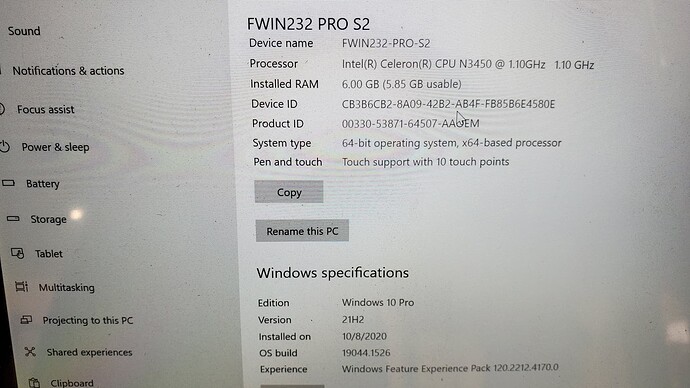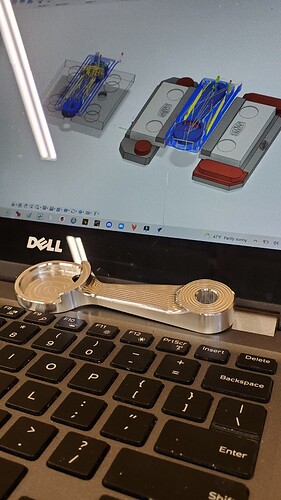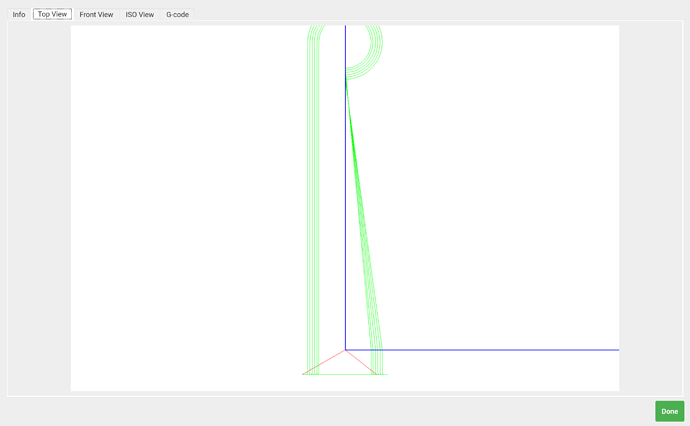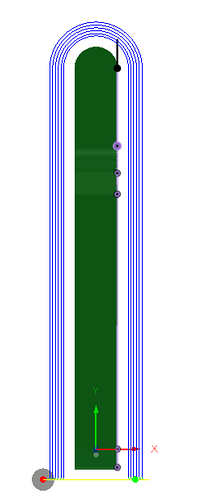Is it correct that MDI is not working in 561 version now?
As far as we know, MDI is working fine in 561
It doesn’t work, so I’m using the official version again.
Can you tell us what error you received and how you caused it?
Mdi isn’t working with manual spindle commands here. M3 blah blah. 44 degrees in the garage and just wanted to run a warmup
Other than that I’ve been running it on the HDM. Really nice to see the toolpaths and gcode
Hi Rob. I can open some of my nc files, but others crash CM. When the system crashes, it is frozen during parsing and then terminates without any messages or indication as to why.
Fusion 5 tablet with Win 10.
This file crashes at 12% of parsing:
Pull Design v4 One Up Center 4+5 eights by 7eights thick.nc (418.1 KB)
But this file loads fine:
v3 Socket into 3 inch square of board.nc (72.5 KB)
EDIT: More Info on my machine:
One more EDIT: This occurred on both 631 and 630, but both files open fine on the previous versions.
CM 562 uploaded to fix the MDI to Carbide Motion Beta Downloads
Thanks for the files, I’ll check them out. Which CM version were you running?
For example, if you enter G0 X0 Y0 Z0, there is no response. It worked out well before that. I turned it on and off, but it didn’t work the same way.
Latest Beta…561 at the time (I said 631, but of course that’s Morgen for 561).
Does someone else mind checking the @GJM files? I don’t get any problems on my end.
In the meantime, I’ll check more files. Shouldn’t be a memory issue, right? I mean, 6gig ought to be enough for that, yes?
Is it possible for Carbide Motion to prompt for what the tool size is for the current toolpath?
Memory use in this version should be much lower. So it shouldn’t be a factor even at 2GB.
Doesn’t it do that at the start of the program?
A little more info - and then I think you can drop it:
I tried a bunch of other files…more complex and larger…no issues. Then I reloaded the file that failed…it loaded fine.
I closed CM and reopened it…and tried to open that file again…it failed in the same place. I started CM again, opened a different file, it opened fine…then went back to the offending file and it opened fine as well.
I will have to do much more testing to get any kind of real input…I would recommend that you not waste any time based on these findings…I think you can ignore it unless I can get it to reproduce consistently.
In the meantime, I like the preview feature! I would like to be able to hide the toolpath though…particularly when there’s a lot of text in the design…the toolpaths completely hide the text.
Finally got back in my shop, loaded 562. Loaded several files, used quick action, set z above part. It ran a perfect air job.
Thanks for the help
Thanks for the feedback
This preview has already saved me twice from ruining material! Great work! ![]()
Today I loaded a file that came out incorrect in the preview, it came out like this.
While it should look like this.
The part came out as it should, only the preview is incorrect.
MDI is working fine now.
Knagg_Contour_Job2.nc (6.3 KB)
Thanks for the file, we got it fixed in 563 at https://carbide3d.com/carbidemotion/beta/
Please let us know what you think.
Rob,
Running a file I have run a hundred times to flatten surfaces. When I loaded the file into CM and used Quick Actions, I had the same issue with Z stuttering till I shut it down. I am running CM 563 and CC 650. If I don’t use Quick Actions it works