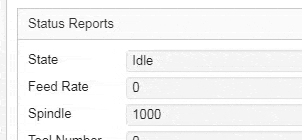I have access to a Carbide Nomad at a local Maker Space.
I have an issue/question about feedrates.
I am using a program called PyCAM to generate GCode. I am machining acrylic so I set the feed at 1118mm per minute. Looking at the actual GCode shows F1118.00000.
PyCAM estimates the part will require the tool to travel 38906.63mm and estimates it will take about 35 minutes. I have read these estimates should be taken with a grain of salt so I didn’t really know what to expect.
As the machine is working I see the changing X Y and Z numbers in Carbide Motion. I also notice Velocity seems to always be 200mm. Hmmm. Every once in a while it jumps to like 1000mm. I think that may have been fast moves, but did not think to pay attention at the time.
Three hours later I have my part. Success! I was happy until I started analyzing the numbers.
38906mm / 1118 mm per minute = 35 minutes
38906mm / 200mm per minute = 3 hours 15 minutes
The actual time the machine took was 2 hours and 53 minutes indicating an average feed rate of 225mm per minute.
The part is simple, an extruded trapezoid, 75mm x 30mm x 12mm. Everything is flat with sharp corners, nothing round. It actually came out really nice.
Am I understanding what Carbide Motion means by Velocity? If so, why am I restricted to 200mm? Why is Carbide Motion ignoring the feed rate I specified in the GCode? What am I missing?
What do you guys need to know to help? Since I don’t own the machine I don’t know all of the details. I will do my best to provide any information will help figure this out.
Thanks, and sorry this got so long.