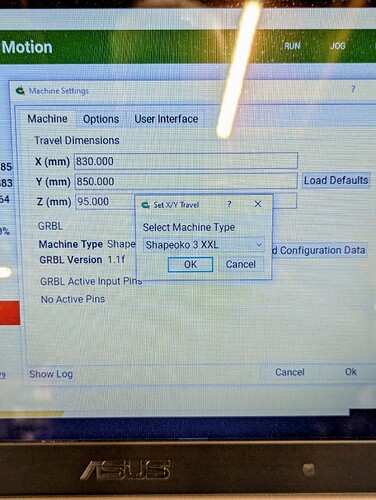How do I get to this tab in the latest version of Carbide Motion, (referring to the Travel Dimensions in the image)?
Use the Machine Setup Wizard to access the configuration options which used to be on that tab:
I ran through the wizard but, I really need to make manual adjustments to the X-axis (leftmost extent). I am still having issues with the carriage hitting the left X-axis and causing a skip of several belt teeth. I have literally tried everything from the suggestions here on the forum including some ideas of my own. The problem persists.
This doesn’t make the machine entirely unusable, I just have to avoid the leftmost extent. However, I would like to resolve this issue. Please refer to my other posts on this issue.
I’m pretty sure that if I could just modify the X-axis Travel Dimension to, say 820mm, the problem would be resolved. But, using this latest version of the software, I cannot see a way to do this.
That would be done by editing the underlying JSON file.
Alternately, have you calibrated for belt stretch?
I was a programmer for many years, JSON is not unknown to me. How do I get to it to make edits?
Click on the version link in Carbide Motion. Click “Open data directory”, then go into the Carbide Motion directory.
Okay so, I went in and set the X value in the JSON file to -810.00 and it resolved the issue. It might be worthy to note that this issue began after installing the Z-Plus. Since I had adjusted the X-axis sensor to as far as it would go the left, I only lose a few mm overall and the extents are basically shifted to the right just a bit, which I can live with.
Apparently, these values are hard coded somewhere in the software because, when I perform a Machine Setup and run the wizard, the JSON file gets overwritten. I had to go ahead and finish the wizard, cut the power to the machine, make the change to the JSON file and save it. Then, power up and Initialize the machine.
All is well in Georgia now. Thanks for your help. ![]()
This topic was automatically closed 30 days after the last reply. New replies are no longer allowed.