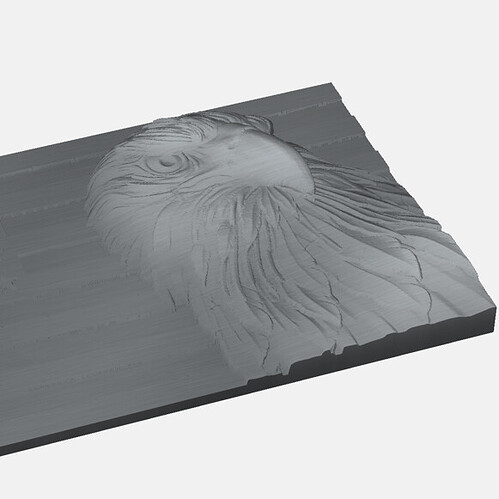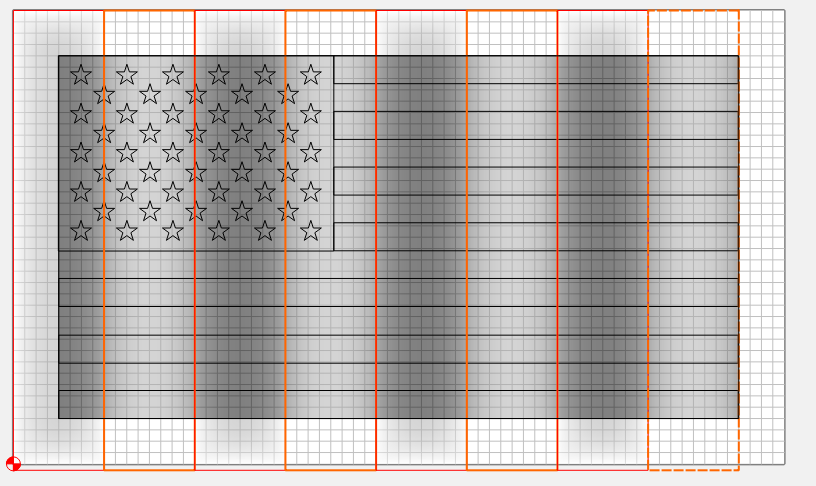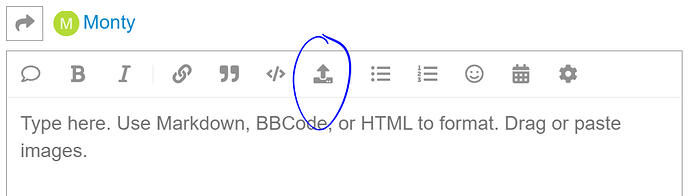I want to buy CC Pro but want to make sure it can make the files I need to make a wavy flag. Ive seen all the older videos on this and how some have done it but you need photoshop and I want to make my own stye. so my question is does it have the ability to make the waves or do you need photoshop or another program to make it? I’m told I need to make it grey scale? and Again… I know I can download other peoples Files but I want to make my own… thanks for any help.
Please see:
Personally, I’d go on Etsy and buy an STL file for a few dollars and then drop that into Pro. That’s how we made this (from the little photo on the Pro page)
Hi I’m also new I have the pro version but I can’t import Stl files thanks for your time
Ive seen this and have gone over it many times. I don’t know anymore…ive tried to import the wavy grey scale and tried making my own and so on not a thing is working, even called carbide and asked about pro.
Kinda just giving up on it at this point.
I want to make my own stye of a wave… I don’t want to buy someones idea for that project. I thought this would be simple… LoL…
Yes I’m at that point as well we’d to learn new cad program
Is there a way you can communicate that style to the forum? perhaps a cross-section of the general shape, or a picture that closely matches what you are shooting for? Is there another way you know how to model it? faceted geometry (.stl), solid modeling (step, dxf, parasolid…).
Do you have an understanding of how the depth map (greyscale) works? i.e. white is the lowest point, black is the highest point, 50% grey is halfway, etc…
It may just be as simple as learning a technique to make a ‘wave’ shaded image in photoshop or another image editor.
Please post the file and we will gladly do our best to walk through this w/ you.
Thanks for any help and reading… I also posted another reply that hopefully lets everyone what I’m talking about…
Now why do I want to make my own wavy file? and not use already made ones?
So for me If I use other peoples files I feel like its not my own work, everyone’s signature is unique to their own, sure others can copy it but its not theirs, plus I’ll never learn.
Do I have an understanding of how the depth map (greyscale) works? So I understand that the program reads lighter color as lower and darker as higher, so this answer should tell you I don’t have a 100% full understanding but enough I think to get me through a project.
Is there another way I know how to model it? faceted geometry (.stl), solid modeling (step, dxf, parasolid? - So you lost me on this… so I’d say no… lol all I know is I need a file or picture of how I want my wave to look (My own) but want to know is CC pro can do this or would I need photoshop or paint or something that cam make a greyscale file. I downloaded a free program called Krita that says it does things like photoshop and I’ve been playing with it trying to figure out how to save it so Carbide Create opens it.
OK… so maybe I’m not making myself clear and that’s a fault of my own for lack of knowledge in lingo and CNC world, however I’m able to learn and that’s what I’m trying to do just run into road blocks along the way as I’m more of a hands on type.
So one of my main concerns and issues is getting 100% confirmation on will Carbide Create PRO be able to allow me to make a Wavy Flag without using another program like photoshop and others. Its my understanding that it needs to have a file that’s drawn up in a greyscale. If Carbide Create Pro don’t allow me to make greyscale for this type of work I don’t want to buy it if other programs of its type do allow that, but if greyscale is not a normal option with programs like Carbide Create then I want to stay with Carbide as I am invested and loyal that way.
I have watched the YouTube video on making a wavy with CC and used Chris Powell wavy file from his site with no luck cant get it to load and maybe because the of the new carbide create program but most likely I’m doing something wrong, I also followed the link that
So I’ve looked at all links and videos on this that WillAdams posted and have went over that few times in the past with no luck. I’ve download Free programs that say they work like Photoshop like Krita and drawn up a wave that I like but cant figure what format to save a file that will open in Carbide Create. If needed I will buy the Photoshop as long as the file will work after I stop paying for the Sub as that’s what I don’t want to get caught up in just for a few files and thats paying for months of a sub Ill only use once I get what I want from it.
I am open to giving my phone number out or calling if I’m still not clear.
Thanks for any help
thank you for your help… I posted an explanation of what I’m looking for and hope It clears up and miscommunication from me
Please try the instructions at:
No software needed other than Carbide Create, no file imported other than a U.S. Flag — if you need step-by-step instructions on how to draw a flag in Carbide Create, let us know and we’ll walk through that.
If you get stuck or have difficulties, let us know and post your file showing where you are stuck and we will walk through it from where you have gotten to.
OK, I used this geometry to create a wave using only CC. I added the flag from the library, then drew in shapes to make the wave.
I started with the outside rectangle of the flag & made a 0.5" flat component
Then using the larger vertical rectangles I selected every other one and made a round, 45°, scaled height of 0.25", Add. I made these rectangles larger than the flag because the ends are also rounded.
Then I selected the other vertical rectangles & made a round, 45°, scaled height of 0.25", but this time Subtract.
The pieces hanging off the side won’t matter, since I will only cut what’s inside the boundary of the flag.
Now I could add the stripes, field, and subtract the stars like in the other example.
This is a pretty simple wave pattern, which is why I asked for a better description of what you were shooting for. You could change the shape of the vectors used to create the wave pattern to suit your own design.
hmmm ok… going to try this and this is also what WillAdams was talking about… the next issue I see will be the stars 3d but doing to play with this and see what I do… If I figure this all out I want to try and do a write up lol so others can see how…
That’s OK. Let us see it after you figure it out. I was playing around with a more realistic furl, something like this

But CC was having issues with the way I drew in my shapes.
I think you all would piss your pants if you seen what it looks like Simulated…
Sir,
Thank you for any help, I have spent the last 3 days trying to figure all this out with no real luck. How can I upload the File to show my work to you so you can see what I’m doing wrong? I also bought Carbide Create Pro. I’m thinking about buying a file in Esty just to see how it was done, I do not want to use any ones work when I carve it. Ive also looked to see where I can learn Carbide Create Pro Better but no luck on that. I guess its all just guess work and learn for some, I figured there would be some type of instructions or course?? Anyways I’m sorry for the long winded Email … just very frustrated.
V/R
Michael J