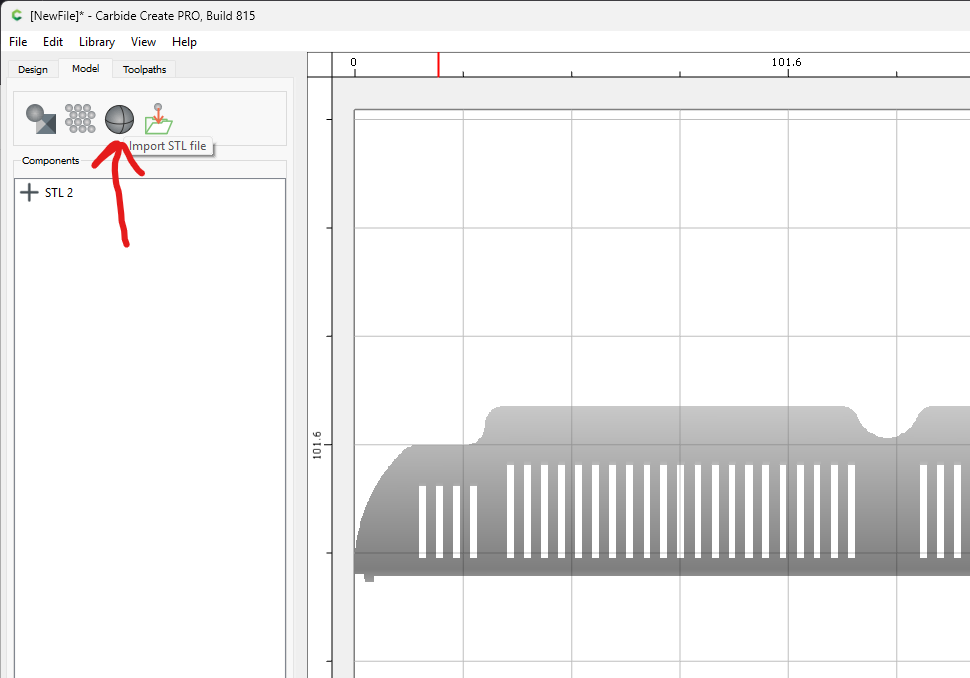I am trying CC pro V8 free version and con not download STL file nor can I upload IDC Tools into file is this because it is free version?
Carbide Create Pro is needed for STLs since they are a 3D file format:
For custom tool libraries, as was noted on support, do
About | Carbide Create | Open Data Directory
then drag the .csv file into the “tools” sub-directory in the “Carbide Create” directory.
Just to be extra clear, since it seems like there’s some confusion to begin with:
- There is no such thing as CC pro V8 free. Pro means it’s the paid upgrade.
- Any tools you wish to load into Carbide Create must be in a CSV file that conforms to the structure of other tool libraries in CC, and they must be manually placed in the data directory of the program. You cannot upload them through the interface of CC. This is not a pro vs free limitation. Someone can walk you through the instructions if you need help on this.
Let me be more clear. This is a free TRIAL version.
No, there is Carbide Create as bundled for use with Carbide 3D machines:
and the separate Pro license as linked to/explained above.
There is a time-limited Trial license, but it has the full capabilities of Pro, just limited to a period of two weeks.
For the background on all this see:
Gotcha, okay.
So I just tried using Create Pro under a trial license, and I can confirm that the ability to load an STL file works. Is this the same place you were running into issues?
Also, to import an STL, or an image heightmap, you need to have some geometry selected into which to import. This can be as simple as a rectangle you create within CC.
Yes, it was a couple of projects I pulled off from cut rocket. I tried a few more and a couple loaded no problem. The others did not load. So my question is if it’s an older file is there something that is missing for V8?
I don’t understand what you are saying. Can you please explain?
If you don’t have any “geometry” selected, you won’t be able to import your STL. Geometry means a vector shape, either one you’ve created in another program, and imported as an SVG, or one you can create directly in CC using one of the tools on the Design page. Try creating a simple square about the size you’d like your STL to appear. Make sure this object is selected, it will appear dashed red, then try importing your STL again using the icon Winston points out above.
Great, thank you. I will try it.
I am not 100% certain about this but I recall that certain older files might not open properly in V8. There have been changes in the file structure that limit compatability. The oldest files may need to be opened in v7 first to convert, saved, then opened in v8. Someone with a longer memory than me can chime in if I’m mistaken.
CC v6 and below will not open in CC v8 as @wmoy said above. You can download CC v7, open the file and save then it will open in V8. Many CutRocket files are v6 and below. So just download v7 and save the file in v7. Then v8 will open it.
As noted on the announcement page:
https://carbide3d.com/blog/create-v8/
Create V6 files do not load into V8
so folks will need to open such files in v7:
Moreover, as further noted:
Files from prior versions will not load 3D components in V8. There were too many changes to the internal format for the new capabilities of 3D, and there was no good way to map existing 3D components into V8.
for which see:
This topic was automatically closed after 30 days. New replies are no longer allowed.