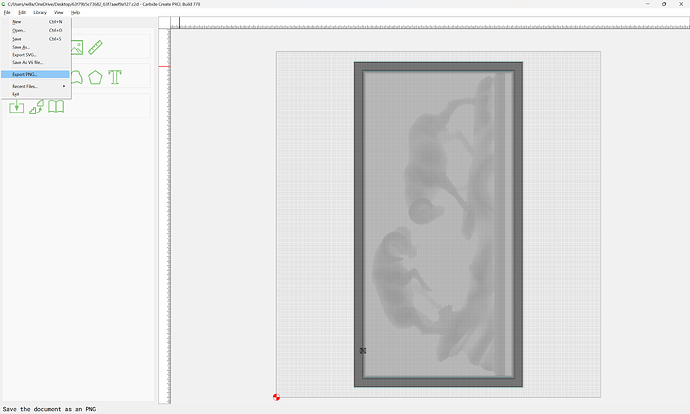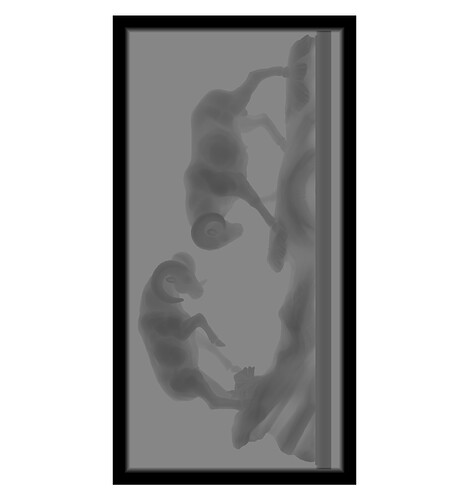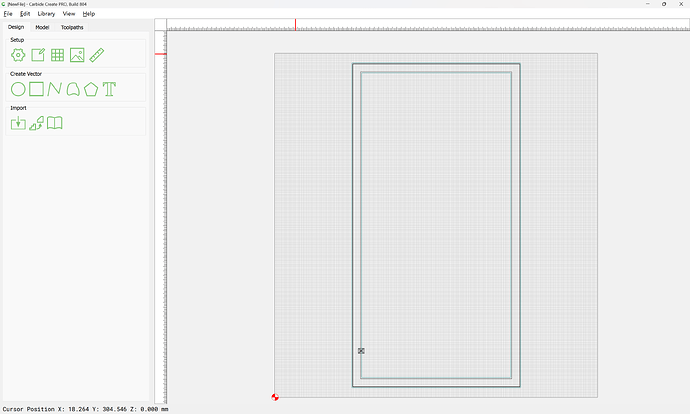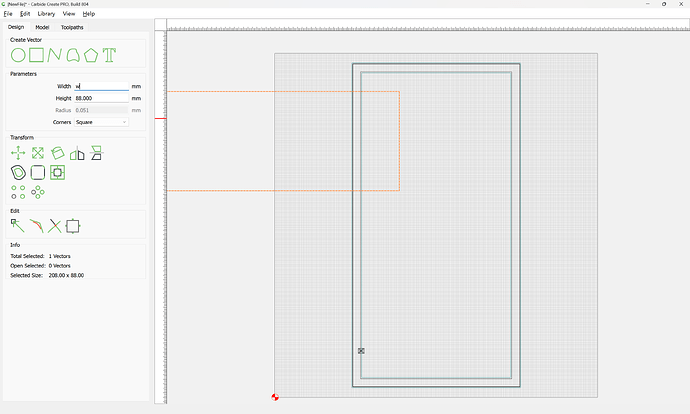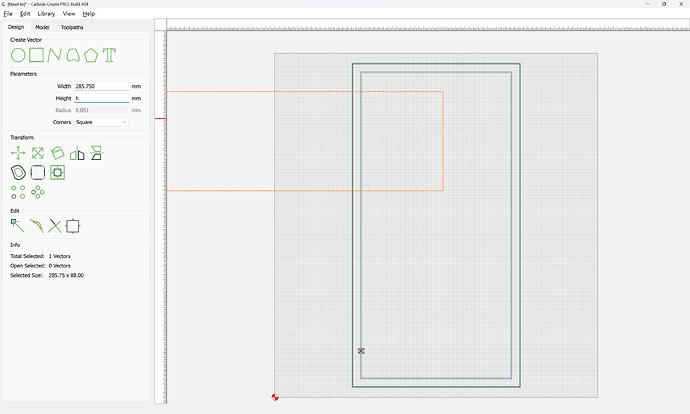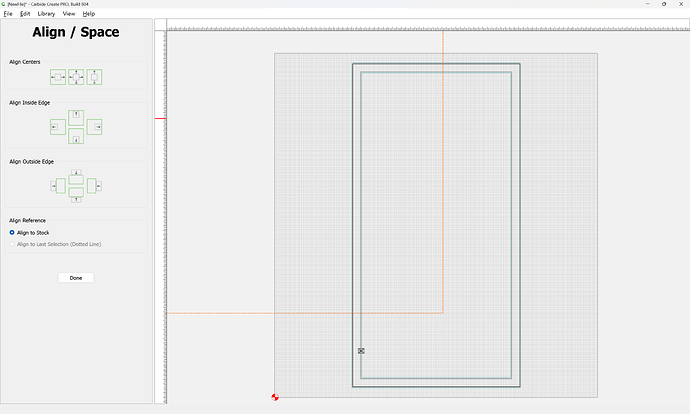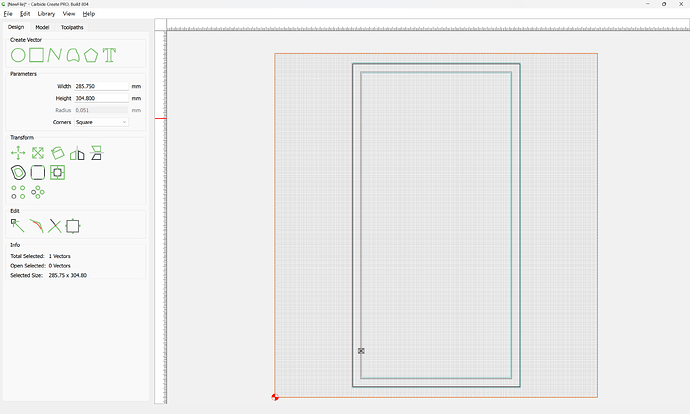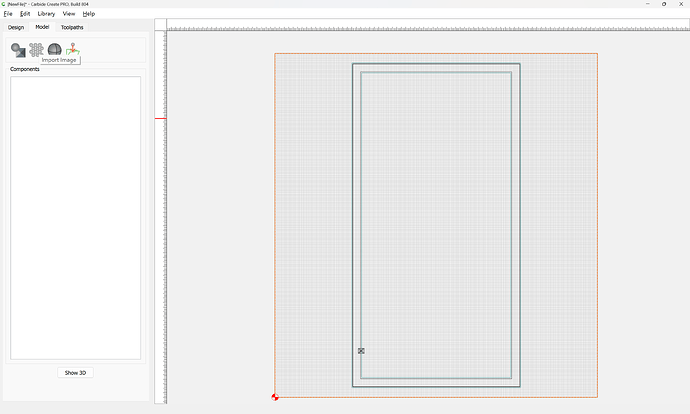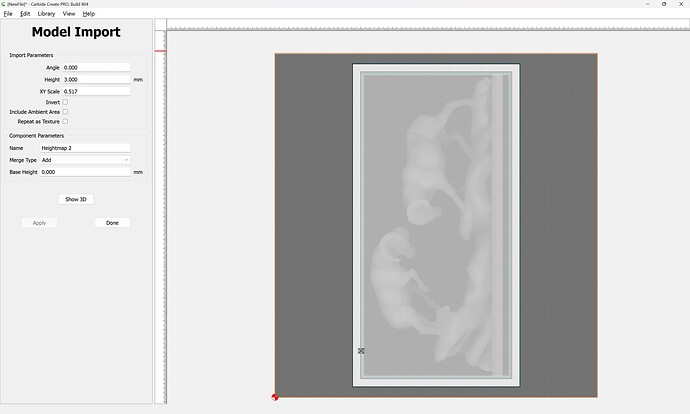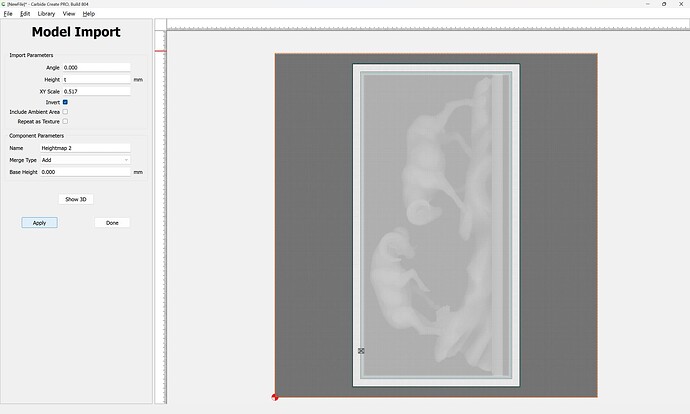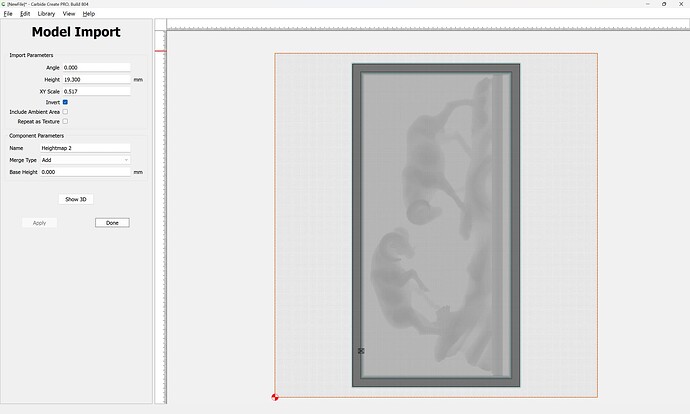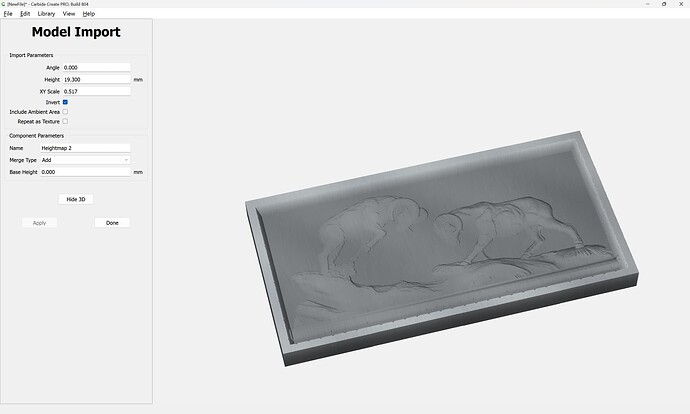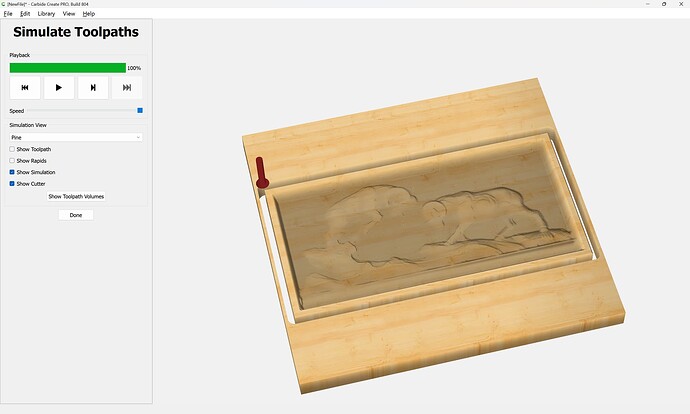As noted at:
https://carbide3d.com/blog/create-v8/
from “Breaking Changes”
- Files from prior versions will not load 3D components in V8. There were too many changes to the internal format for the new capabilities of 3D, and there was no good way to map existing 3D components into V8.
so v7 files will need to be converted so as to use them in v8. Fortunately, Carbide Create has a feature for exporting the 3D model as a height/depth map pixel image:
so do that to get:
Then open the v7 file:
in v8:
Draw a rectangle which matches the Stock Size:
and position it aligned with the Stock area:
Then import the pixel image:
Adjusting the settings as needed:
which then previews as expected:
(note that tab placement may need to be verified/adjusted)