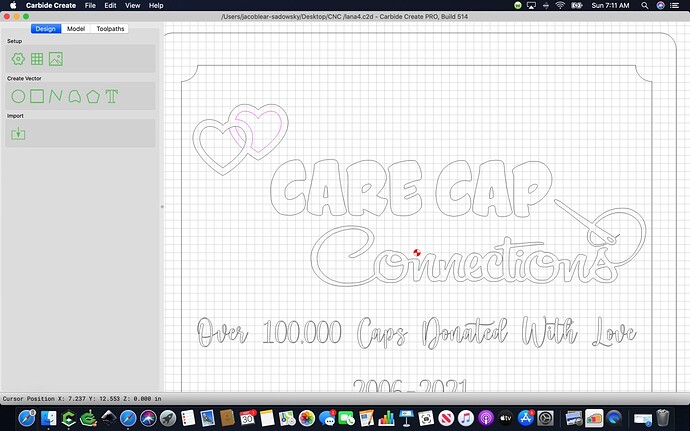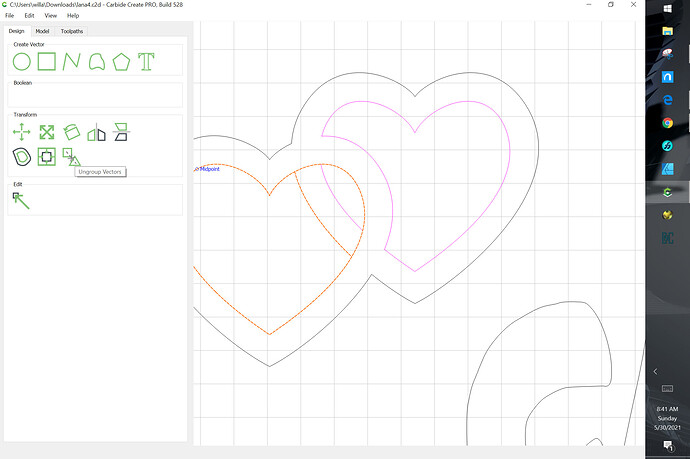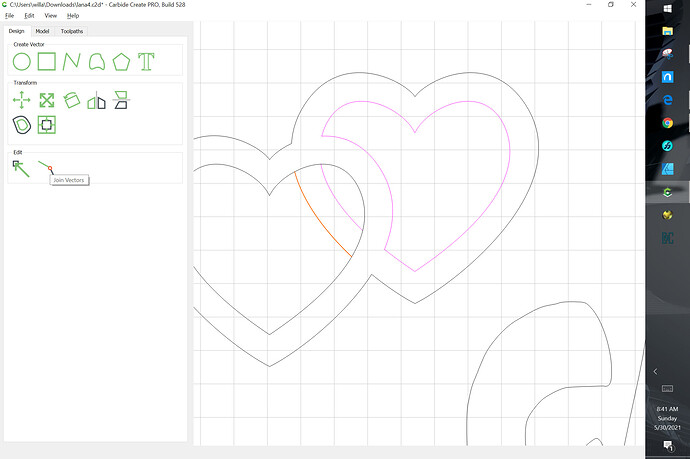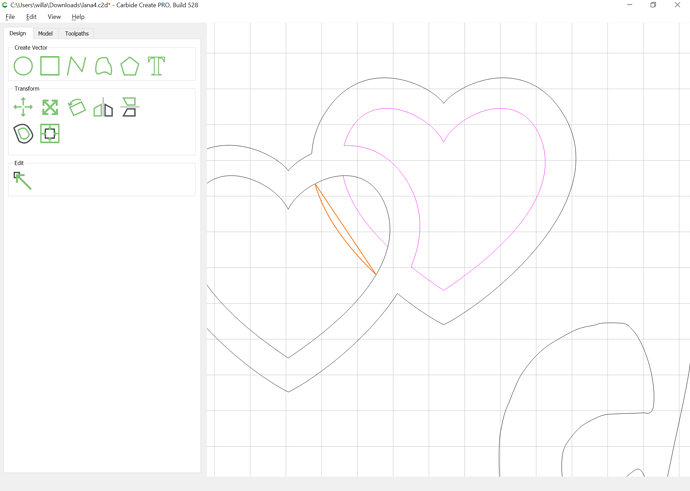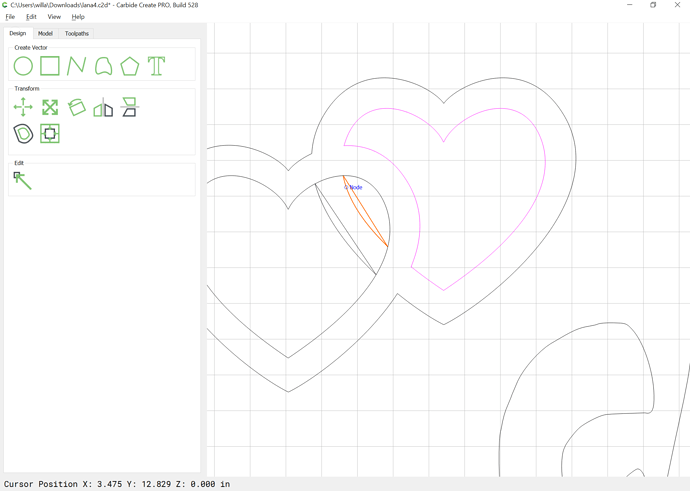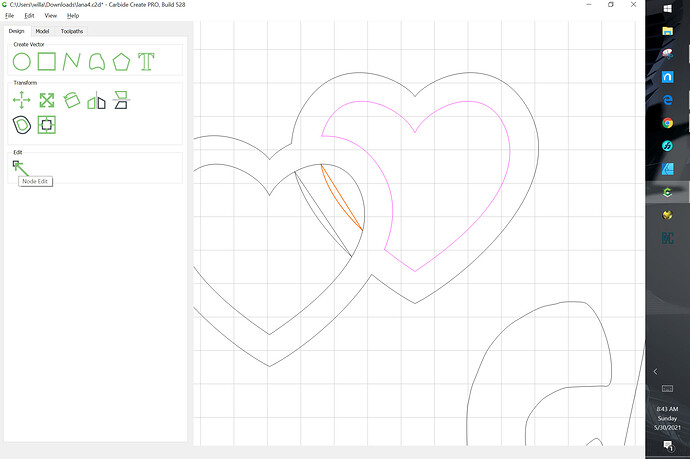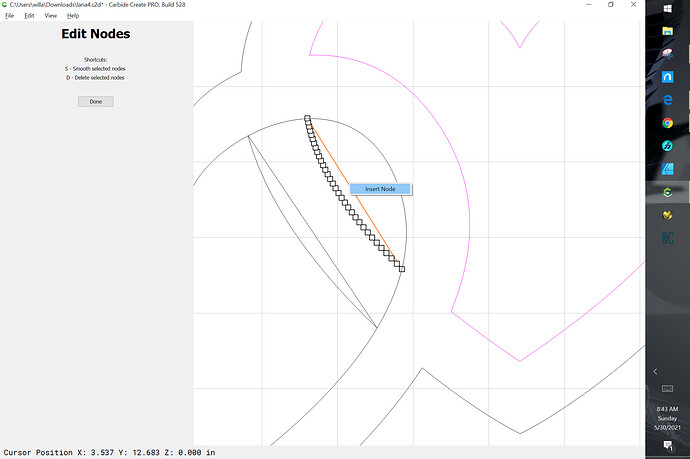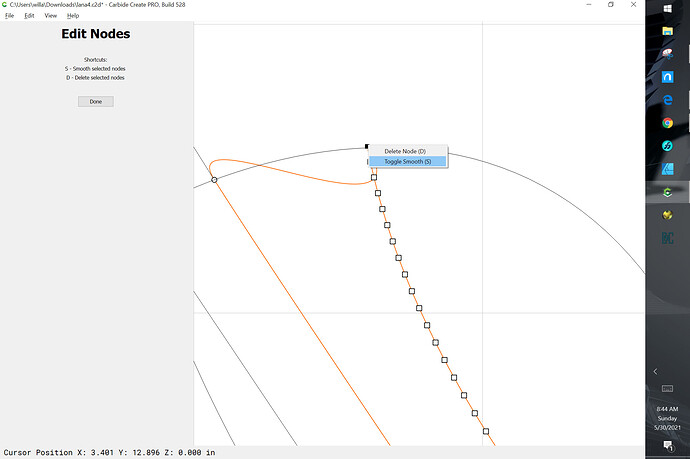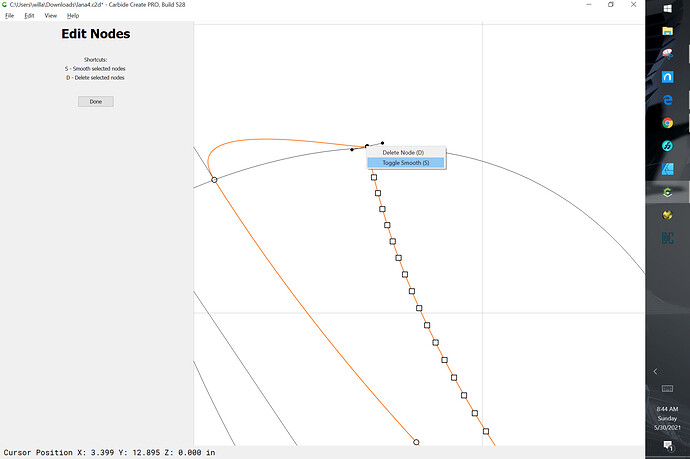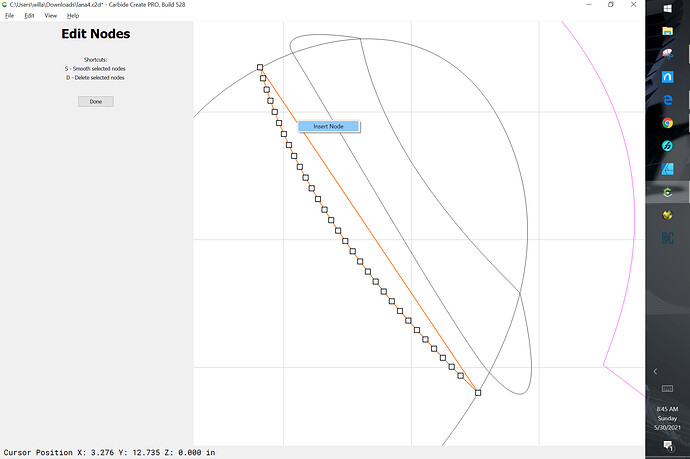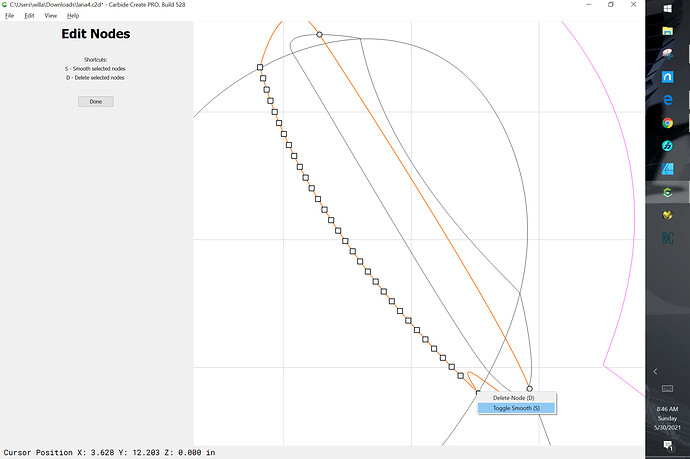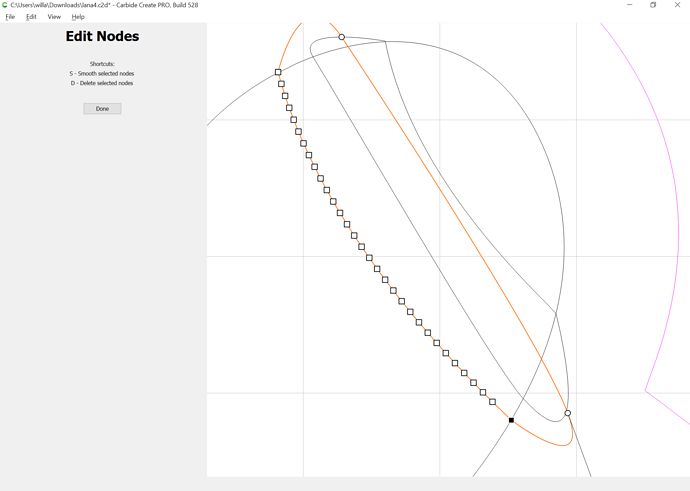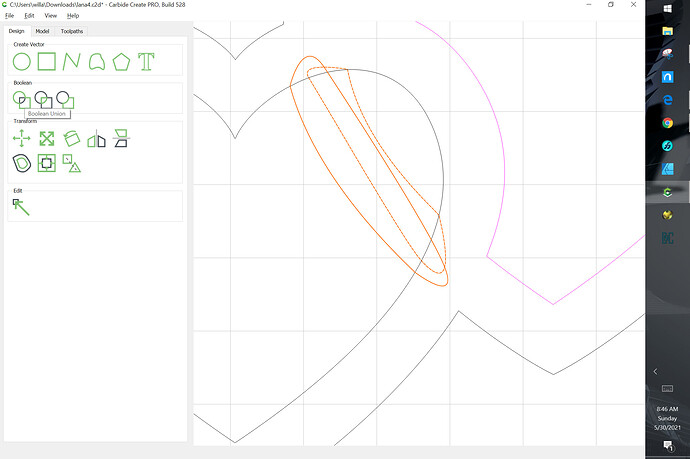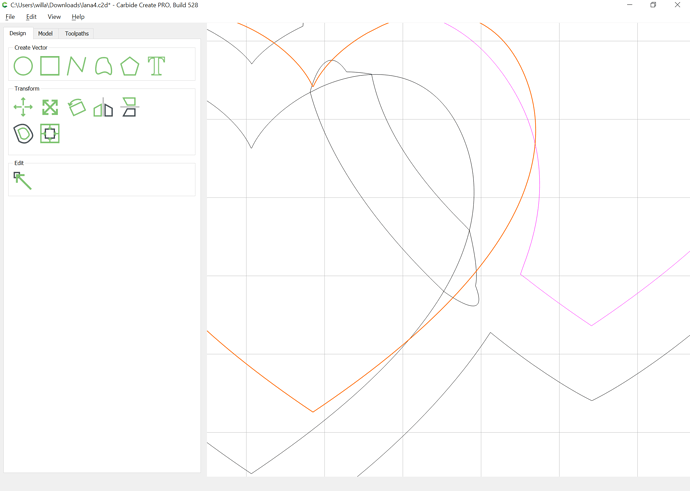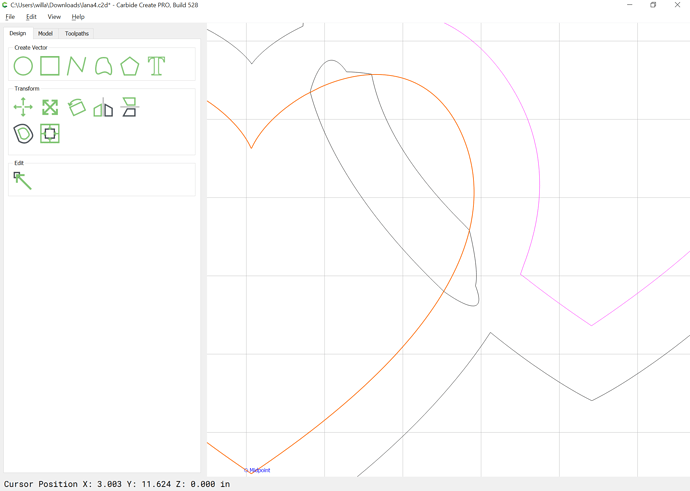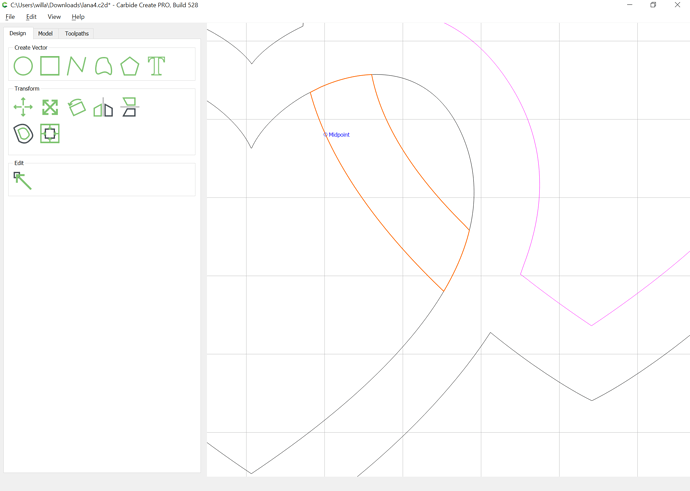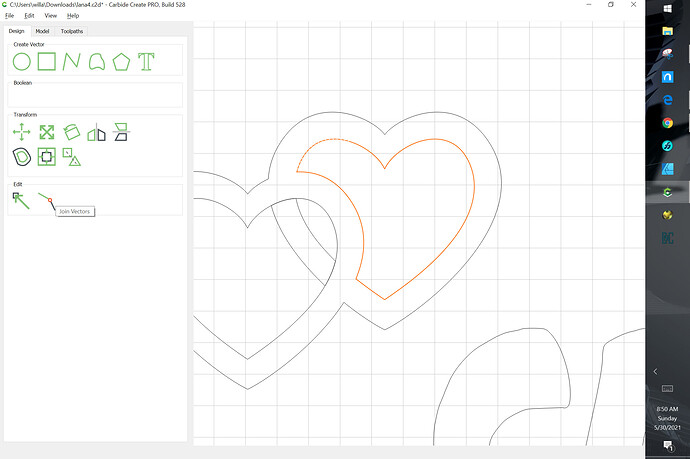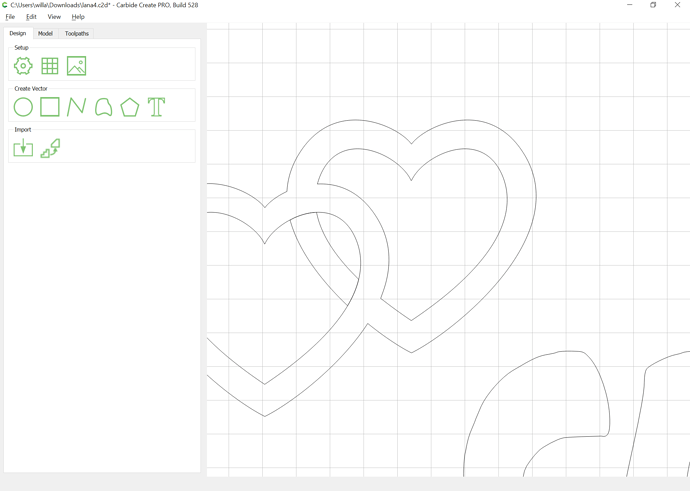Struggling on how to close the vector on the interlocking heart in the top left corner. Any help would be appreciated. Thanks
-Jake
Post the file — you may need to draw in some geometry, or do some Boolean operations.
Here is the file. This started as a scan of a business card to using convertio to get it into a svg. I have hit a lot of firsts on this one.
lana4.c2d (562.6 KB)
First ungroup anything which is grouped:
Select each open element and close it:
Node edit each so that together they encompass the area desired and extend beyond where there is geometry which one wishes to use to trim them:
Select the now overlapping geometry and union it:
Select the surrounding geometry and duplicate it:
and drag in into registration with the original:
Select the unioned geometry and the surrounding geometry and choose Boolean Intersection:
Repeat for the other part.
For the other, since all the parts are present:
It suffices to simply select them all and choose “Join Vectors”:
lana4_closed.c2d (575.4 KB)
WOW! That helped a lot. Thanks for the step by step!
This topic was automatically closed 30 days after the last reply. New replies are no longer allowed.