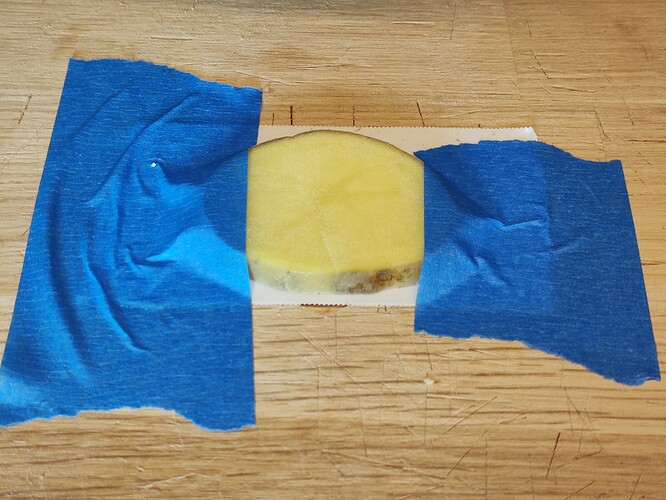Hi all,
it’s probably due to the fact that I’m German, but after producing wood chips when using the shapeoko for almost a year - that go to waste - this challenge opened my eyes: Potato chips are the better alternative.
Get a 6mm slice of a local potato.
Engrave the Carbide logo with a 3mm end mill at a feedrate of 500mm/m and 14k RPM.
After rinsing thoroughly, put the chips in garlic-rosmary oil and fry for about a minute.
Apply salt and pepper.
Guten Appetit!
potato.c2d (2.9 MB)