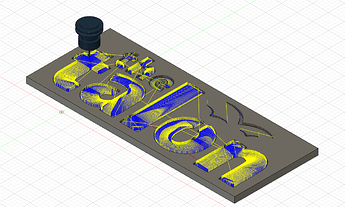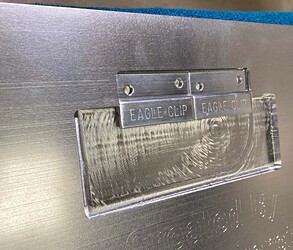Good evening,
This is an entry of one of the most challenging project that I have ever completed, not through the challenge of the design but due to the plethora of first times involved. It was my first time carving aluminum, first time polishing aluminum, first time tapping holes, and my first time cutting acrylic. This was a sign I created last year for the news organization at my school, The Talon. I did some mockups in Fusion, and foolishly I sent them one with an aluminum background. Unsurprisingly, this is the design they selected. Essentially, the design is carved pockets for the letters with matching letters to go in these slots to create a popped look. Here is the final product before I do a deep dive.
After everything was confirmed, I decided to do a mockup in wood to make sure that the design and tolerances were correct. Here are photos of that.
Around that time the aluminum arrived, and I began what I deemed to be the most challenging aspect of this project, polishing the aluminum from a rough state to a polished state. It arrived like this.
I still have no real sound process for this, but essentially, I worked up the grits slowly using a product called Alumicut to lubricate and minimize build-up of aluminum on the sandpaper. I started at around 80 grit and worked my way up to 2000 grit with an orbital sander, I then switched to 3M ScotBrite pads. After this I applied Mothers Mag Aluminum Polish with some foam pads on the orbital sander and then wiped it off by hand. I believe I did this a few times, and in the end it looked spectacular. This took multiple weeks of trial and error to get acceptable results, and in the end, I still wasn’t completely happy. Reaching a mirror finish is very challenging, something that someday I hope to reach myself. This process is by no way a perfect system, and I would love to hear input if anybody has had good success reaching a perfect mirror finish on aluminum. For now, though, I think that in the future I will set my sights on brushed finishes, which seem easier to obtain. Here is a picture of the finish it is quite close to a mirror, the later one is even better though.
I did all the CAD in Fusion, I did it nearly entirely with adaptive clearing toolpaths. I began using a Zirconium Nitride coated eight inch endmill for the pockets, this was working quite well until it crashed.
I still have no idea what caused this error. It suddenly rammed into the side of the work piece and careened until the depth of cut and speed was too much, at which point the endmill snapped. I sent the entire GCode for all the letters as one program through Carbide Motion, and with the relatively small step over due to the smaller endmill, this produced a huge file. I was monitoring this as it went, unfortunately I was too late to prevent the error, but it happened once Carbide Motion claimed the program had reached 100%, which was only halfway through the program in reality. Is there a limit on the number of lines of Gcode that can be sent through a single program? Later I had another issue, which left a cut across the center of the “O”, therefore from this point on I treated this version as practice. Despite how disappointed I was about having wasted so much effort, this proved very valuable. After this I transitioned to using 6 mm single flute carbide endmills, which were much more effective for hogging out the central material. I then tried to use a 1/16th in endmill to profile around the edge to make the radius tighter and to create the pocket for the bird to be painted. This while initially successful, proved to be unnecessary and quite fragile. The 16th endmill ended up snapping when profiling one of the letters. As the endmills aren’t cheap, I decided that two breaks were enough and transitioned to using 1/8th inch standard carbide endmills for any of the detail work. Minor sacrifice in radius, but worth it for my peace of mind. After completing the sign, I decided that the painted birds didn’t look great, and they had the potential to ruin the finish if the Oramask 813 was ineffective. Here is the version one prototype.
Not long after that I received a new piece of aluminum that arrived in a similar state of disrepair. I followed a similar procedure to that mentioned above, but as it was my second shot at a reflective finish, I believe that the result looks much better. It is a lot closer to the mirror look that I was hoping for.
This time, I began by carving out the wooden letters so that I could slowly near a perfect fit when carving the aluminum. They were profiled in poplar, then the “Talon” portion was stained black and finished with a matte clear coat and the “The” portion was painted red. I then proceeded to use my revised procedure for version two for the carving of the aluminum. I hogged most of the aluminum with the 6mm single flute, although I sent each letter one at a time to minimize the risk of the aforementioned issue with files size. After all the letters had been mostly pocketed, I then used a two flute 1/8th in endmill to slowly near the perfect fit tolerance. I wanted the letters to be a friction fit so that they could be easily replaceable, I even thought that they could be replaced based on the seasons, maybe have Halloween themed colors.
I decided that for the birds, I would try to carve them out of acrylic, I used a similar strategy for the future “El Campo” sign. Although in this case, as there was only one area that would allow for a pin, I used square slots, to force them to be in the right location and orientation. I first 3D printed them to confirm the look and pocket alignment system. I then carved the acrylic from the back to create the pins and then profiled them, after some trial and error and careful sanding this produced similarly protruding jet black and glossy birds.
After a final test fit of all the letters, it was time to move onto the hanging hardware. As this was a very heavy sign, and it was going to be hung in a school building, it had to be incredibly secure. This was one of the factors I felt was most important. I wanted it to be flush mount which proved quite challenging. I ended up deciding to use aluminum z-clips which are essentially French cleats. To achieve the flush mount, I carved pockets to perfectly fit the thickness of the stacked clips, as well as providing room for easy installation. I followed the aforementioned procedure for carving the letter to carve the back. While I was carving the back, I used a drag engraver to engrave the names of all the current people on staff, which I thought was a very neat and personal touch, that is a huge benefit to the CNC process.
After this I had to drill and tap holes for these hangers which proved incredibly challenging, as I had never done any hand tapping. Although incredibly nerve-wracking (as one false move so late in the process, could have been devastating), it managed to go successfully. I screwed them into the back and the piece was essentially complete. After many photographs had been taken, I wrote up some installation instructions for the maintenance team, as neither student or faculty are allowed to make permanent installs in the hallways, and it was ready for delivery.
Although I was initially reluctant to work with aluminum, I learned an incredible amount from this project. And although it was completed after months of trial and error, and way beyond budget, it was all worth the final product.
As I can see the sign every day, (It was hung prominently so that it can be seen at the very beginning of the major hallway in the school) I get a unique perspective to see how it wears over time. Thus far there has only been one issue. I decided not to glue in the letters, as I wanted to be able to replace the letters or change them depending on the season, this wasn’t sensible. As I had predicted there would be some complications with the unequal expansion and contraction rates of the two material types, as well as the typical expansion throughout the seasons. As a result, on a couple of occasions the letters have fallen out, I ended up super gluing them in place which has solved that issue.
Thank you all so much for reading, and I want to once again thank Carbide 3D and Julien for hosting these competitions.