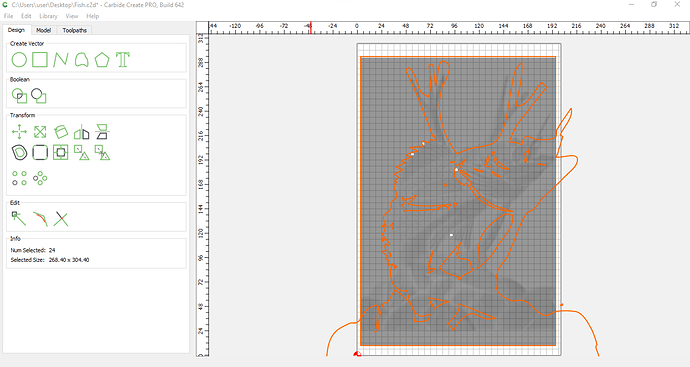John3
March 11, 2022, 3:28pm
1
Hi,
WillAdams
March 11, 2022, 3:44pm
2
For scaling a background image to match a vector see:
I’ve searched, honestly, but I still can’t find out if the importing of images is fixed, or I’m just doing it wrong.
Essentially, I drew around a spanner (wrench) with the intention of scanning it, editing the image in Affinity Photo, and then importing it as a background, to draw a vector over it, or as a vector.
Except, it’s either the size of the Eiffel Tower:
[Screenshot 2020-11-09 at 17.28.40]
or the CN Tower in Toronto:
[Screenshot 2020-11-09 at 17.29.38]
Oh, and the stock size is …
system
April 10, 2022, 3:28pm
3
This topic was automatically closed after 30 days. New replies are no longer allowed.