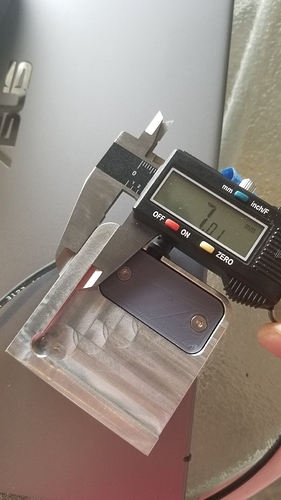randell
July 30, 2020, 3:08pm
18
I still haven’t cut a smaller item yet, but regarding my issue on “the flip” and re-zeroing, I found this thread:
I work with a robotics team and we got a new ShapeOKO XL last year. We had a problem during build season that the parts would be off by some small amount. I, of course, blamed the kids for not following the steps that I had shown them. But when I investigated I found that sometimes the Y axis would be off by exactly 1mm.
The test procedure was use the touch probe to find the corner. Then move the tool half width inward and see if the edge of the tool lined up with the edge of the material. I me…
I never saw a resolution. I did send an email to support with the requested pictures. I figured I’d attach them here as well.
Looks consistent to me. Assuming it is suppose to be 7mm.
I haven’t come across any glaring hardware issues, so the more I think about it, the more it has to be operator error. I’ll keep looking and adding information to the thread as I find it.
3 Likes