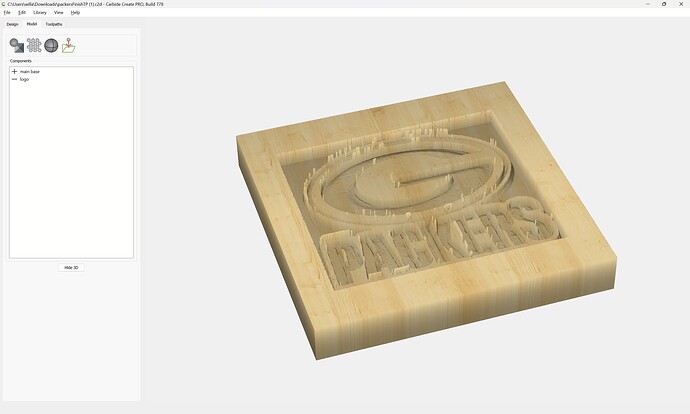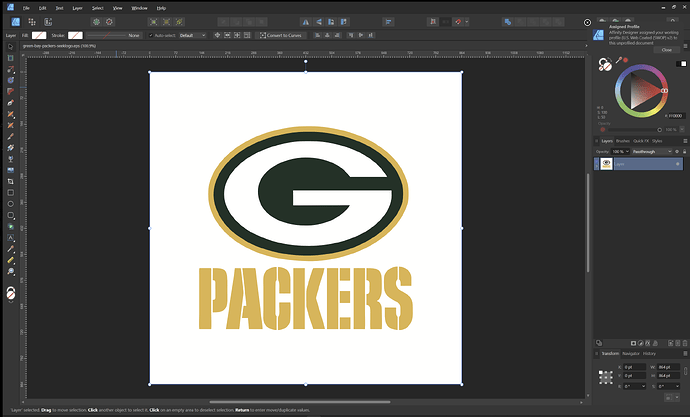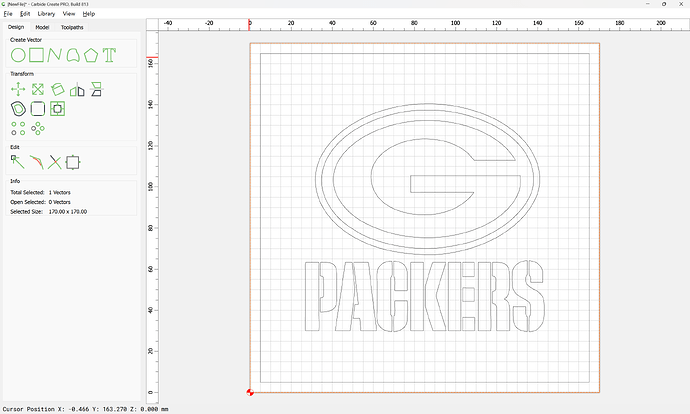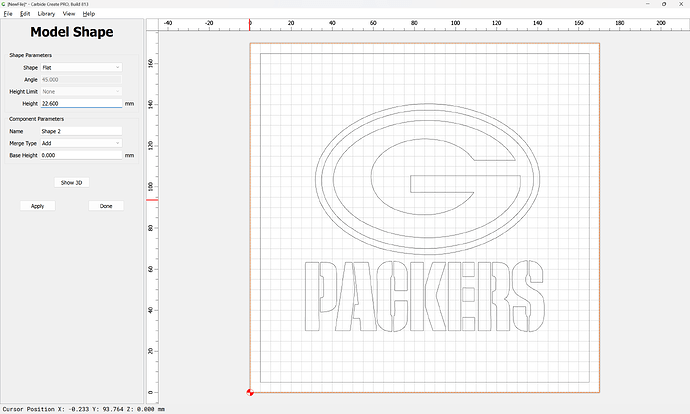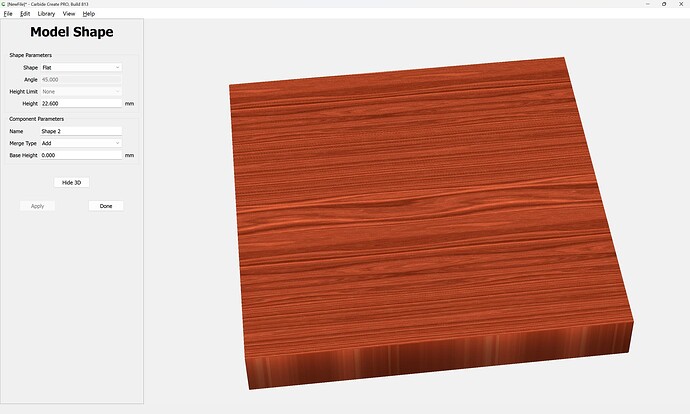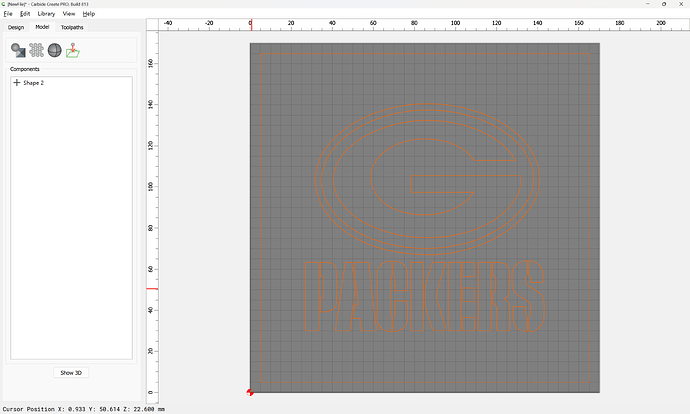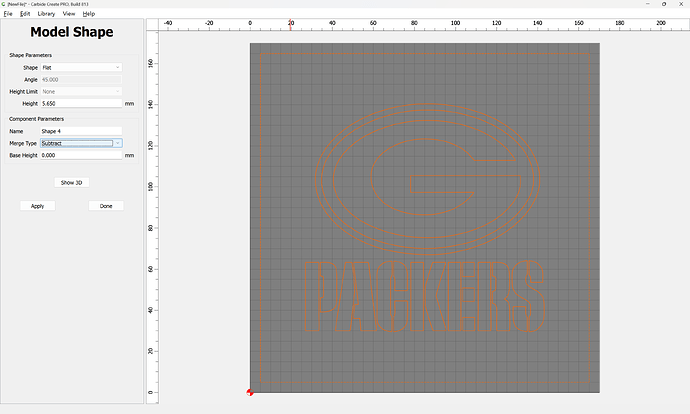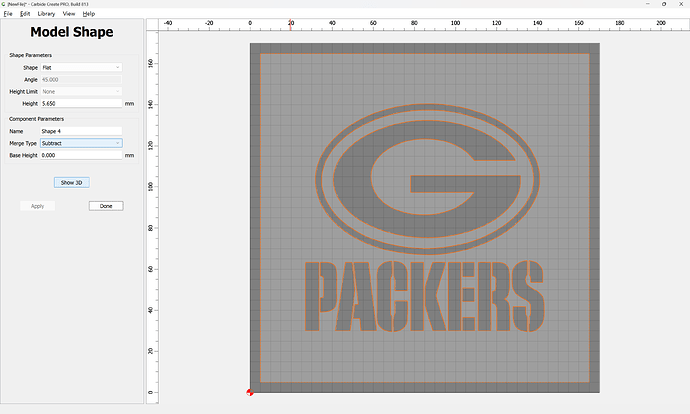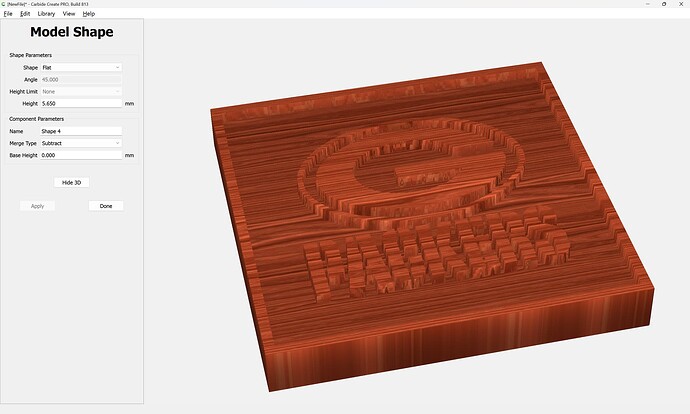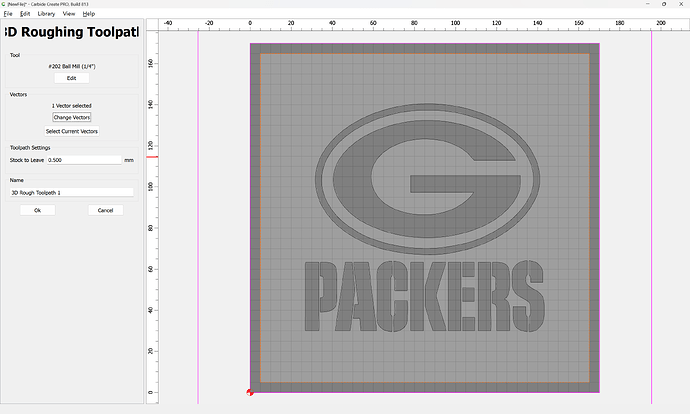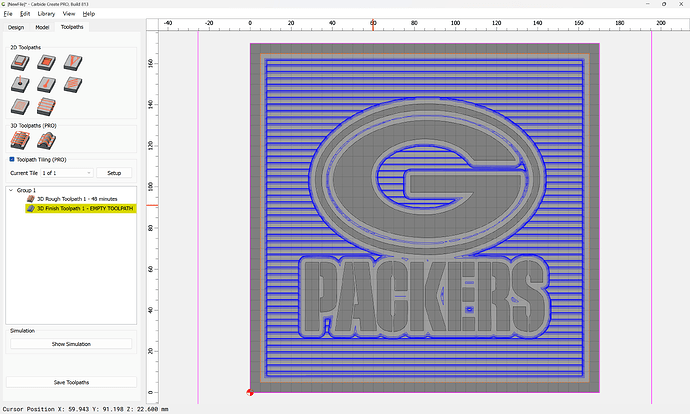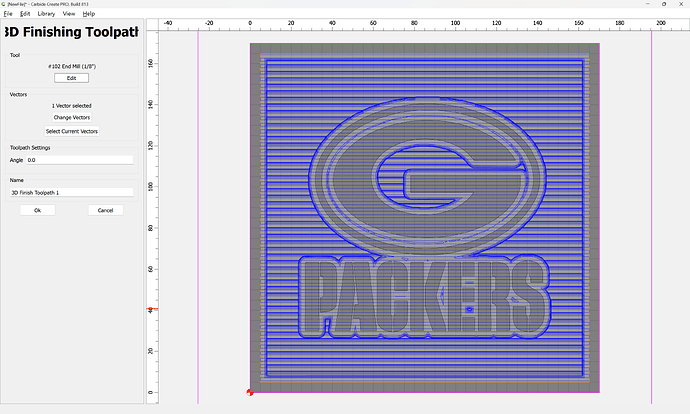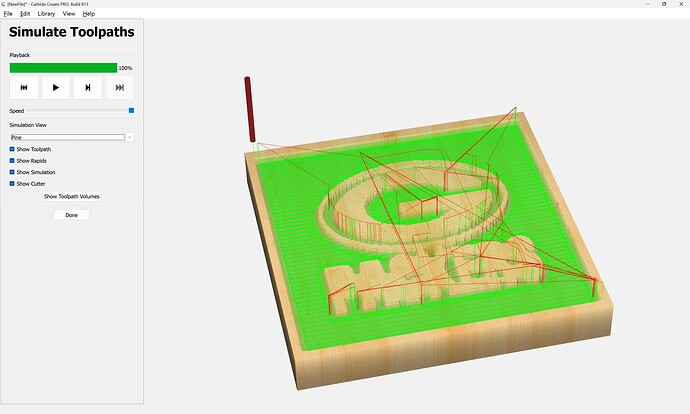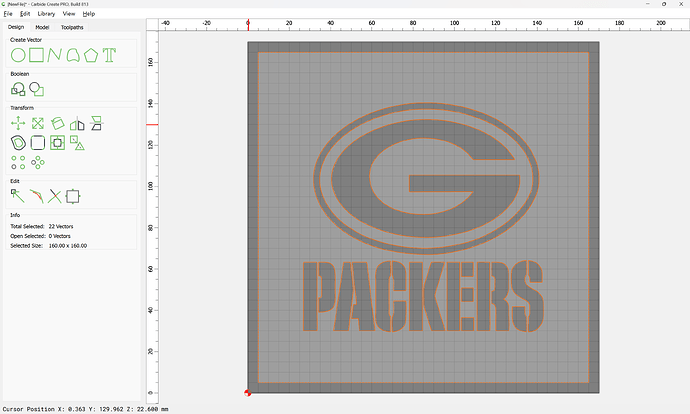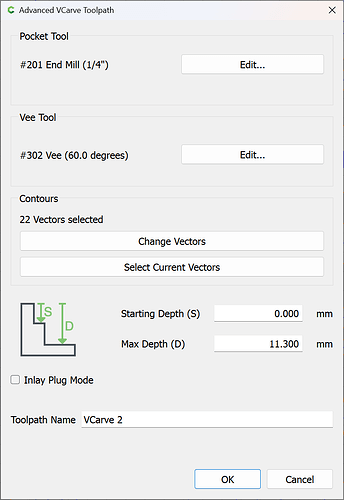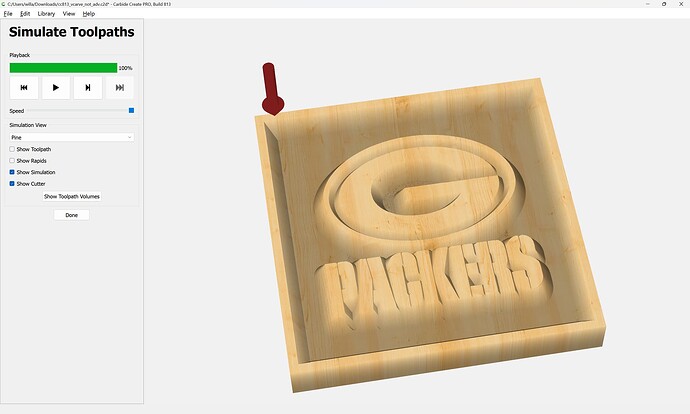WillAdams
January 20, 2025, 11:17pm
1
Given a project which has a rather rough 3D model:
We work up a nicer version by first sourcing a vector version of the logo:
https://seeklogo.com/vector-logo/281429/green-bay-packers
Since it is an EPS, we open in Inkscape or some other vector editor which is able to parse .eps files:
and export as an SVG to import into the file and recreate.
WillAdams
January 20, 2025, 11:26pm
2
Draw in a second rectangle:
and then use the outermost to model the stock:
Apply
Select the interior elements:
and subtractively model them:
Apply
Show 3D:
We then try applying a 3D toolpath…
WillAdams
January 20, 2025, 11:34pm
3
and a 3D Finishing toolpath:
OK
which doesn’t quite work since the 1/8" tool is too small to fit in the details:
To verify this, go back to the Design pane and draw a circle:
So instead, we try an Advanced V carving:
which previews as:
attached as a v8 file:
green_bay_packers_logo_v8.c2d (164 KB)
4 Likes
NancynBob
January 27, 2025, 5:39am
4
Love the solution. Would like it even more if it had “Steelers”.
WillAdams
January 27, 2025, 12:00pm
5
That was done/shown in “The Gallery” a while back:
A good friend of mine is leaving and the center I work for let me have free range on his going away gift.
He’s a huge Steelers fan.
[image]
[image]
[image]
[image]
[image]
I still have the grey circle to cut and I’m going to cut the inner white deeper and fill with clear epoxy.
Then do a nice “dome” cut on the clear epoxy to create a “what I’m hoping is a cool effect” to the overall logo.
I’ll post the finished project
Seriously though, if you have difficulty with any logo, let us know and we’ll walk through it with you (or find a previous occasion of having done so). Further note that you are on your own in terms of licensing.
1 Like
system
February 26, 2025, 12:00pm
6
This topic was automatically closed 30 days after the last reply. New replies are no longer allowed.