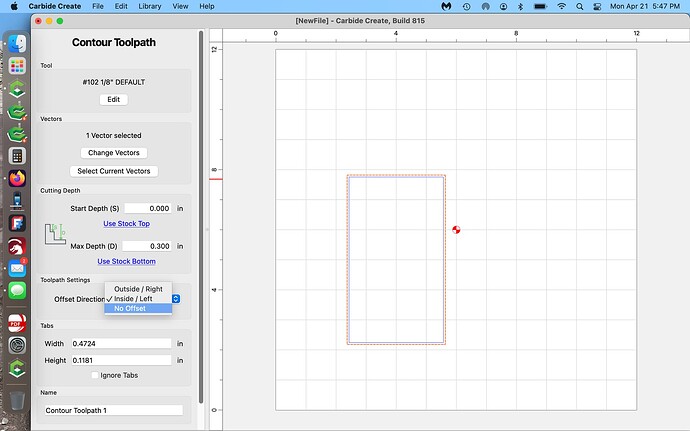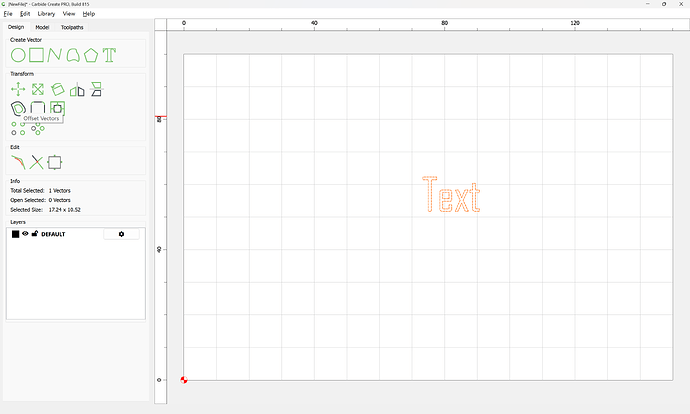Steve340
April 21, 2025, 11:16pm
1
Good evening, thanks in advance.
So I ordered some .040 two color plastic. Basically trying to do some name tag, office plaque type things. When you do fine text which classification do you use? I didn’t really know so I selected contour with the 1/8 end mill and it was a disaster.
So next seems to be the 1/8th end mill using vcarve?
Thanks
Steve
WillAdams
April 21, 2025, 11:18pm
2
The usual technique is a “single-line font” — which isn’t easily done w/o special software — for a work-around see:
1 Like
mhotchin
April 21, 2025, 11:32pm
3
For a font that works pretty well using a ‘No Offset’ contour, I have had good luck with the ‘Zniko’ font.
It’s not actually a single line font, it’s just super super skinny. But, that makes it a ‘normal’ font, so it works well in CC.
Just pick an endmill with a diameter that would look good for the height of the font you are carving, then do a No Offset contour on it.
See here for an example of text that is about 1/4" tall, carved with a 1mm endmill:
Another approach is to use a single line (‘stick’) font, and use a small endmill. Good stick font seem to be hard to find, and most software doesn’t work well with then because they don’t have an enclosed area.
BUT, a font I have used in the past that ‘emulates’ a stick font is the oddly named ZNiko font, available here:
It’s actually an extremely narrow font, so you can just do a contour cut on it using an endmill and it looks like a stick font. Here is a dog show prize I made - the ‘bone’…
1 Like
Ed.E
April 21, 2025, 11:33pm
4
In addition to what @WillAdams and @mhotchin suggested you may want to try a no offset cut with a sharp v-bit or even a very small tapered ball nose bit.
1 Like
Steve340
April 21, 2025, 11:42pm
5
Thanks, so do I use vcarve? Or contour? Thanks
Steve
Steve340
April 21, 2025, 11:43pm
6
I have v8 and it doesn’t allow for any offsetting. I see pro in my future. Thanks man
Ed.E
April 21, 2025, 11:44pm
7
You should have the option to do a no offset contour cut.
1 Like
Steve340
April 21, 2025, 11:45pm
8
I don’t have that font. I assume I can download more.
Steve
WillAdams
April 21, 2025, 11:56pm
9
Offset is a basic Carbide Create function — just select some geometry (or text):
Carbide Create uses the fonts installed in your OS and made available to it/the current user — it is possible to directly install fonts just for it.
V bits can be a problem in plastic, either a small ball nose or square tool should work well.
1 Like
Steve340
April 21, 2025, 11:58pm
10
Got it, thanks !
2 Likes
system
May 21, 2025, 11:58pm
11
This topic was automatically closed 30 days after the last reply. New replies are no longer allowed.