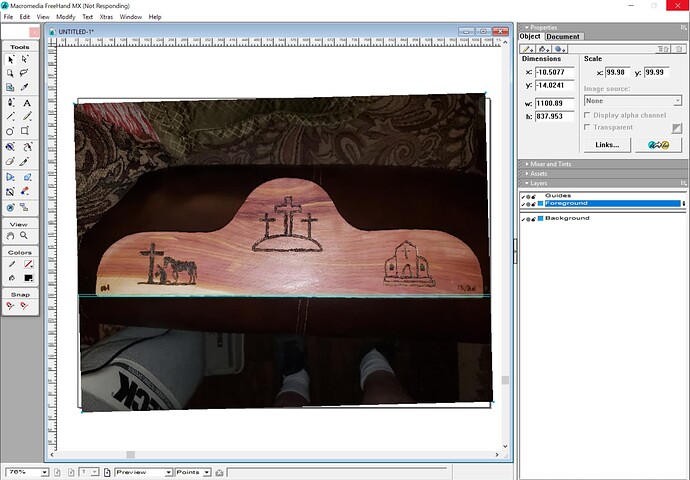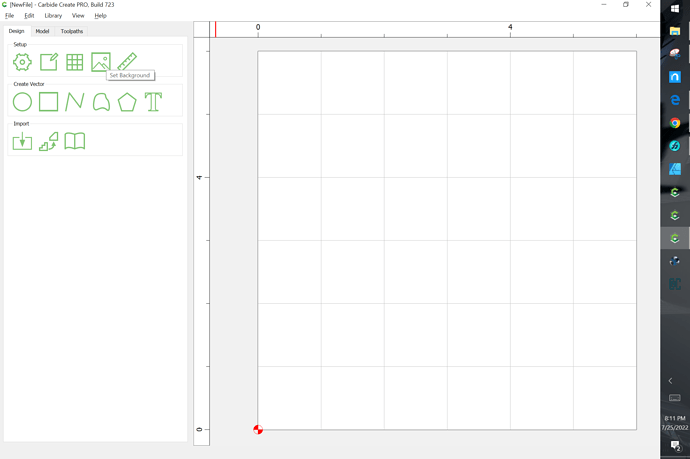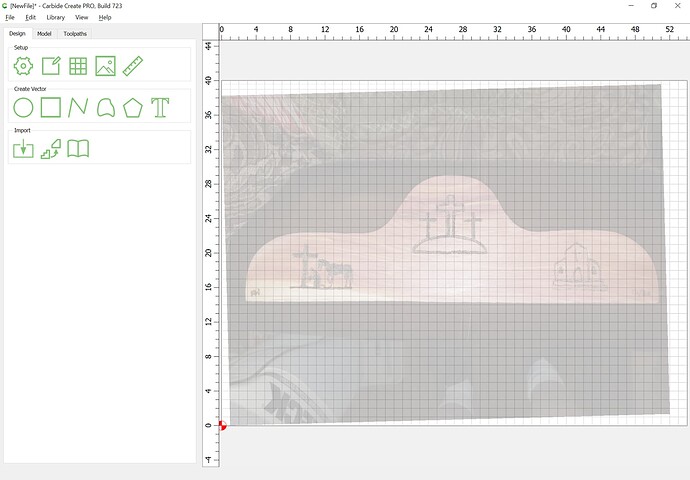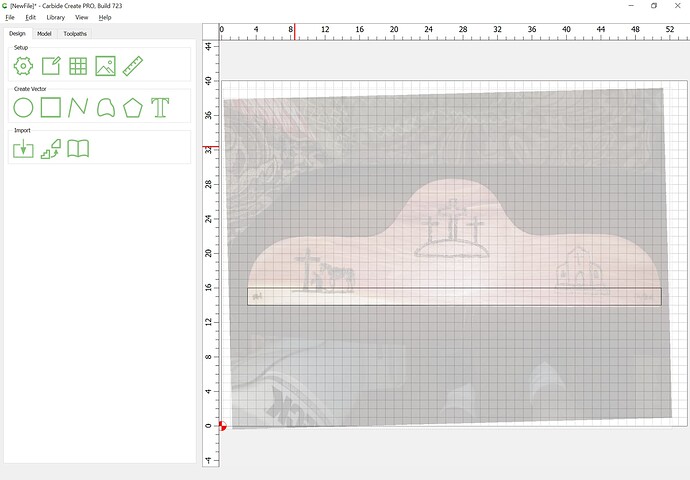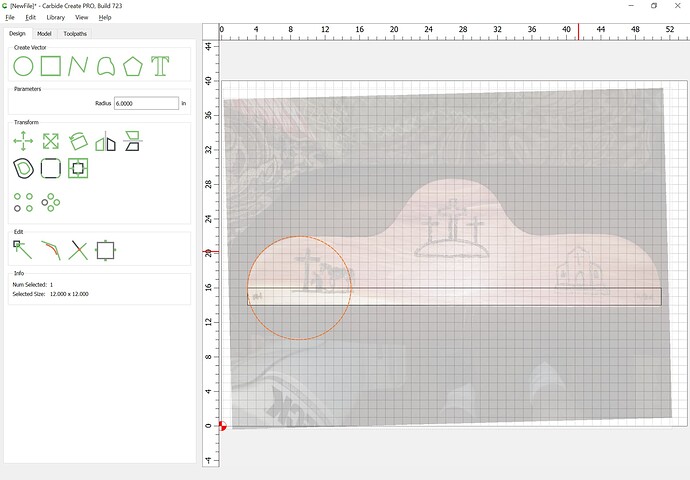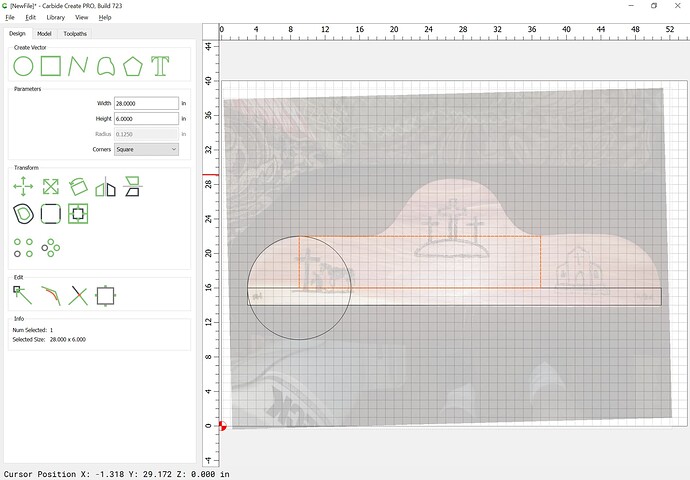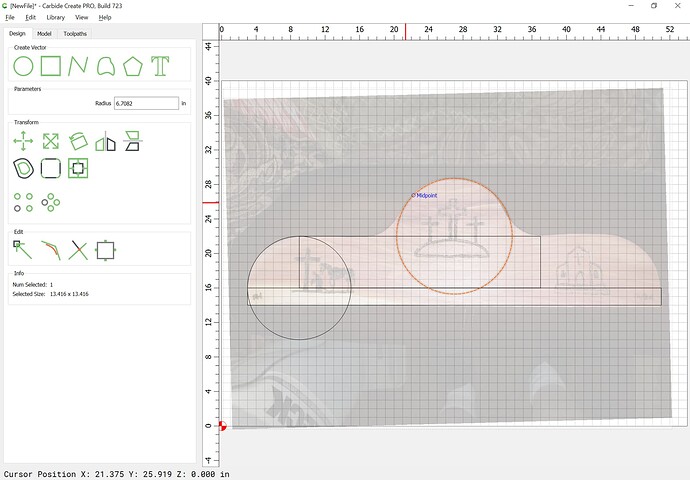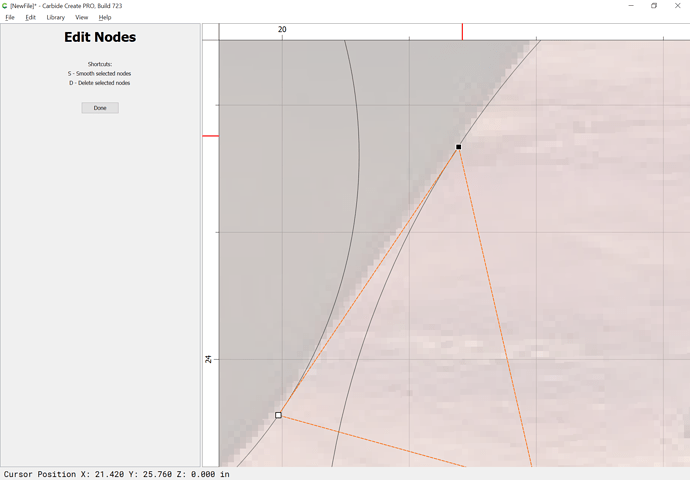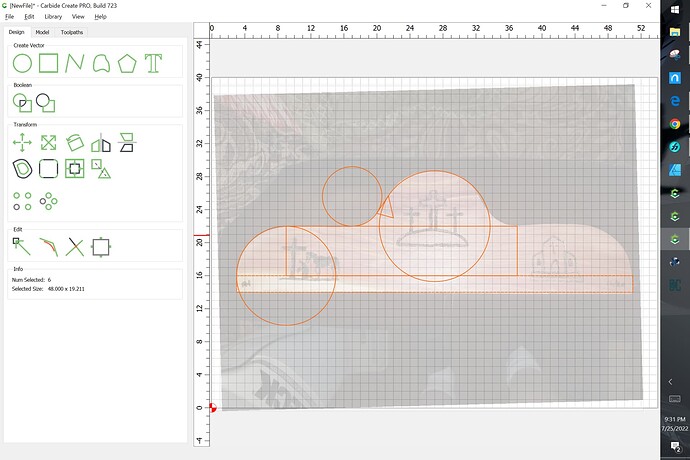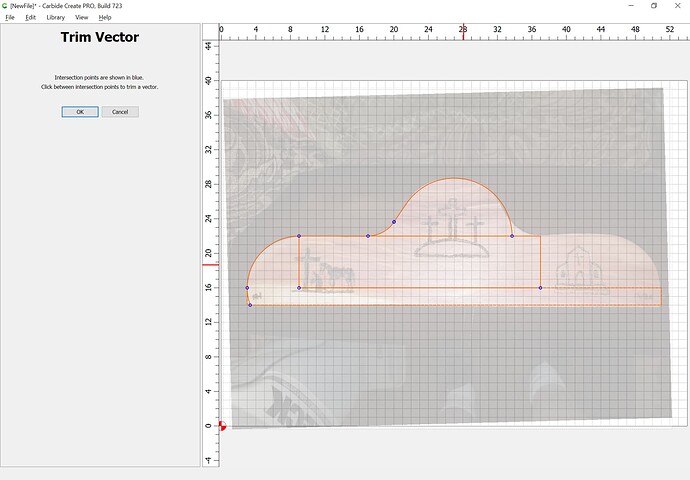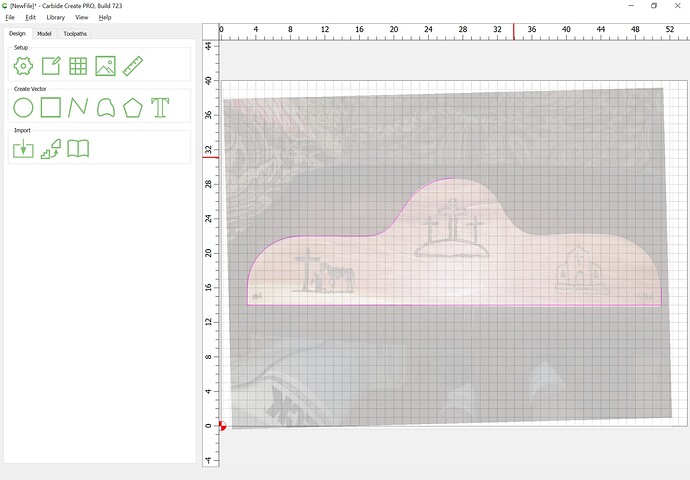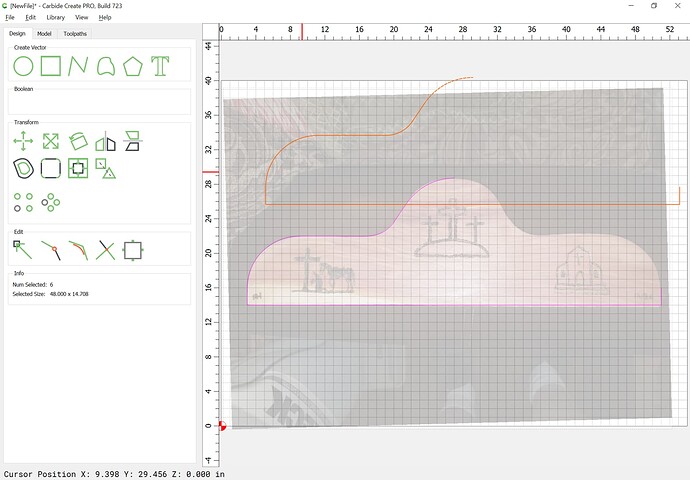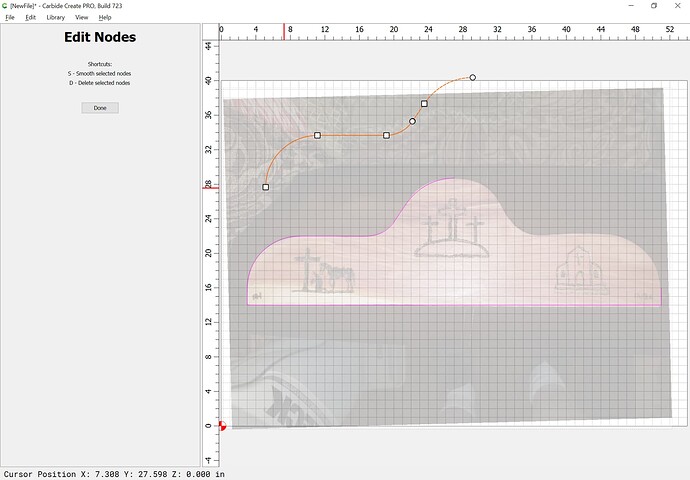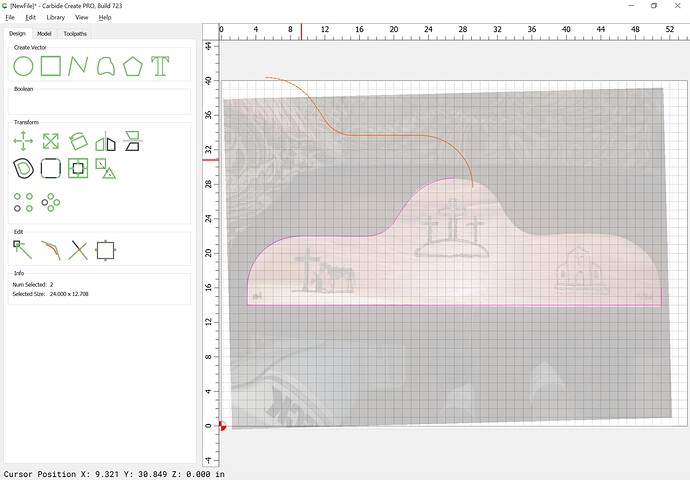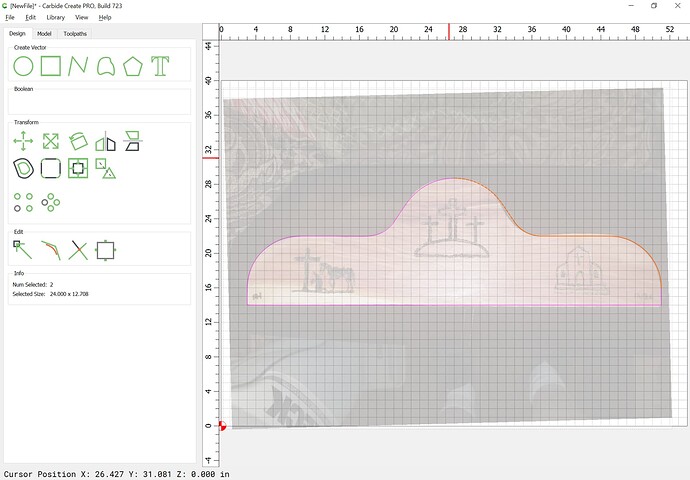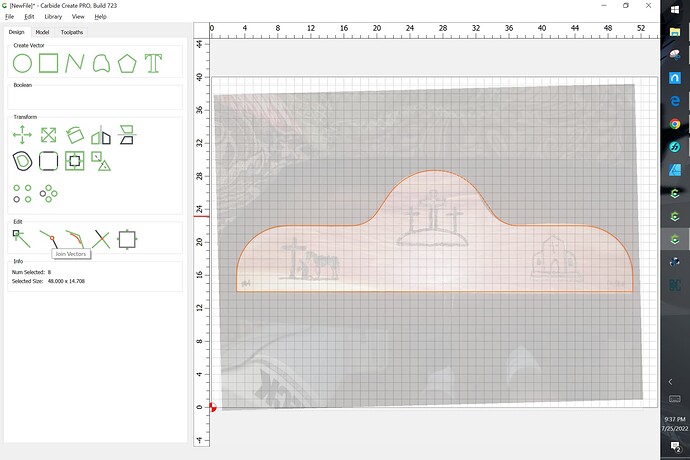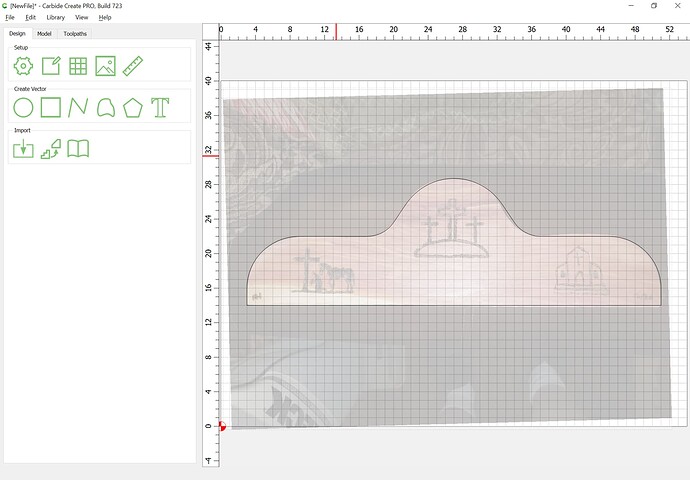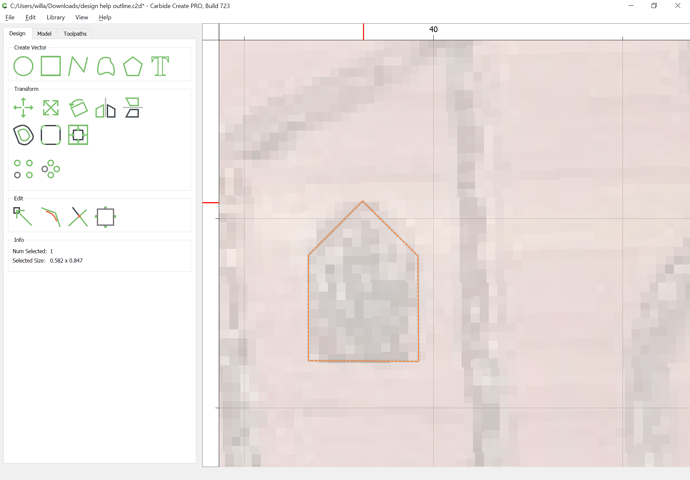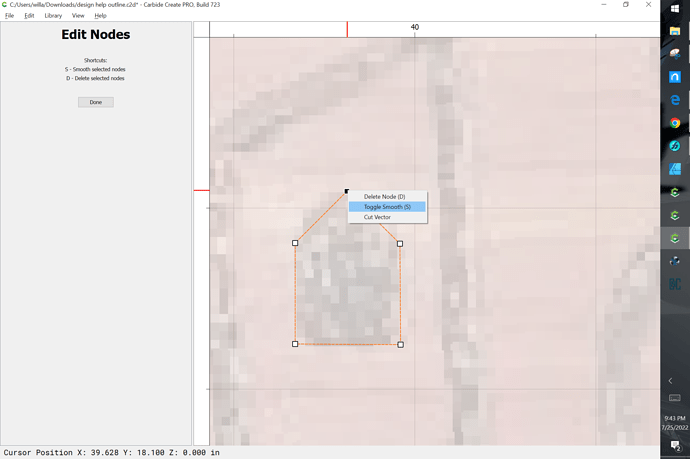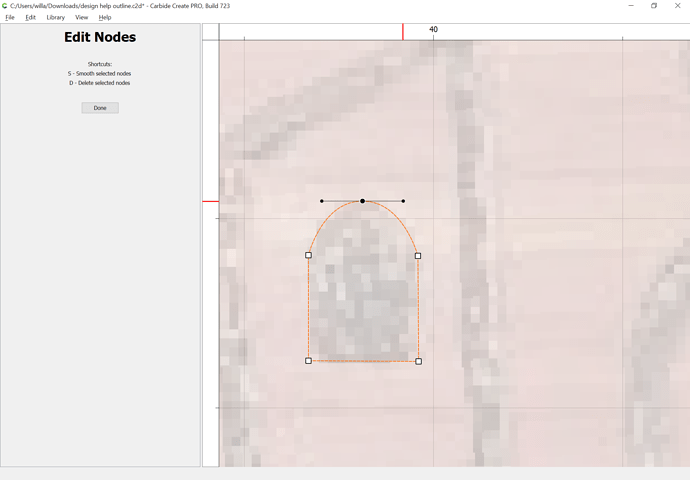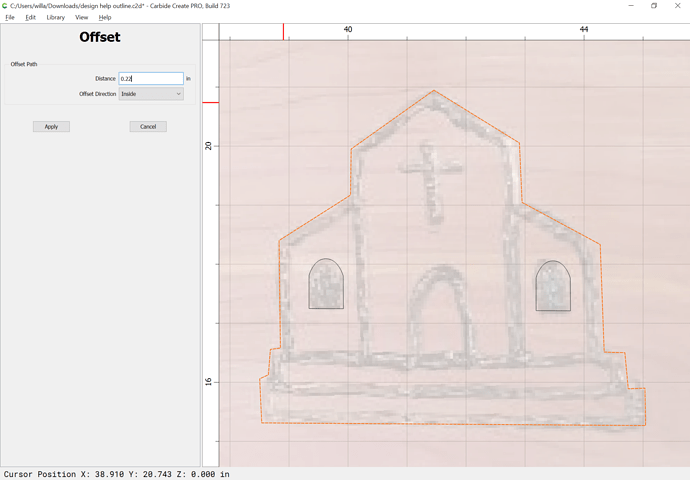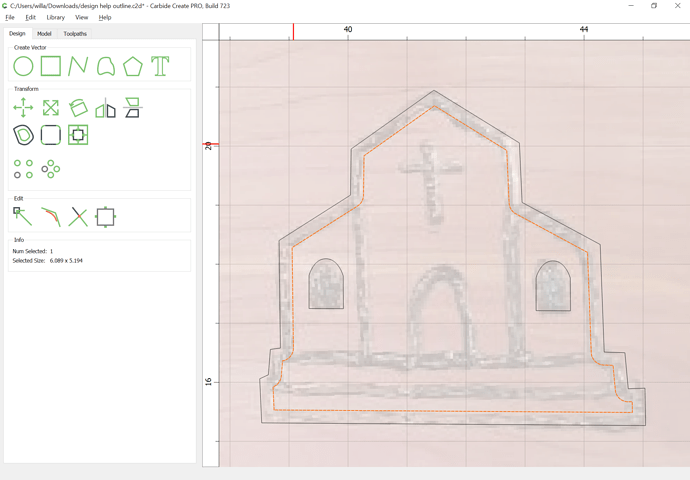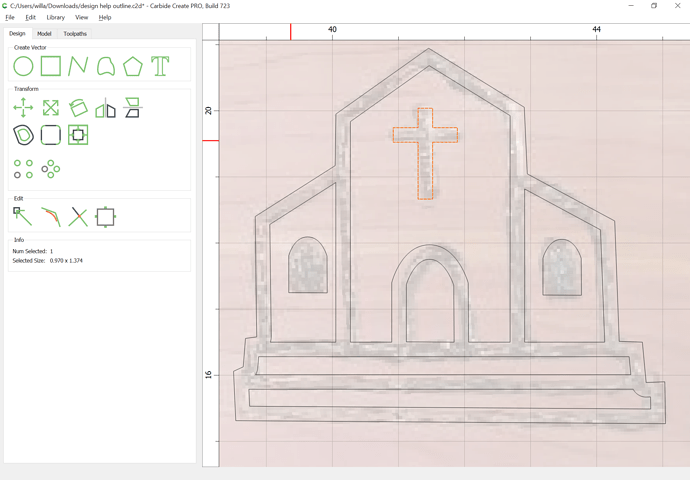So I have tried to understand some of the tutorials but I’m dumber than a bucket of rocks. What i am trying to draw in CC is this clock. Any help? I did this one free hand before I ever got my SHXXL so I want to make the new ones alot more professional.
Do you have better copies of the three smaller artworks? Do you want your new design to be the same as what is shown here, or do you want a re-design that ‘improves’ the artwork?
Just the clock itself. The dimensions of the clock is 16"x5". I can import the small art work but its the designing the outside of the clock that is kicking my butt. Thanks for the reply. And if I owe ya let me know.
Start by rotating the pixel image so that it is square and level:
then export as a pixel image and import onto the background layer of Carbide Create:
then re-draw.
There are two or three approaches to re-drawing:
- directly re-draw/trace using the Curve tool
- draw an assemblage of components and then use Boolean operations or the Trim Vectors tool to arrive at the desired geometry
We will use both approaches.
Start by drawing geometry which approximates the outline:
Once one has all the geometry, use the Trim Vectors tool:
to remove everything which is not needed:
(insofar as the tool will allow)
Then use Node editing to optimize down to a bit more than half:
select everything, copy, and paste:
Node edit to delete what is not needed:
mirror horizontally:
drag into registration:
select all
and then Join Vectors to close:
To use the Curve tool to draw an outline, zoom in, and click at the points of extrema (and inflection if applicable):
Then go into Node Edit mode and right-click where things need to be smooth:
and choose “Toggle Smooth”
and drag the off-curve nodes until one arrives at the desired shape:
Note that it may be expedient to inset some aspects of the design:
Repeat until one has (re)drawn the entire design:
Here’s the file thus far as a v6 .c2d:
design help outline.c2d (2.1 MB)
Hopefully that will get you started — if you get stuck let us know and we’ll walk through any difficult spots w/ you.
William
Holy crap thanks william most of what you said i think i heard in calculus but I’ll give it a try tomorrow if I tried tonite I’d never get to sleep thanks alot for the assist
Alternately, you could draw/trace out the design in b/w on a sheet of paper, scan it (or take a clear photo) and then use Image Tracing:
This topic was automatically closed after 30 days. New replies are no longer allowed.