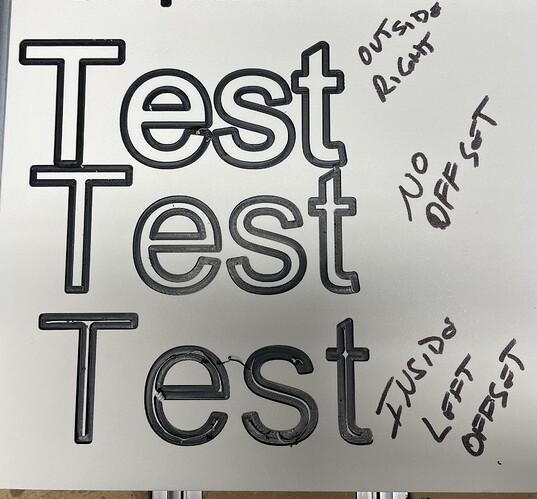Evening So I did 3 examples of text contour using 3 inch high letters and Selected each offset for a clear understanding of what they each do. Only question is on the inside left offset it left the center of the text almost there Is this normal, and if so which setting will remove the entire inside of the letter Thank you See pic
To clear the entire area inside the text, use a Pocket instead.
You get sharper corners if you use a VCarve instead, but that requires a V bit.
Pocket got it. Well the HDPE has no setting for vee bits. I did a search for back posts and they never added any. So when I select vee there are no bits listed. Weird eh?>
Thank you
Are you using Carbide Create? I didn’t see a HDPE category listed?
V tooling effectively spins at different rates based on the height/depth of cut along the angle of the tool — because of this, it is hard to balance feeds and speeds so that heat will be carried away by the chips, and when that happens, plastic melts, sticks to the tool, and then the tool breaks or the cut ceases to be carried out correctly.
The effects of different toolpaths are explained at:
and a work-around for cutting text using a contour tool is shown at:
which link has been mentioned to you previously.
Soft plastic Acrylic is hard plastic
Steve
= HDPE Got it.
How about the #501 or #502 PCB Engraver?
I tried it once Decent shallow results on the 1/8th I’ll see if that helps Thanks