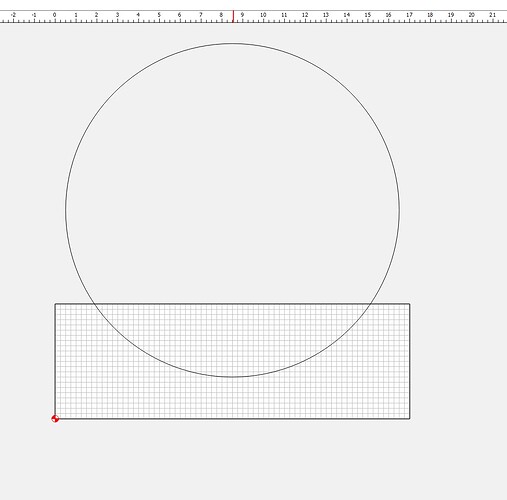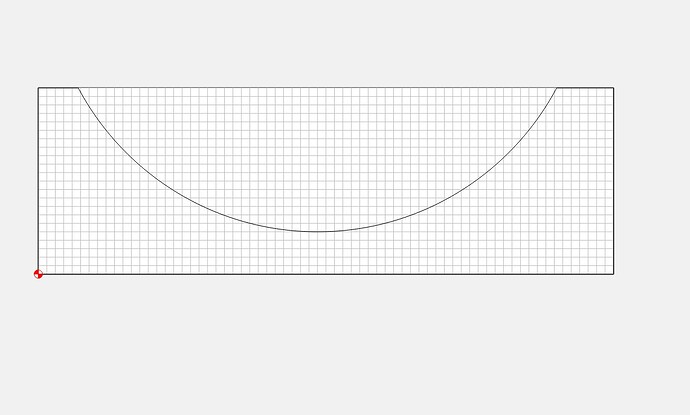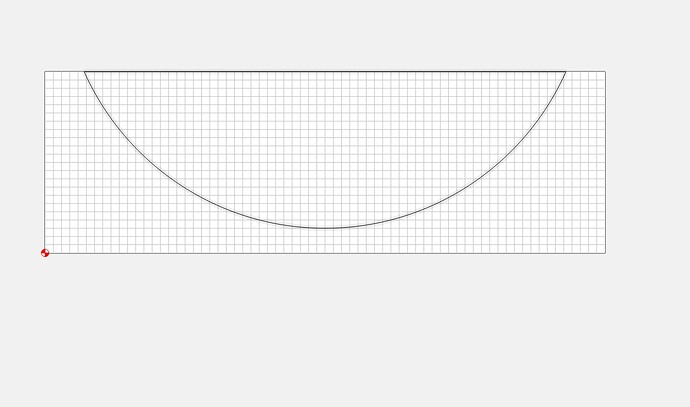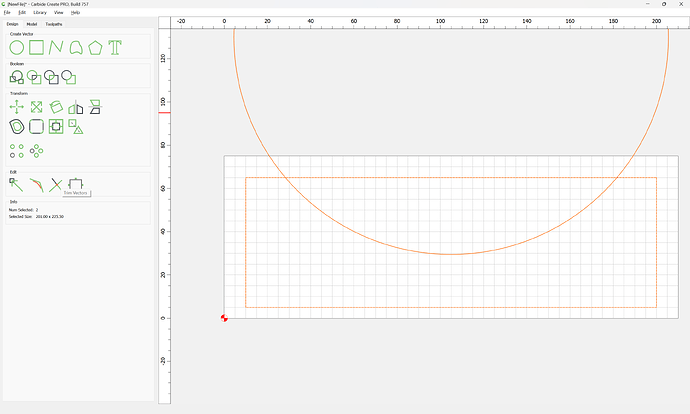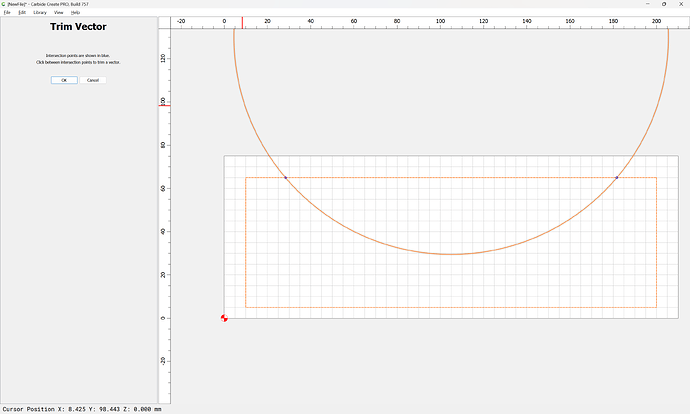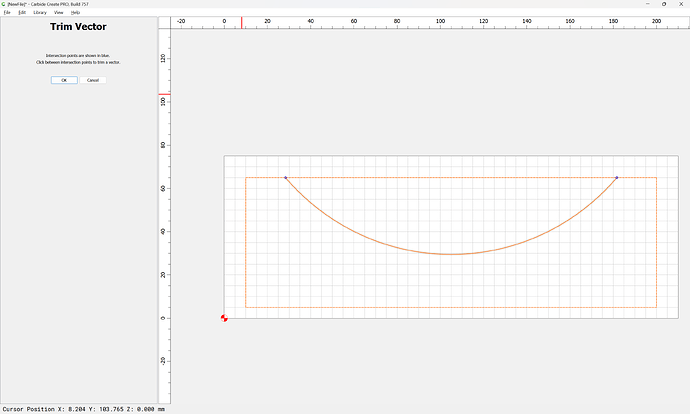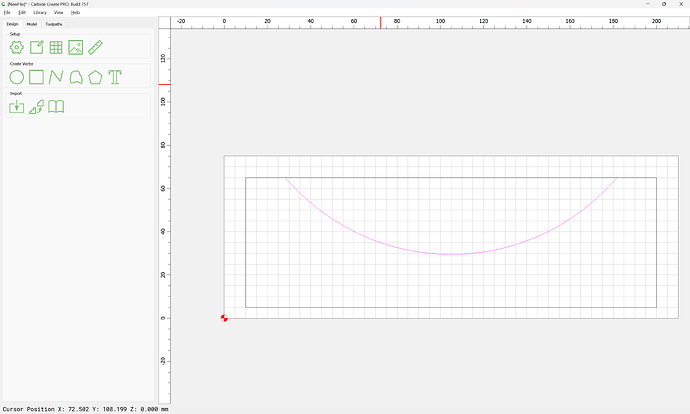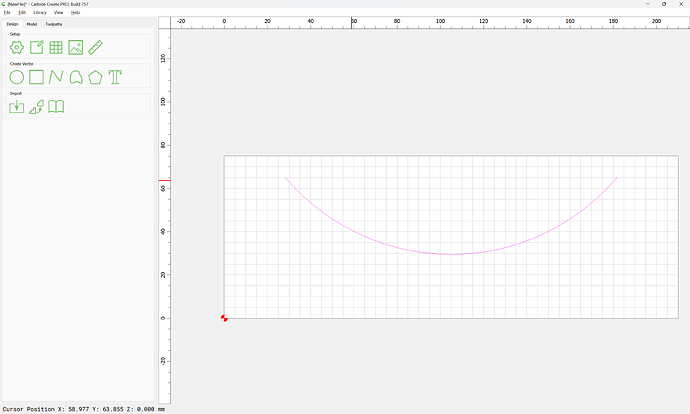Attached is a screenshot. Stock is 2x6x17. Want to create a tool path of just an arch (16" dia.). I’m used to Fusion 360 where you can draw a fast 3-point arch and dimension it. I fumbled with the Boolean feature but it left tool paths outside of the actual arch. And the “create curve” feature doesn’t work like an arch drawing feature. Can anyone assist me in drawing just an 8" radius arch into the work piece?
You got it. Select the rectangle, then Shift-select the circle. Then use the Boolean Subtract.
The last object selected will be subtracted from the first.
Alternately, use “Trim Vectors” and then stitch things back together.
See:
for a recent discussion.
If that doesn’t help, post the file and we will walk through this with you.
I misunderstood. Select both vectors, then the Trim Vectors command. Select the top of the circle to trim it. Then just delete the rectangle.
You want to use “Boolean Intersection” I believe.
If you want the open curve, then just use Trim Vectors:
and remove the upper section of the circle:
OK
click away to deselect:
delete the rectangle:
Please note that this open path may only be used with Contour toolpaths.
Many thanks, and a contour is just what I wanted…
I have terrible issues with circles and the trim vector tool. It often will not trim the section I desire trimmed. I see another closed thread that touches on the issue, but there is no solution? @WillAdams
Carbide Create Pro subscription build 757 on MacOS. This is driving me crazy!!!
If you have a problem with a file, please post it here or send it in to support@carbide3d.com and we will walk through it with you.
This topic was automatically closed after 30 days. New replies are no longer allowed.